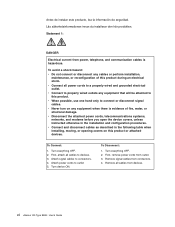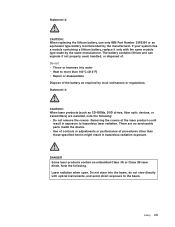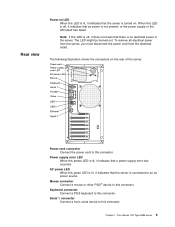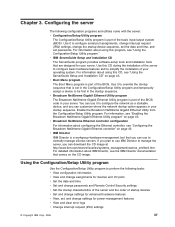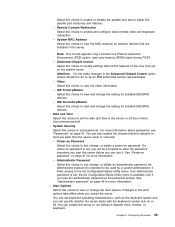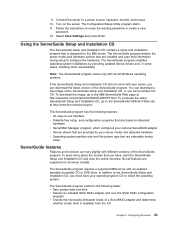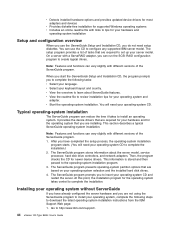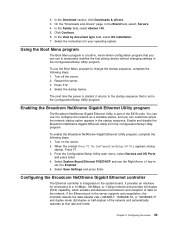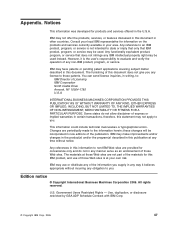IBM 8486 Support Question
Find answers below for this question about IBM 8486 - eServer xSeries 100.Need a IBM 8486 manual? We have 1 online manual for this item!
Question posted by Venter on June 16th, 2013
What Does 3 Short Beeps, Repeated 3 Times Mean?
The person who posted this question about this IBM product did not include a detailed explanation. Please use the "Request More Information" button to the right if more details would help you to answer this question.
Current Answers
Answer #1: Posted by sabrie on July 20th, 2013 4:33 AM
Hi there. Get all beep code here on this link.
http://www.google.com/url?q=http://www.bioscentral.com/beepcodes/ibmbeep.htm&sa=U&ei=1XTqUaf1B5SGhQfasoGQDQ&ved=0CBsQFjAA&usg=AFQjCNFSBAhf2X7EhoIaEF3F49VI2ZXa1g
http://www.google.com/url?q=http://www.bioscentral.com/beepcodes/ibmbeep.htm&sa=U&ei=1XTqUaf1B5SGhQfasoGQDQ&ved=0CBsQFjAA&usg=AFQjCNFSBAhf2X7EhoIaEF3F49VI2ZXa1g
www.techboss.co.za
Related IBM 8486 Manual Pages
Similar Questions
Ibm Netvista 8387
I cant get my IBM to boot the fans kick in when I turn it on But the monitor Will Not it acts like i...
I cant get my IBM to boot the fans kick in when I turn it on But the monitor Will Not it acts like i...
(Posted by gb1968 8 years ago)
Beep Code 3-1-4-3
what does this codes mean i have ibm thinkcenter m5 8215LUC
what does this codes mean i have ibm thinkcenter m5 8215LUC
(Posted by yassarkhan1 11 years ago)
System X3400 Server 3-3-3 Beep Error Code Maintenance
(Posted by ppradhan 11 years ago)
Xp Doesn't Start Up After Added A Memory Same As The Present One.
(Posted by macnohara 13 years ago)