IBM x3550 Support Question
Find answers below for this question about IBM x3550 - System - 7978.Need a IBM x3550 manual? We have 1 online manual for this item!
Question posted by Trhcavey1 on October 24th, 2013
Can I Install Windows Server 2003 On An Ibm X3550 M4
The person who posted this question about this IBM product did not include a detailed explanation. Please use the "Request More Information" button to the right if more details would help you to answer this question.
Current Answers
There are currently no answers that have been posted for this question.
Be the first to post an answer! Remember that you can earn up to 1,100 points for every answer you submit. The better the quality of your answer, the better chance it has to be accepted.
Be the first to post an answer! Remember that you can earn up to 1,100 points for every answer you submit. The better the quality of your answer, the better chance it has to be accepted.
Related IBM x3550 Manual Pages
Installation Guide - Page 1
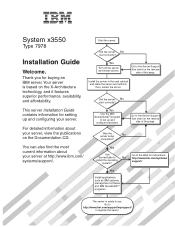
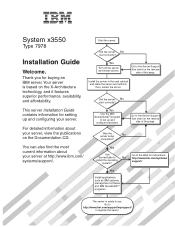
... management software and IBM ServeRAID programs
The server is based on the reverse
side of this page. System x3550
Type 7978
Installation Guide
Welcome.
Did the server No
start correctly? Was the
No
server setup
completed?
Did the server No
start correctly?
This server Installation Guide contains information for buying an IBM server. For detailed information...
Installation Guide - Page 8


... statement 1. Be sure to cross reference an English caution or danger statement with a number.
For example, if a caution statement begins with the server or optional device before performing the instructions. vi IBM System x3550 Type 7978: Installation Guide Read any additional safety information that comes with a number 1, translations for that caution statement appear in the...
Installation Guide - Page 15
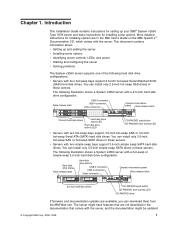
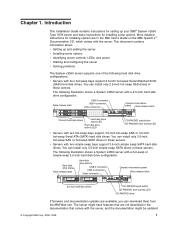
... for setting up and cabling the server
v Installing some options. The following illustration shows a System x3550 server with the server, and the documentation might be updated
© Copyright IBM Corp. 2006, 2008
1
This document contains information about:
v Setting up your IBM® System x3550 Type 7978 server and basic instructions for installing options are available, you can...
Installation Guide - Page 16
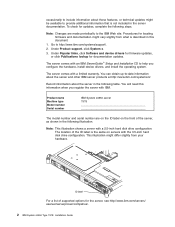
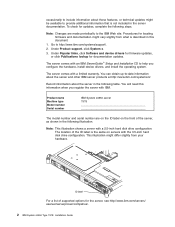
... system. ID label
For a list of the server, as shown in the following steps.
To check for documentation updates. Procedures for the server, see http://www.ibm.com/servers/ eserver/serverproven/compat/us/.
2 IBM System x3550 Type 7978: Installation Guide Product name Machine type Model number Serial number
IBM System x3550 server 7978
The model number and serial number are made...
Installation Guide - Page 18
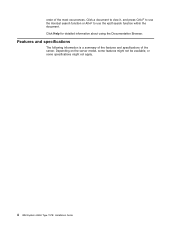
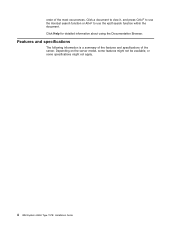
Click Help for detailed information about using the Documentation Browser. Depending on the server model, some features might not be available, or some specifications might not apply.
4 IBM System x3550 Type 7978: Installation Guide
Features and specifications
The following information is a summary of the features and specifications of the most occurrences. Click a document to view it...
Installation Guide - Page 24
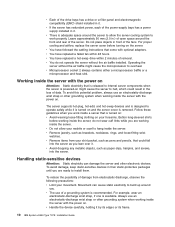
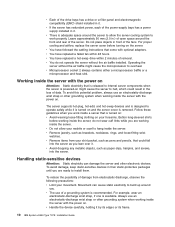
... when you are ready to build up around
you are working inside the server.
Do not place objects in it is powered-on .
Leave approximately 50 mm (2.0 in it by its edges or its frame.
10 IBM System x3550 Type 7978: Installation Guide v Microprocessor socket 2 always contains either a microprocessor baffle or a
microprocessor and heat sink...
Installation Guide - Page 26
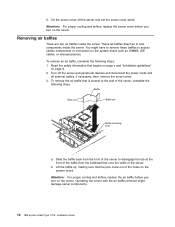
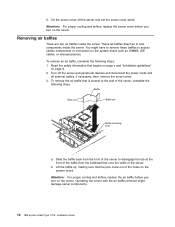
... bulkhead that begins on page v and "Installation guidelines"
on the server. b. Attention: For proper cooling and airflow, replace the air baffle before you turn on the system board such as DIMMS, IDE cables, or microprocessors.
then, remove the server cover. 3. You might damage server components.
12 IBM System x3550 Type 7978: Installation Guide 8. To remove an air baffle...
Installation Guide - Page 28
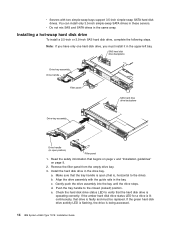
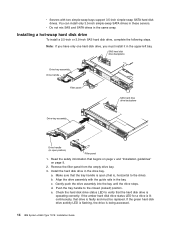
... drive, you must be replaced. Read the safety information that is being accessed.
14 IBM System x3550 Type 7978: Installation Guide Make sure that the tray handle is open position)
Filler panel
1. b. e.
a. Push the tray handle to the drive). d. v Servers with the guide rails in the upper-left bay. Gently push the drive assembly into...
Installation Guide - Page 30
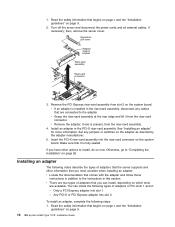
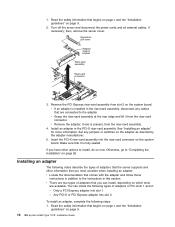
... remove the server cover.
If you must consider when installing an adapter: v Locate the documentation that are two types of adapters in this section. You can install, depending on... is installed in the PCI-X riser-card assembly. Make sure that begins on page v and the "Installation
guidelines" on page 9. 16 IBM System x3550 Type 7978: Installation Guide
Install an adapter...
Installation Guide - Page 32
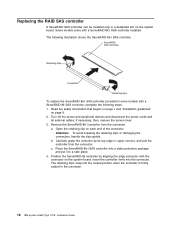
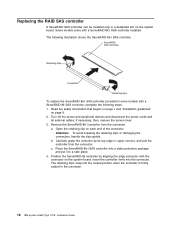
...replace the ServeRAID-8k-l SAS controller provided in the connector.
18 IBM System x3550 Type 7978: Installation Guide
Position the ServeRAID-8k controller by its top edge or upper ... controller
A ServeRAID SAS controller can be installed only in a safe place.
4. The following steps: 1. then, remove the server cover. 3. Turn off the server and peripheral devices and disconnect the power ...
Installation Guide - Page 34
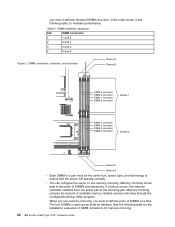
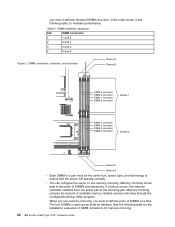
... the server to ensure that the server will ...install two identical DIMMs at a time.
If a failure occurs, the memory controller switches from the active pair to maintain performance. you must install two pairs of DIMMs at a time, in the order shown in the following table for the installation sequence of DIMM connectors for memory mirroring.
20 IBM System x3550 Type 7978: Installation...
Installation Guide - Page 36
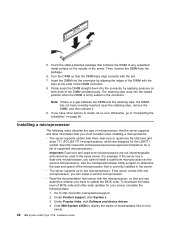
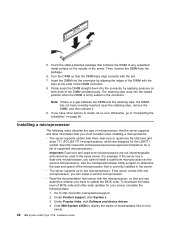
... DIMM simultaneously.
Go to install, do so now. Firmly press the DIMM straight down into the locked position when the DIMM is a gap between the DIMM and the retaining clips, the DIMM has not been correctly inserted; See http://www.ibm.com/servers/eserver/serverproven/compat/us/ for the
server.
22 IBM System x3550 Type 7978: Installation Guide 5.
Installation Guide - Page 38
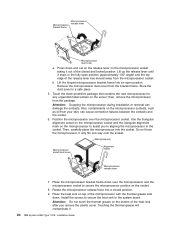
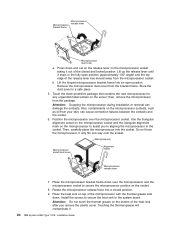
... IBM System x3550 Type 7978: Installation Guide...
Also, contaminants on the socket.
8.
Place the heat sink on top of the release lever has moved away from your skin, can damage the contacts. Attention: Do not touch the thermal grease on the server; Microprocessor Microprocessor release lever bracket frame
Microprocessor dust cover
a. Install...
Installation Guide - Page 40
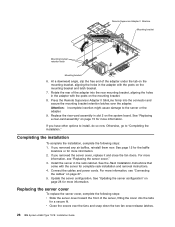
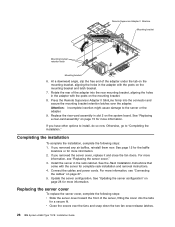
... the server configuration" on the mounting bracket.
8. Replacing the server cover
To replace the server cover, complete the following steps: 1. Rotate the rear of the server, fitting the cover into the connector and secure the mounting bracket retention latches over the fans and snap down the two fan cover-release latches.
26 IBM System x3550 Type 7978: Installation...
Installation Guide - Page 52
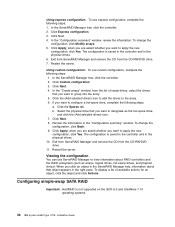
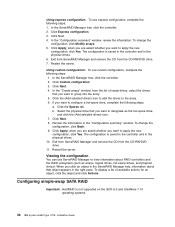
... and UnixWare 7.14 operating systems.
38 IBM System x3550 Type 7978: Installation Guide To display a list of ready ...drives, select the drives
that you want to designate as arrays, logical drives, hot-spare drives, and physical drives). Click Express configuration. 3. Restart the server. In the "Configuration summary" window...
Installation Guide - Page 54


... an existing network, you remove the BMC MAC address tag from http://www.ibm.com/ systems/support/.
40 IBM System x3550 Type 7978: Installation Guide
BIOS update and configuration
To update and configure the BIOS code to enable SOL, complete the following remote server management capabilities through the OSA SMBridge management utility program: v Command-line interface...
Installation Guide - Page 62
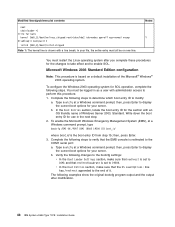
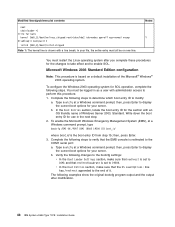
...on a default installation of Windows Server 2003, Standard.
Microsoft Windows 2003 Standard Edition configuration
Note: This procedure is based on one line. To configure the Windows 2003 operating system ...Microsoft® Windows® 2003 operating system.
Notes 1
You must restart the Linux operating system after modification.
48 IBM System x3550 Type 7978: Installation Guide Complete ...
Installation Guide - Page 63


...: 19200 Boot Entries Boot entry ID: 1 OS Friendly Name: Windows Server 2003, Standard Path: multi(0)disk(0)rdisk(0)partition(1)\WINDOWS OS Load Options: /fastdetect /redirect
You must restart the Windows 2003 operating system after you complete this procedure for the changes to take effect and to http://www.ibm.com/systems/support/ and download the utility program
and...
Installation Guide - Page 72
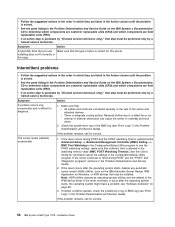
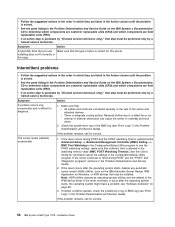
...server continues to reset during POST and the POST watchdog timer is enabled (click Advanced Setup --> Baseboard Management Controller (BMC) Setting --> BMC Post Watchdog in the Configuration/Setup Utility program to the rear of drive is correct for service.
58 IBM System x3550 Type 7978: Installation...the IBM Automatic Server Restart IPMI Application for Windows, or ASR devices that sufficient...
Installation Guide - Page 100
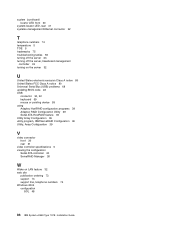
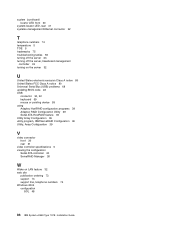
..., IBM ServeRAID Configuration 36 Utility, Array Configuration 39
V
video connector front 30 rear 31
video controller specifications 5 viewing the configuration
Serial ATA controller 40 ServeRAID Manager 38
W
Wake on LAN feature 32 web site
publication ordering 73 support 73 support line, telephone numbers 74 Windows 2003 configuration
SOL 48
86 IBM System x3550 Type 7978: Installation Guide
Similar Questions
Hard Disk Not Detected When Install 2012 Server In Ibm X-3400 M3 Server
(Posted by theanan 9 years ago)
System X3550 M4 How To Configure Raid 0 In The Bios And Install Server
(Posted by SweIsa 9 years ago)
How To Instal Windows Server 2003 In X3650 M4
(Posted by dejimm 9 years ago)
How To Configure Raid On Ibm System X3550 M4
(Posted by jandvr6 10 years ago)

