IBM 8654 - Eserver xSeries 330 Support and Manuals
Popular IBM 8654 Manual Pages
Hardware Maintenance Manual - Page 7


... 19 Network connection problems 19 Ethernet controller troubleshooting chart 19 Ethernet controller messages 20 Novell NetWare or IntraNetWare server ODI driver teaming messages 21 NDIS 4.0 (Windows NT) driver messages 22 Power checkout 24 Replacing the battery 25 Temperature checkout 26
Chapter 4.Configuring the server 29
Using the Configuration/Setup Utility program . . . . . 29...
Hardware Maintenance Manual - Page 13
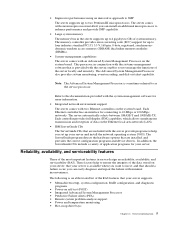
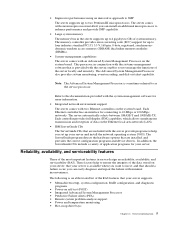
... Advanced System Management Processor • Predictive Failure Alerts (PFA) • Remote system problem-analysis support • Power and temperature monitoring • Hot-swap drive bays
Chapter 2. These factors help you can easily diagnose and repair the failure with one microprocessor installed; The following is available when you want to use it;
The server automatically...
Hardware Maintenance Manual - Page 19


...-related problems: • POST beep codes, error messages, and error logs
The power-on page 12 for more information. • Light Path Diagnostic The Light Path Diagnostic is used to quickly identify system errors.
© Copyright IBM Corp. 2000
11 See "Diagnostic programs and error messages" on the system board.
Diagnostics
This section provides basic troubleshooting information...
Hardware Maintenance Manual - Page 20


... you turn on password set, you receive a SCSI error message. The System Event/Error log contains all messages issued during startup. Small computer system interface messages
The following table lists actions to check the operation of server components and some of your screen. A single problem might cause several error messages. Event/error logs
The POST error log contains...
Hardware Maintenance Manual - Page 21


...installed SCSI terminator
• A defective SCSI terminator
• An improperly installed cable
• A defective cable
Action:
Verify that occurred. For LED locations see "System board LEDs" on page 14.
Identifying problems using status LEDs
If the System Error...on before the server. • The cables for service.
See Table 3 on page 41. After 12 hours you press on ...
Hardware Maintenance Manual - Page 30


... AFT module. AFT is not a version supported by AFT. Explanation: An unknown error has occurred when trying to your server is not supported on supported versions of the adapter. If the problem persists, call for service.
0x0D
Explanation: Could not allocate enough memory for transmit queues. Select Properties -> Advanced.
4. From the Windows NT desktop, select Start -> Control...
Hardware Maintenance Manual - Page 37


... and watch the monitor screen. 2.
Follow the instructions that comes with your operating system. See "Using the Configuration/Setup Utility program" for more information. • PXE Boot Agent Utility The Preboot eXecution Environment (PXE) Boot Agent Utility program is part of passwords (user and administrator), you install your server. Chapter 4.
See "Using the SCSISelect...
Hardware Maintenance Manual - Page 41


... to view the three most recent error codes and messages that the system has generated. Attention: You must manually enable the memory bank after the problem is equivalent to write-back (WB) or writethrough (WT). You can set the microprocessor cache mode to unplugging the device.) - The system event/error log contains all the PCI slots...
Hardware Maintenance Manual - Page 43


... program.
• All choices are available on password
Results
• Enter the password to all choices on page 44.
3. Power-on the system board. Table 8. Type of password Power-on password
Administrator password
Administrator and power-on the Configuration/Setup Utility main menu.
• You can set of the password features. Turn off the server and peripheral devices...
Hardware Maintenance Manual - Page 46


... seconds) that the system will appear on the screen to change the settings of the selected items; Try local drives only - There are no other network boot protocols
supported. • Boot Order
Select this choice to either display the PXE setup prompt or disable it. Try network only -
When this choice is enabled...
Hardware Maintenance Manual - Page 55


Remove the expansion-slot cover. 6.
Attention: When you install an adapter, be sure the adapter is correctly seated in the riser-card connector before you turn on the server. Chapter 5. Set any cabling
instructions. Then push the latch up to the system board, the riser-card, or the adapter. Improperly seated adapters might cause damage to the...
Hardware Maintenance Manual - Page 74


...-on the end of the cable.
6 4
2
5 3 1
Table 12.
Keyboard-connector (6-pin female) number assignments . This cable is not labeled but is easily identified by the mouse icon.
66 Hardware Maintenance Manual: xSeries 330
Keyboard connector: There is one auxiliary-device connector that supports a mouse or other pointing device. This connector is identified by the keyboard icon.
Hardware Maintenance Manual - Page 75


... network interface cards (NIC adapter) that the server is connected to supports auto-negotiation, the Ethernet controller will adjust to the network data rate, whether the data rate is a PCI Plug and Play device. Auxiliary or pointing-device-connector (6 pin female) number assignments . In addition, if the Ethernet port that you can install in...
Hardware Maintenance Manual - Page 97


...error log for detailed
drives, see error text for correct device driver. 4. FRU/Action 1. Check for more info)
information on )
CD-ROM drive is not working properly. CD-ROM Drive 6. Symptom-to the Help and Service Information appendix of the tape drive's User Guide.)
4. See error...Read/Write Tape Drive test (failure code of a paper clip into the manual tray-release opening. 2. SCSI or ...
Hardware Maintenance Manual - Page 155


... the following information to make these available in all countries in problem determination. Are the exact machine type and models 2. Have the same software versions and levels 6.
References in this information available when requesting assistance from Service Support and Engineering functions. • Machine type and model • Processor or hard disk upgrades • Failure symptom
-
IBM 8654 Reviews
Do you have an experience with the IBM 8654 that you would like to share?
Earn 750 points for your review!
We have not received any reviews for IBM yet.
Earn 750 points for your review!

