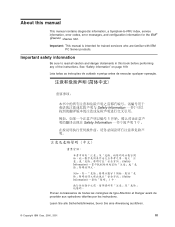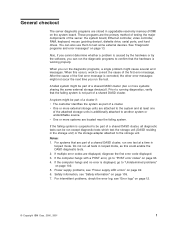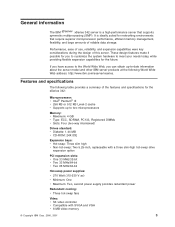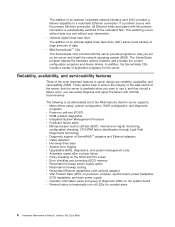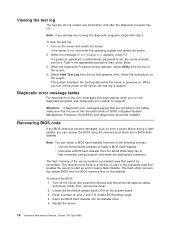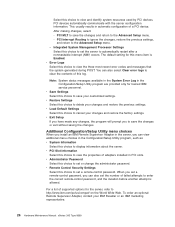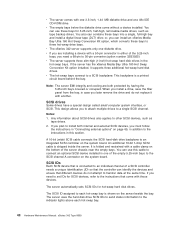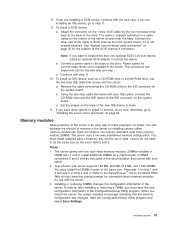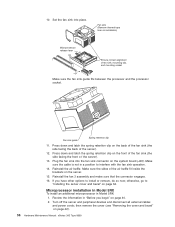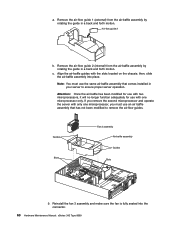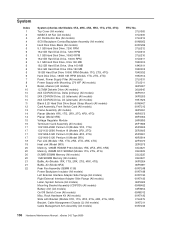IBM 8669 Support Question
Find answers below for this question about IBM 8669 - Eserver xSeries 342.Need a IBM 8669 manual? We have 1 online manual for this item!
Question posted by duanerennie on November 22nd, 2010
Ibm 8669 X-series 342, Pc Server.
This assembly uses a SCSI Ultra-160 18.2Gb hard drive, IBM P/N: 37L7205 I'm looking for a form fit and function replacement hard drive.
Is P/N: 19K1467 a suitable replacement?
Current Answers
Related IBM 8669 Manual Pages
Similar Questions
Problema Memoria
tengo problema socket 3 y 6 de memoria se inicializa y de alli no pasa y me sale alarma luz amarilla
tengo problema socket 3 y 6 de memoria se inicializa y de alli no pasa y me sale alarma luz amarilla
(Posted by pdazcurra 2 years ago)
Install Driver
I have a server IBM 8649 5MX. I want to use it as a desktop. I install Window XP but i Can't instal...
I have a server IBM 8649 5MX. I want to use it as a desktop. I install Window XP but i Can't instal...
(Posted by dinhthucqs 11 years ago)
How To Install Ibm Eserver Xseries 226 8488-e4y With Windows 2003
how to install IBM eServer xSeries 226 8488-E4Y with windows 2003
how to install IBM eServer xSeries 226 8488-E4Y with windows 2003
(Posted by tassinka 11 years ago)
Looking For Motherboard For My Ibm X Series Server
From where i can get the Motherboard for my IBM X series Server in india (Delhi)
From where i can get the Motherboard for my IBM X series Server in india (Delhi)
(Posted by rahulbhola 11 years ago)
Server Ibm Xseries 336 Is Functoining, But I Get This Amber Light On The Front
(Posted by Anonymous-15253 14 years ago)