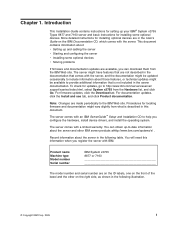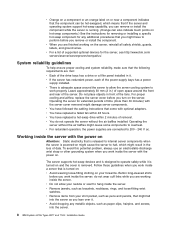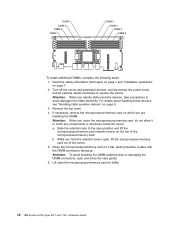IBM x3755 Support Question
Find answers below for this question about IBM x3755 - System - 7163.Need a IBM x3755 manual? We have 1 online manual for this item!
Question posted by rahulbhola on July 19th, 2012
Looking For Motherboard For My Ibm X Series Server
Current Answers
Answer #1: Posted by hzplj9 on July 20th, 2012 1:32 PM
www..maxicom-network.com
They say that they are in India but I cannot verify as to their value or competence. If you Google or Yahoo search the server you have and specify ' IBM X series Server spares in India ' then you should recieve the responses you need.
Related IBM x3755 Manual Pages
Similar Questions
we need to buy ibm x3500 server do you have any?
Hi Team I have X-series346 server in my workstation.when I plugged the server, server is on but no ...
" X205 serves bth wont start (but have done sporadically in the recent past). Have followed diagnost...
This assembly uses a SCSI Ultra-160 18.2Gb hard drive, IBM P/N: 37L7205 I'm looking for a form fit a...
Can IBM 620410U Motherboard be Extended to 2GB RAM, 3.8 Processor, 160GB Harddisk.