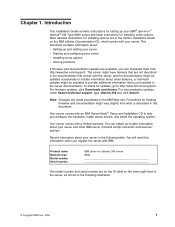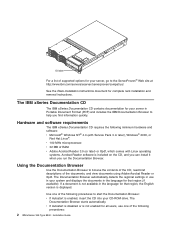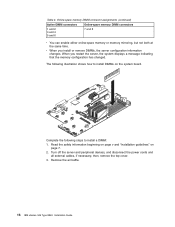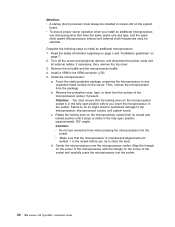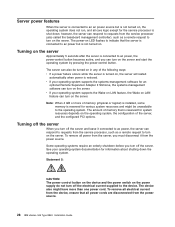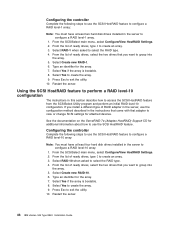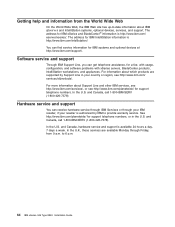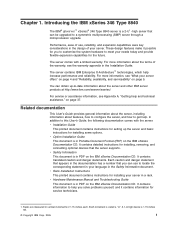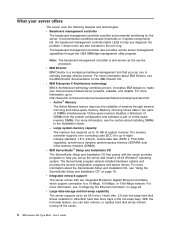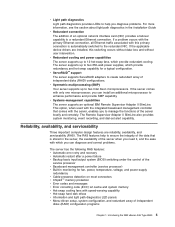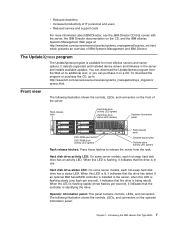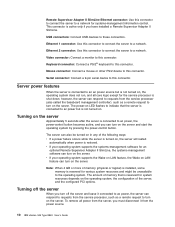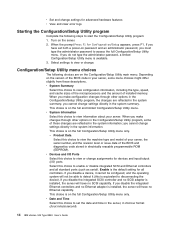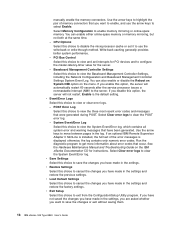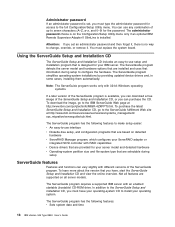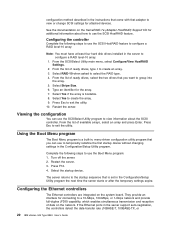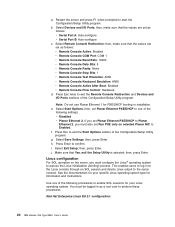IBM 8840 Support Question
Find answers below for this question about IBM 8840 - eServer xSeries 346.Need a IBM 8840 manual? We have 3 online manuals for this item!
Question posted by bobbykumar70 on May 6th, 2013
No Peripheral Devices Is Detecting After Restarting The Server
Hi Team
I have X-series346 server in my workstation.when I plugged the server, server is on but no peripheral devices is detecting and no any input is seen on monitor.
Could you please suggest me what I need to do bring up that server, Since I am stuck here.
Thanks and Regards
Boby kumar
Current Answers
Related IBM 8840 Manual Pages
Similar Questions
Hard Disk Not Detected When Install 2012 Server In Ibm X-3400 M3 Server
(Posted by theanan 9 years ago)
How To Install Ibm Eserver Xseries 226 8488-e4y With Windows 2003
how to install IBM eServer xSeries 226 8488-E4Y with windows 2003
how to install IBM eServer xSeries 226 8488-E4Y with windows 2003
(Posted by tassinka 11 years ago)
Looking For Motherboard For My Ibm X Series Server
From where i can get the Motherboard for my IBM X series Server in india (Delhi)
From where i can get the Motherboard for my IBM X series Server in india (Delhi)
(Posted by rahulbhola 11 years ago)
Ibm E-server Xseries 230 (type 8658) Server Title : The Sever Not Run Displa
IT can boot when start but mo display. I ant to known Trouble but I have not the use manual plea...
IT can boot when start but mo display. I ant to known Trouble but I have not the use manual plea...
(Posted by sompongtip 12 years ago)
Server Ibm Xseries 336 Is Functoining, But I Get This Amber Light On The Front
(Posted by Anonymous-15253 14 years ago)