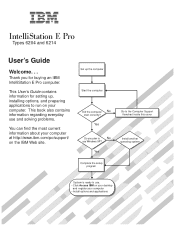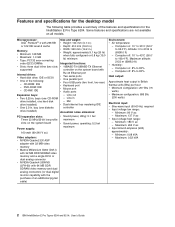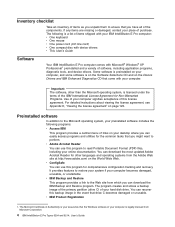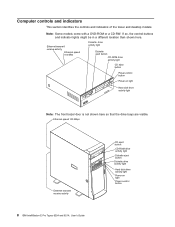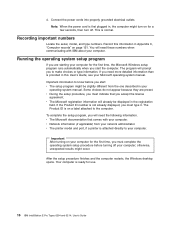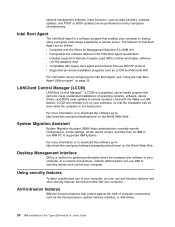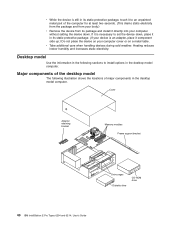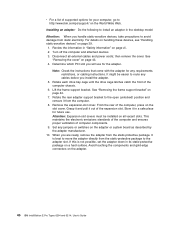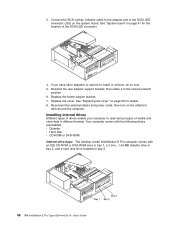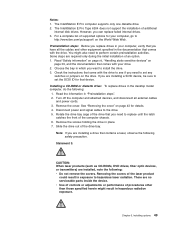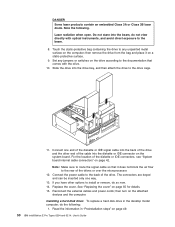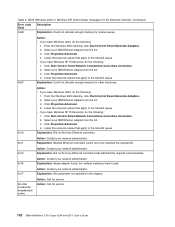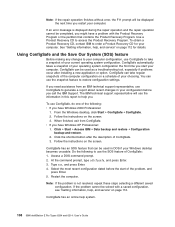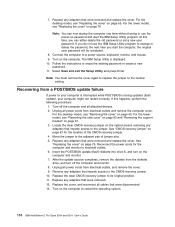IBM 620410U Support Question
Find answers below for this question about IBM 620410U - IntelliStation E - Pro 6204.Need a IBM 620410U manual? We have 1 online manual for this item!
Question posted by khalidhameed on November 18th, 2010
Motherboard
Can IBM 620410U Motherboard be Extended to 2GB RAM, 3.8 Processor, 160GB Harddisk.
Current Answers
Related IBM 620410U Manual Pages
Similar Questions
Is There Any Where I Can Get A Motherboard Diagram For Ibm Thinkcentre M50 8187
I Am kinda stuck I bought a new motherboard for my thinkcentre and cant remember where all the front...
I Am kinda stuck I bought a new motherboard for my thinkcentre and cant remember where all the front...
(Posted by gb1968 8 years ago)
Intellistation M Pro 6218 Always Switching On And Not Working
Hi all, I own an Intellistation M Pro 6218. I installed Ubuntu 10.04 4 years ago and I never had pro...
Hi all, I own an Intellistation M Pro 6218. I installed Ubuntu 10.04 4 years ago and I never had pro...
(Posted by milo2 9 years ago)
67922hu Motherboard - Ibm 6792
Does anyone have a downloadable copy of an owner's manual for this PC?
Does anyone have a downloadable copy of an owner's manual for this PC?
(Posted by BRIANTME 10 years ago)
Looking For Motherboard For My Ibm X Series Server
From where i can get the Motherboard for my IBM X series Server in india (Delhi)
From where i can get the Motherboard for my IBM X series Server in india (Delhi)
(Posted by rahulbhola 11 years ago)
How To Connect Microphone Pins In Ibm 8305 Motherboard
I found the front audio pannel ,but i didn't found microphone
I found the front audio pannel ,but i didn't found microphone
(Posted by Anonymous-15208 14 years ago)