IBM 620410U - IntelliStation E - Pro 6204 Support and Manuals
Most Recent IBM 620410U Questions
Motherboard
Can IBM 620410U Motherboard be Extended to 2GB RAM, 3.8 Processor, 160GB Harddisk.
Can IBM 620410U Motherboard be Extended to 2GB RAM, 3.8 Processor, 160GB Harddisk.
(Posted by khalidhameed 13 years ago)
Popular IBM 620410U Manual Pages
User Guide - Page 2
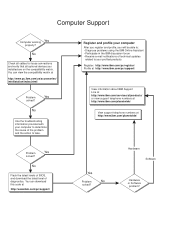
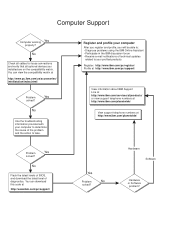
No
Use the troubleshooting information provided with your computer to determine the cause of the problem and the action to your profiled products
Register: http://www.ibm.com/pc/register/ Profile at http://www.ibm.com/pc/support/
View information about IBM Support Line at http://www.ibm.com/services/sl/products/ or view support telephone numbers at http://www.ibm.com/planetwide...
User Guide - Page 5


... Driver and IBM Enhanced Diagnostics CD 6 Other software 6 What your computer 17 Using Access IBM 17 Installing other operating systems 18 Product Recovery Program 18 Creating emergency diskettes 19 Creating a Recovery Repair diskette 19 Creating a Norton AntiVirus Rescue diskette 19
Chapter 3. Introducing the IntelliStation E Pro 1 Features and specifications for the desktop model...
User Guide - Page 6


... drivers 106 Recovering the operating system 107 Using the Recovery Repair diskette 107 Using ConfigSafe and the Save Our System (SOS) feature 108
iv IBM IntelliStation E Pro Types 6204 and 6214: User's Guide Installing options 39 Before you begin 39
System reliability considerations 39 Handling static-sensitive devices 39 Desktop model 40 Major components of the desktop model...
User Guide - Page 38
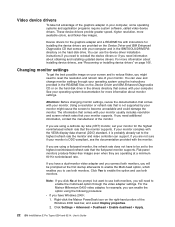
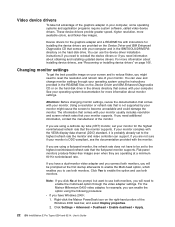
... rate that the monitor supports.
Click Settings → Advanced → Dualhead → Enable dualhead → Apply.
22 IBM IntelliStation E Pro Types 6204 and 6214: User's Guide If you are using the instructions provided in the README files on the Device Driver and IBM Enhanced Diagnostics CD or on the hard disk drive in the drivers directory that comes with...
User Guide - Page 56
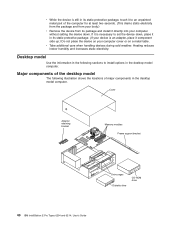
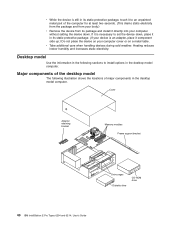
... bracket
Memory modules Frame support bracket
Drive cages Diskette drive
CD-ROM drive
40 IBM IntelliStation E Pro Types 6204 and 6214: User's Guide
v Take additional care when handling devices during cold weather.
v While the device is still in its static-protective package, touch it to an unpainted metal part of the computer for at least two...
User Guide - Page 99
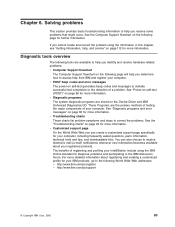
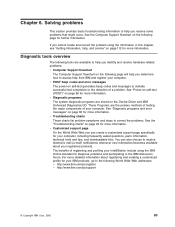
... the primary methods of testing the major components of registering and profiling your computer. Solving problems
This section provides basic troubleshooting information to help you can also choose to correct the problems. See the "Troubleshooting charts" on self-test generates beep codes and messages to access help , and service" on the Device Driver and IBM Enhanced Diagnostics CD.
User Guide - Page 100
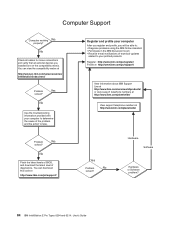
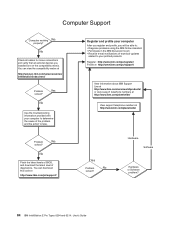
... or Software problem?
84 IBM IntelliStation E Pro Types 6204 and 6214: User's Guide No
Use the troubleshooting information provided with your profiled products
Register: http://www.ibm.com/pc/register/ Profile at http://www.ibm.com/pc/support/
View information about IBM Support Line at http://www.ibm.com/services/sl/products/ or view support telephone numbers at http://www.ibm.com/planetwide...
User Guide - Page 101


... password set, you receive a SCSI error message when running the SCSISelect Utility program, one or more of beep codes are configured correctly. Ensure that the BIOS is not installed. Chapter 6. If POST finishes without detecting any problems, the first window of the first error message. The possible types of the following might cause several error messages.
Small computer system...
User Guide - Page 102
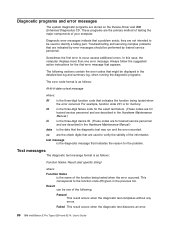
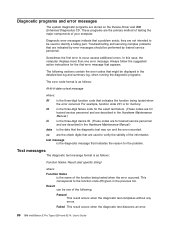
... error code format is as follows:
Function Name: Result (test specific string)
where:
Function Name is the name of your computer.
In this case, the computer displays more than one of the following sections contain the error codes that might be used to identify a failing part. Sometimes the first error to the function code (fff) given in the Hardware Maintenance Manual...
User Guide - Page 105
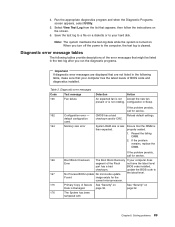
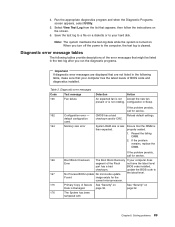
... Flash
not have the latest level
part has a bad
BIOS code installed,
checksum.
Found
image exists for service.
166
Boot Block Checksum The Boot Block Recovery If your computer does
Error
segment of Secure See "Security" on . Solving problems 89
default configuration
checksum and/or CRC. Table 2. Diagnostic error messages
Code
Text message
135
Fan failure
Detection...
User Guide - Page 107
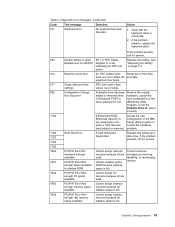
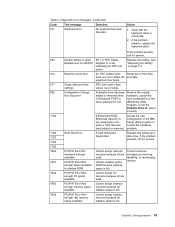
...
PCI/PnP Error!
Chapter 6. Table 2. If the problem remains, replace the keyboard cable.
250
270 271 662
1762
1780 1781 1782 1783 1800 1801 1802 1803 1804
If the problem persists, call for service. Real-time clock error
An RTC update cycle
Reset the correct time
does not occur within the and date. IBM Setup Utility
program, or set , when...
User Guide - Page 114


...-specific causes for service. v Make sure that you are using (see the Ethernet controller device driver README file).
Ethernet troubleshooting chart
Ethernet controller problem Suggested Action
The computer stops running when loading device drivers. Data is also assigned to noise-inducing sources like
fluorescent lights.
98 IBM IntelliStation E Pro Types 6204 and 6214: User's Guide...
User Guide - Page 117


...computer is not supported on this version of the PCI adapters did not get the required resources.
0x02
Action: Contact your IBM Ethernet adapter from the list. 3. Action: Load and bind AFT only on your IBM Ethernet adapter from the list. 3. Explanation: An unknown error.... Solving problems 101
Explanation: One of NetWare. If the problem persists, call for the NDIS 4.0 drivers. From ...
User Guide - Page 122
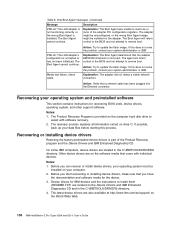
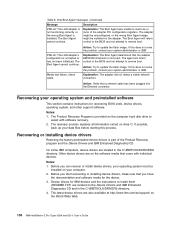
...the instructions to install them
(README.TXT) are located in the C:\IBMTOOLS\DRIVERS directory. 4. Explanation: The adapter did not detect a viable network connection. The Product Recovery Program is incorrect. The recovery process replaces all information stored on the World Wide Web.
106 IBM IntelliStation E Pro Types 6204 and 6214: User's Guide
On some IBM computers, device drivers are...
User Guide - Page 126
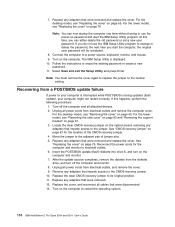
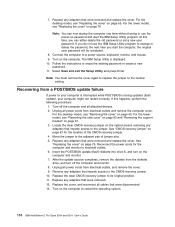
... password or create a new
password. 11. Follow the instructions to a power source, keyboard, monitor, and mouse. 9. Recovering from electrical outlets, and remove the cover. 9. If this time, you can now startup the computer one time without having to use the IBM Setup Utility program to restart the operating system.
110 IBM IntelliStation E Pro Types 6204 and 6214: User's Guide...
IBM 620410U Reviews
Do you have an experience with the IBM 620410U that you would like to share?
Earn 750 points for your review!
We have not received any reviews for IBM yet.
Earn 750 points for your review!

