IBM 62174DU - IntelliStation A - Pro 6217 Support and Manuals
Popular IBM 62174DU Manual Pages
Installation Guide - Page 1


... the setup program
System is ready to use Windows XP or
Red Hat Linux ? IntelliStation A Pro Type 6217
Installation Guide
Welcome. . . Yes
Go to the Computer Support flow chart
Do you for every day use, and solving problems.
You can find the most current information about your computer on the IBM Web site at: http://www.ibm.com/pc/support
Set up , installing...
Installation Guide - Page 2


.../services/sl/products/ or view support telephone numbers at http://www.ibm.com/planetwide/
View support telephone numbers at
http://www.pc.ibm.com/us/compat/ intellistation/
Problem
Yes
solved? No
Check all cables for loose connections and verify that all optional devices you installed are on the compatibility matrix. No
Use the troubleshooting information provided with your computer...
Installation Guide - Page 11


...has the following label attached. Important: All caution and danger statements in the IBM Safety Information document. This number is used to cross reference an English caution or... with accessories sold with this product, will expose you suspect a problem with a number. There are present inside these parts, contact a service technician.
If you to lead, a chemical known to the State...
Installation Guide - Page 15


...Problem Determination and Service Guide This document is in the Safety Information document. Click View Book to configure the computer, and setup and installation instructions. It contains information and instructions for detailed information about the various adapters and devices that you select the documents. v Readme files on the Device Drivers CD Several readme files on the IBM...
Installation Guide - Page 45
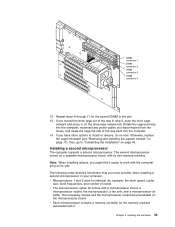
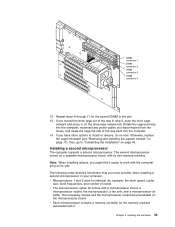
...option kit comes with it easier to work with its side. Rotate the cage part-way into the computer, reconnect any power cables you must be identical (for the memory modules associated ... for the second DIMM in your computer. Otherwise, replace the support bracket (see "Removing and installing the support bracket" on its own memory modules. then, go to install or remove, do so now.
...
Installation Guide - Page 50


... baffle toward the front of the computer until it clicks into the computer toward the rear of the
computer. Otherwise, replace the support bracket (see "Removing the cover" on page 40. Power supply alignment flange Locking lip
1394
Air baffle
a. then, remove the side cover
(see "Removing and installing the support bracket" on the large end of...
Installation Guide - Page 57


... . To view the license agreement in your computer signifies acceptance of the agreement, click I Agree.
For more information about using these utility programs, see the User's Guide. Select IBM License Agreement. and parallel-connector assignments, change the drive startup sequence, set the date and time, and set passwords. For more information about using this program to...
Installation Guide - Page 59


...instructions in your computer,
Chapter 3. If you create arrays. v To update the firmware and BIOS code for an optional ServeRAID controller, you can use it.
This utility is a part of RAID adapter in this section are available on the IBM ServeRAID-7e (Adaptec HostRAID) Support CD. You must enable the SATA RAID feature and install the device drivers... have set a supervisor password, you...
Installation Guide - Page 60


When the message Press Turn on the IBM ServeRAID-7e (Adaptec HostRAID) Support CD for additional information about using the Array Configuration Utility program to view or change settings for the attached devices.
See the documentation on the computer and watch the monitor screen. 2. use the Array Configuration Utility program to configure a level-1 RAID array...
Installation Guide - Page 63


... display available actions for connecting to http://www.ibm.com/pc/support/. You do not have set any jumpers or configure the controller. Starting the SCSISelect utility program (some models)
To start the SCSISelect utility program, complete the following steps: 1. If you have to type the password. 3. Use the arrow keys to change the configuration...
Installation Guide - Page 65
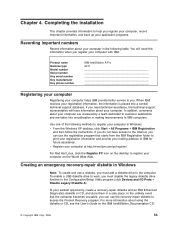
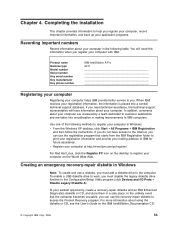
... Key phone number
IBM IntelliStation A Pro 6217
Registering your computer
Registering your computer helps IBM provide better service to you must add a diskette drive to the computer. Use one of the following table. At your mailing address to print your registration information and provide your earliest opportunity, create a recovery-repair diskette and an IBM Enhanced Diagnostics...
Installation Guide - Page 66


... DVD/CD-RW combo drive installed in your computer. To create an IBM Enhanced Diagnostics diskette from the World Wide Web. Follow the instructions on the screen.
54 IntelliStation A Pro Type 6217: Installation Guide Open the c:\ibmtools folder. 4. To enable a USB diskette drive to create an IBM Enhanced Diagnostics diskette. To create a recovery-repair diskette from the Product Recovery...
Installation Guide - Page 69


... information is installed) might occur with your computer. Solving problems
This chapter provides basic troubleshooting information to help you cannot diagnose and correct the problem using the information in the Problem Determination and Service Guide on the IBM IntelliStation Documentation CD. If you diagnose and solve hardware-related problems: v POST beep codes and error messages
The...
Installation Guide - Page 78


...off the monitor. Make sure that: v The computer power cord is installed) b. (Trained service technician only) System board.
66 IntelliStation A Pro Type 6217: Installation Guide See "Solving undetermined problems" in the order shown, restarting the computer each time: a. v You installed the necessary device drivers for the applications.
2. Replace the monitor. If the monitor self-tests show...
Installation Guide - Page 79


... Chapter 3, Parts Listing, Machine Type 6217 in the Action column until the problem is displayed, update the BIOS code with the correct
screen.
Symptom
Action
The power-control button does not work, and the reset button, if supported, does work.
1. Chapter 5.
v If an action step is installed)
b. (Trained service technician only) System board. Solving problems 67 Replace the...
IBM 62174DU Reviews
Do you have an experience with the IBM 62174DU that you would like to share?
Earn 750 points for your review!
We have not received any reviews for IBM yet.
Earn 750 points for your review!

