IBM 621410U - IntelliStation E - Pro 6214 Support and Manuals
Popular IBM 621410U Manual Pages
Hardware Maintenance Manual - Page 7


... or installing device drivers . . . . 25 Recovering the operating system 26 Performing a partial or full recovery . . . . 26 Using the Recovery Repair diskette . . . . . 26 Using ConfigSafe and the Save Our System (SOS) feature 27 Erasing a lost or forgotten password (clearing CMOS 28 Recovering from a POST/BIOS update failure . . . 29
© Copyright IBM Corp. 2001
Replacing the battery...
Hardware Maintenance Manual - Page 8
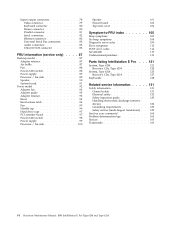
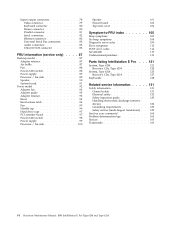
... error codes 109 Error symptoms 112 POST error codes 114 ServeRAID 119 Undetermined problems 119
Parts listing Intellistation E Pro . . . 121
System, Type 6204 121 Recovery CDs, Type 6204 124
System, Type 6214 125 Recovery CDs, Type 6214 127
Keyboards 128
Related service information . . . . . 131
Safety information 131 General safety 131 Electrical safety 132 Safety inspection guide...
Hardware Maintenance Manual - Page 20
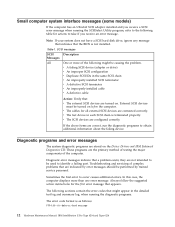
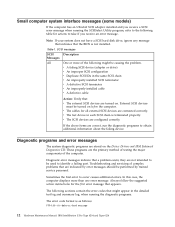
... should be used to the following sections contain the error codes that are turned on the Device Drivers and IBM Enhanced Diagnostics CD. Troubleshooting and servicing of the computer. In this case, the computer displays more of the following might appear in each SCSI chain is not installed. Table 1. Note: If your system does not have a SCSI hard disk...
Hardware Maintenance Manual - Page 23
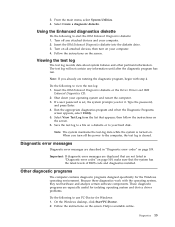
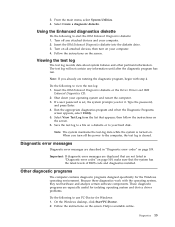
...;
Other diagnostic programs
The computer contains diagnostic programs designed specifically for isolating operating system and device driver problems.
Do the following to view the test log: 1. These diagnostic programs are described in "Diagnostic error codes" on . Insert the IBM Enhanced Diagnostics diskette or the Device Drivers and IBM
Enhanced Diagnostics CD. 2.
Shut...
Hardware Maintenance Manual - Page 25
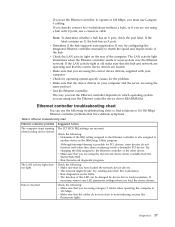
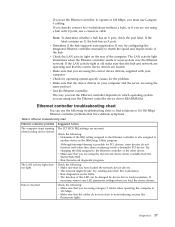
... in the IBM Setup Utility program. v Check the LAN activity light on the LEDs.
Try changing the IRQ assigned to match the speed and duplex mode of the computer. The LAN activity light does not light. Check the following: v Determine if the IRQ setting assigned to the Ethernet controller is possible for the problem.
v Check...
Hardware Maintenance Manual - Page 28


... to the transmit queue.
20 Hardware Maintenance Manual: IBM IntelliStation E Pro Type 6204 and Type 6214 Click Properties"Advanced. 4. Table 3.
Please unload all LAN drivers before unloading AFT.NLM. Action: Check computer configuration.
NDIS (Windows 2000 or Windows XP) Event Viewer messages for the Ethernet controller
Error code (hex)
Description
0x00
Explanation: The...
Hardware Maintenance Manual - Page 33


... process replaces all information stored on the adapter. On some IBM computers, device drivers are also available at http://www.ibm.com/pc/support/ on the computer hard disk drive to remote boot. Before you start recovering or installing device drivers, make sure that come with software recovery. 2. PXE-05: The LAN adapter's configuration is installed.
Action: Try to update...
Hardware Maintenance Manual - Page 37


... page 56 or "Replacing the cover" on the computer. After the update session completes, there will be reinstated. 8. Replacing the battery
When replacing the battery, you must reconfigure your IBM reseller or IBM marketing representative. or delete the password, the next time you start the computer, the original user password will end. Select Save and exit the Setup Utility and press...
Hardware Maintenance Manual - Page 50
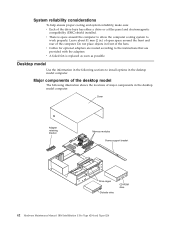
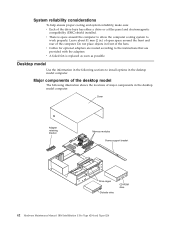
... modules Frame support bracket
Drive cages Diskette drive
CD-ROM drive
42 Hardware Maintenance Manual: IBM IntelliStation E Pro Type 6204 and Type 6214
v Cables for optional adapters are routed according to install options in front of the fans. v There is replaced as soon as possible. Major components of the desktop model
The following sections to the instructions that...
Hardware Maintenance Manual - Page 55
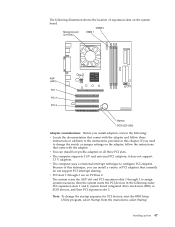
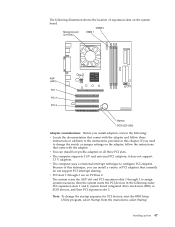
... or jumper settings on the adapter, follow those
instructions in addition to the instructions provided in...computer uses a rotational interrupt technique to change the startup sequence for PCI devices, start the IBM Setup Utility program, select Startup from the main menu, select Startup
Installing options 47 If you can install low-profile adapters in all three PCI slots. it does not support...
Hardware Maintenance Manual - Page 59
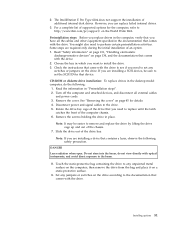
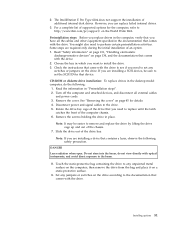
... the drive to the drive. 5. Installing options 51 Preinstallation steps: Before you replace drives in the desktop model computer, do not view directly with the drive. Check the instructions that device. Slide the drive out of additional internal disk drives.
Set any jumpers or switches on the drive according to set the SCSI ID for that come...
Hardware Maintenance Manual - Page 113
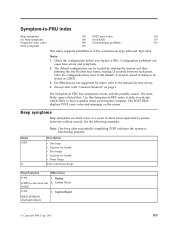
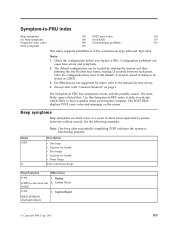
... you replace a FRU. Configuration problems can be stored in Setup to -FRU index
Beep symptoms 105 No beep symptoms 108 Diagnostic error codes 109 Error symptoms 112
POST error codes 114 ServeRAID 119 Undetermined problems 119
This index supports IntelliStation E Pro workstations Type 6204 and Type 6214. Use this Symptom-to-FRU index to have available when servicing the computer...
Hardware Maintenance Manual - Page 121
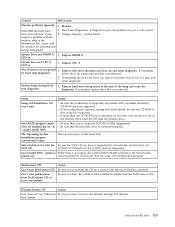
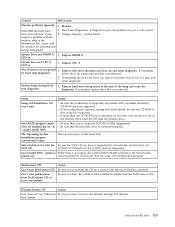
... than one CD-ROM drive is installed, be a video driver. drives show up and rerun diagnostic. If successful, replace drive that comes with Microsoft Windows installed.
Can't install NOS - Run the setup and configuration program.
If remaining drives do not show up , replace the one at the time of NOS versions supported. v If more space on a system with...
Hardware Maintenance Manual - Page 122
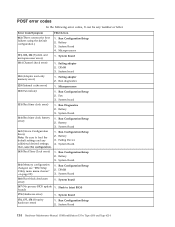
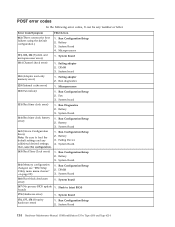
...)
1. Battery 3. System Board
114 Hardware Maintenance Manual: IBM IntelliStation E Pro Type 6204 and Type 6214 POST error codes
In the following error codes, X can be any additional desired settings; Error Code/Symptom
FRU/Action
062 (Three consecutive boot failures using the default configuration.)
1. Run Configuration/Setup 2. Failing adapter 2. System board
114 (Adapter read...
Hardware Maintenance Manual - Page 127
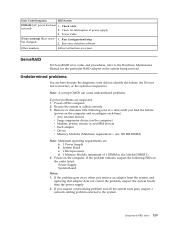
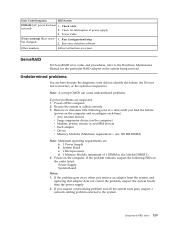
...1. Run virus detection software
Other numbers
Follow instructions on the computer and reconfigure each time).
Note: A corrupt CMOS can cause undetermined problems.
If power problems are : a. 1 Power Supply b. Run Configuration/Setup
has changed)
2. System Board c. 1 Microprocessor d. 1 Memory Module (minimum of power supply
3. If the problem remains, suspect the following (one 128 MB...
IBM 621410U Reviews
Do you have an experience with the IBM 621410U that you would like to share?
Earn 750 points for your review!
We have not received any reviews for IBM yet.
Earn 750 points for your review!

