IBM 621858U - IntelliStation M - Pro 6218 Support and Manuals
Most Recent IBM 621858U Questions
Intellistation M Pro 6218 Always Switching On And Not Working
Hi all, I own an Intellistation M Pro 6218. I installed Ubuntu 10.04 4 years ago and I never had pro...
Hi all, I own an Intellistation M Pro 6218. I installed Ubuntu 10.04 4 years ago and I never had pro...
(Posted by milo2 9 years ago)
Popular IBM 621858U Manual Pages
Installation Guide - Page 1
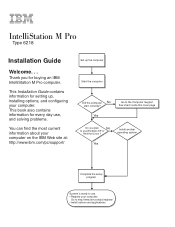
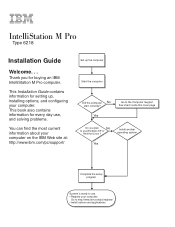
...setting up, installing options, and configuring your computer on the IBM Web site at: http://www.ibm.com/pc/support/
Set up the computer
Start the computer
Did the computer No
start correctly? This Installation Guide contains information for every day use, and solving problems.
You can find the most current information about your computer.
IntelliStation M Pro Type 6218
Installation Guide...
Installation Guide - Page 2
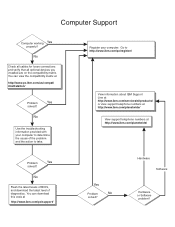
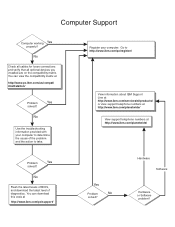
... to take. Hardware Software
Hardware or Software problem?
You can download this code at
http://www.ibm.com/pc/support/
Register your computer to http://www.ibm.com/pc/register/
View information about IBM Support Line at http://www.ibm.com/services/sl/products/ or view support telephone numbers at http://www.ibm.com/planetwide/
View support telephone numbers at
http://www.pc...
Installation Guide - Page 11
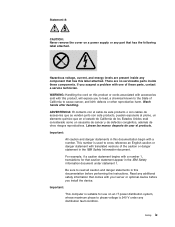
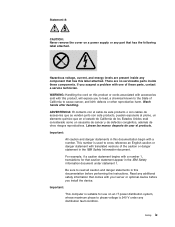
...serviceable parts inside any part that comes with your server or optional device before performing the instructions. WARNING: Handling the cord on a power supply or any component that caution statement appear in the IBM... suspect a problem with one of...IBM Safety Information document under any additional safety information that has the following label attached. Important:
This computer is...
Installation Guide - Page 13
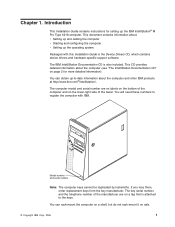
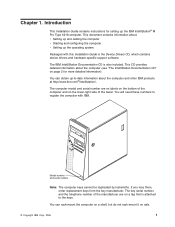
... cannot be duplicated by locksmiths. If you lose them, order replacement keys from the key manufacturer. Introduction
This Installation Guide contains instructions for more detailed information).
The computer model and serial number are on labels on the bottom of the computer and on the lower-right side of the manufacturer are on a tag that is attached to...
Installation Guide - Page 14
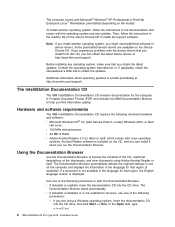
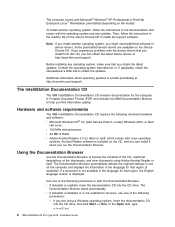
... browse the contents of the CD, read brief descriptions of RAM. v Adobe Acrobat Reader 3.0 (or later) or xpdf, which comes with the device drivers that you experience problems with Linux operating
systems. Acrobat Reader software is posted periodically at http://www.ibm.com/support/. In the Open field, type e:\win32.bat
2 IBM IntelliStation M Pro Type 6218: Installation Guide
Installation Guide - Page 28
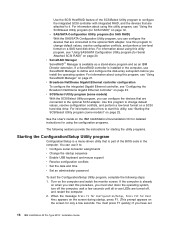
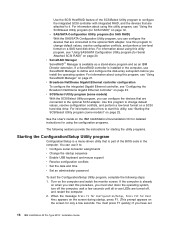
... Documentation CD for detailed instructions for using this procedure, you have set
16 IBM IntelliStation M Pro Type 6218: Installation Guide When the message Press F1 for Configuration/Setup, Press F12 for only a few seconds until all in-use ServeRAID Manager to change default values, resolve configuration conflicts, and perform a low-level format on the computer and watch the...
Installation Guide - Page 30
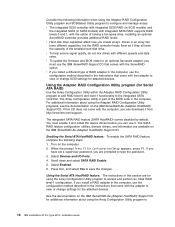
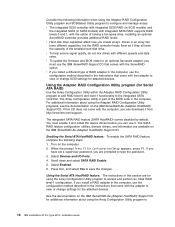
... Configuration Utility program to
18 IBM IntelliStation M Pro Type 6218: Installation Guide If you install a RAID adapter in the computer, use it and install the device drivers before you can have different capacities, but the RAID controller treats them as if they all have set a supervisor password, you can download it from http://www.ibm.com/support/. Drives in an array can...
Installation Guide - Page 31
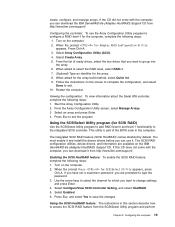
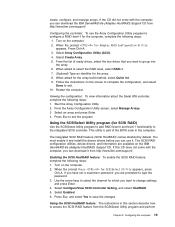
... Enter. 4. Select Configure/View SCSI Controller Setting, and select HostRAID. 5. If you have set a supervisor password, you can download it and install the device drivers before you want to access the SCSI RAID feature from http://www.ibm.com/support/. Using the SCSI HostRAID feature: The instructions in the computer. Restart the computer. Using the SCSISelect Utility program (for...
Installation Guide - Page 32
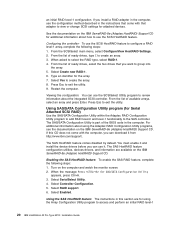
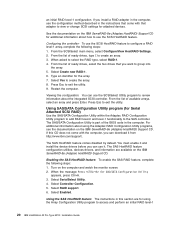
... or change SCSI settings for Serial Attached SCSI RAID)
Use the SAS/SATA Configuration Utility within the Adaptec RAID Configuration Utility program to add RAID level-0 and level-1 functionality to access and perform an initial RAID level-1
20 IBM IntelliStation M Pro Type 6218: Installation Guide
Restart the computer. From the list of the BIOS code in this...
Installation Guide - Page 35


... Enter. 6. Follow the instructions on the system board. Click Next. Click Apply. Restart the computer.
To display a list of the network and automatically operates at that is integrated on the screen to type the password. 3. To display available actions for an object, click the object and click Actions. For device drivers and information about...
Installation Guide - Page 38
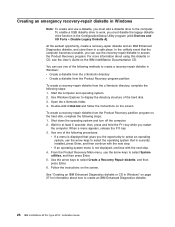
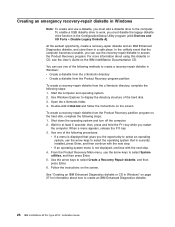
.../Setup Utility program (click Devices and I/O Ports → Disable Legacy Diskette A).
To create a recovery-repair diskette from the c:\ibmtools directory, complete the following steps: 1. For more information about how to create an IBM Enhanced Diagnostics diskette.
26 IBM IntelliStation M Pro Type 6218: Installation Guide
Shut down the operating system and turn off the computer...
Installation Guide - Page 41
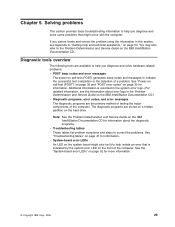
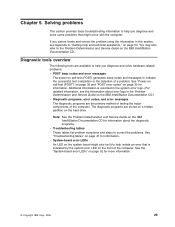
...A, "Getting help and technical assistance," on the front of the computer. Note: See the Problem Determination and Service Guide on the IBM IntelliStation Documentation CD.) v Diagnostic programs, error codes, and error messages The diagnostic programs are stored on a hidden partition on page 30 for more information.
© Copyright IBM Corp. 2005
29 If you cannot locate and correct the...
Installation Guide - Page 44


...
32 IBM IntelliStation M Pro Type 6218: Installation Guide Battery
b.
You must be replaced by a trained service technician only). the Problem Determination and Service
v An invalid checksum is not turned on. Run the Configuration/Setup Utility
program, select Load Default Settings,
make sure that step must turn on external
more of day has not been set.
1. This error occurs...
Installation Guide - Page 52
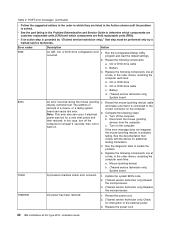
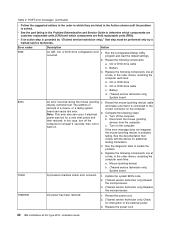
... has been restored.
1.
Battery 3.
then restored. c. Replace the power cord.
40 IBM IntelliStation M Pro Type 6218: Installation Guide POST error messages (continued)
v Follow the suggested actions in the order in which components are listed in the Problem Determination and Service Guide to isolate the problem.
4. v See the part listing in the Action column until the...
Installation Guide - Page 58
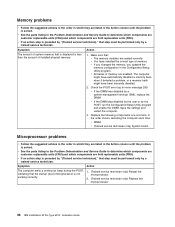
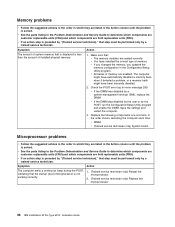
... they are listed in the Action column until the problem is solved. v If an action step is not working correctly.
1. (Trained service technician only) Reseat the microprocessor.
2. (Trained service technician only) Replace the microprocessor.
46 IBM IntelliStation M Pro Type 6218: Installation Guide
Symptom
Action
The computer emits a continuous beep during the POST, indicating that...
IBM 621858U Reviews
Do you have an experience with the IBM 621858U that you would like to share?
Earn 750 points for your review!
We have not received any reviews for IBM yet.
Earn 750 points for your review!

