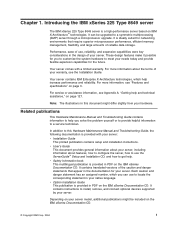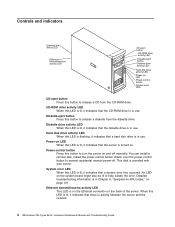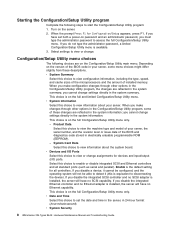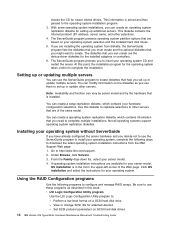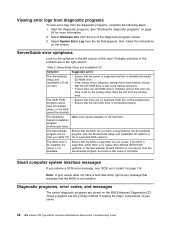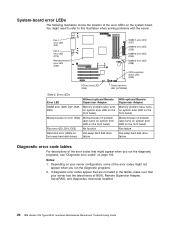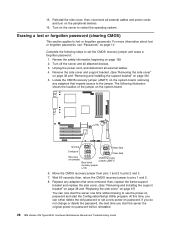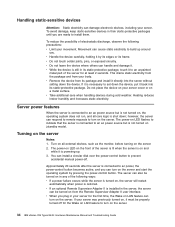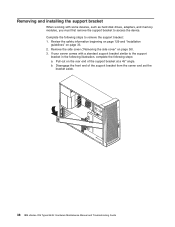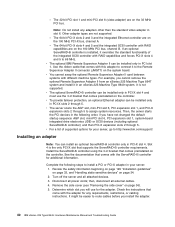IBM 8649 Support Question
Find answers below for this question about IBM 8649 - Eserver xSeries 225.Need a IBM 8649 manual? We have 1 online manual for this item!
Question posted by dinhthucqs on April 7th, 2013
Install Driver
I have a server IBM 8649 5MX. I want to use it as a desktop.
I install Window XP but i Can't install sound driver for it. Iwant to use sound for relaxing. Please tell me how to install sound driver for it?
I hope to hearing from you soon!
Thanks!
Current Answers
Related IBM 8649 Manual Pages
Similar Questions
I Have 9228 Mc1 But Its Sound Drivers For Windows 7 Yet Not Found Any Where
(Posted by sajidmalik 11 years ago)
How To Install Ibm Eserver Xseries 226 8488-e4y With Windows 2003
how to install IBM eServer xSeries 226 8488-E4Y with windows 2003
how to install IBM eServer xSeries 226 8488-E4Y with windows 2003
(Posted by tassinka 11 years ago)
Please Need Assistance. I'm Useing Ibm 4840 Touch Screen Not Working.
Hello please I need help, I'm useing IBM 4840 Machine upgraded windows from 2000 to windows xp prof...
Hello please I need help, I'm useing IBM 4840 Machine upgraded windows from 2000 to windows xp prof...
(Posted by michaelbrud 11 years ago)
I Have Ibm 8215 And Use Windo Xp I Use Driver Cd But Not Install Sound Driver
i have ibm 8215 and use windo XP i use driver cd but not install sound driver i search on net but no...
i have ibm 8215 and use windo XP i use driver cd but not install sound driver i search on net but no...
(Posted by happytime21 12 years ago)
Ibm E-server Xseries 230 (type 8658) Server Title : The Sever Not Run Displa
IT can boot when start but mo display. I ant to known Trouble but I have not the use manual plea...
IT can boot when start but mo display. I ant to known Trouble but I have not the use manual plea...
(Posted by sompongtip 12 years ago)