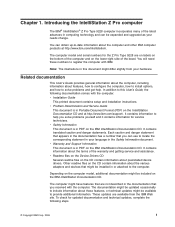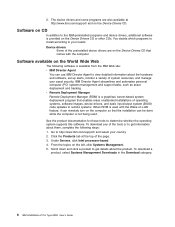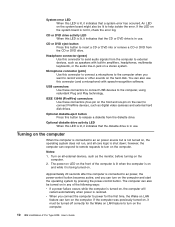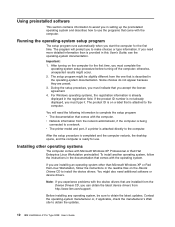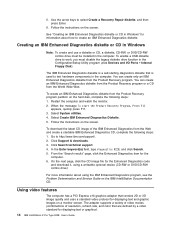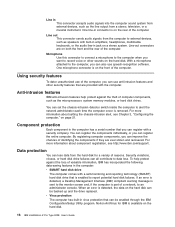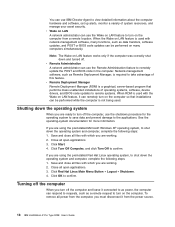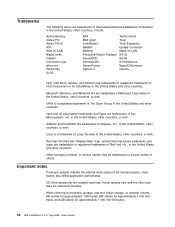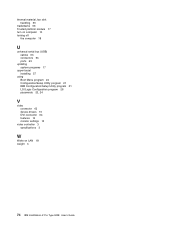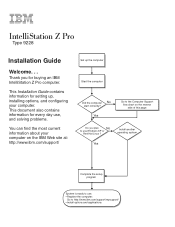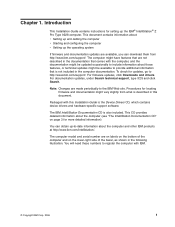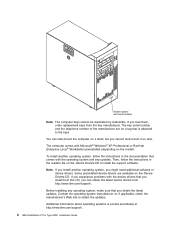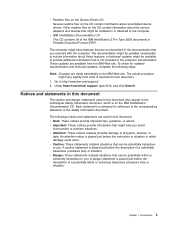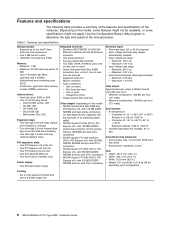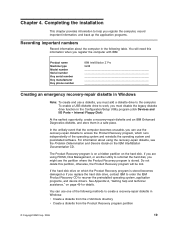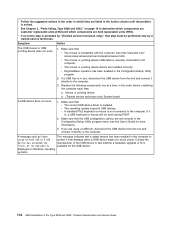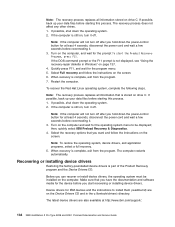IBM 9228 Support Question
Find answers below for this question about IBM 9228 - IntelliStation Z - Pro.Need a IBM 9228 manual? We have 3 online manuals for this item!
Question posted by sajidmalik on January 17th, 2013
I Have 9228 Mc1 But Its Sound Drivers For Windows 7 Yet Not Found Any Where
Current Answers
Answer #1: Posted by tintinb on January 18th, 2013 2:05 PM
If you have more questions, please don't hesitate to ask here at HelpOwl. Experts here are always willing to answer your questions to the best of our knowledge and expertise.
Regards,
Tintin
Related IBM 9228 Manual Pages
Similar Questions
Hi all, I own an Intellistation M Pro 6218. I installed Ubuntu 10.04 4 years ago and I never had pro...
i have ibm 8215 and use windo XP i use driver cd but not install sound driver i search on net but no...