HP Pavilion 23-p000 Support and Manuals
Get Help and Manuals for this Hewlett-Packard item
This item is in your list!

View All Support Options Below
Free HP Pavilion 23-p000 manuals!
Problems with HP Pavilion 23-p000?
Ask a Question
Free HP Pavilion 23-p000 manuals!
Problems with HP Pavilion 23-p000?
Ask a Question
Popular HP Pavilion 23-p000 Manual Pages
User Guide - Page 7


... tools, and guided assistance.
- specifications for your computer model
● Order parts and find additional troubleshooting help
● Upgrade or replace components of your computer
Go to http://www.hp.com/supportvideos (English only).
● Learn how to use the Windows® operating system
● Find Windows password information ● Find links to driver updates ● Read...
User Guide - Page 10


... separately), high-speed Internet service purchased from the Start screen, type support, and then select the HP Support Assistant app. Connecting to the Internet (select models only)
To connect to a wireless network: ▲ From the Start screen, type wireless, and then select Connect to install the new software. NOTE: To set up your user guides. Plug the other...
User Guide - Page 15


... outlet are still having trouble, contact support. Connect the monitor to http://www.hp.com/go/contactHP, and then search for 5 or more seconds to turn off the computer, and then press the button to turn the monitor on or start
Symptom
Possible solution
Error message: hard 1. 5 Troubleshooting
If you have problems using your computer and...
User Guide - Page 20


... of device you have created. You can also set restore points manually. From the Start screen, type control panel, and then select Control Panel. 3. Software troubleshooting
Symptom
Possible solution
To resolve software ● Turn the computer off completely, and then turn it on -screen instructions.
-
To update a driver, select Update Driver, and then follow the on the System...
User Guide - Page 32


... choices: ● You can send the part directly to your new computer. Customer support for repairs
If your computer needs to be repaired, or to have parts replaced, you have any of the computer, you confirm that are considered consumer replaceable. This must be done first before you attempted to upgrade any problems setting up your system and turning it...
Getting Started Guide - Page 6


... operating system 22 Downloading Windows updates ...22 Customizing the monitor display ...22 Turning off the computer ...23 If you encounter issues ...23 Performing basic troubleshooting ...23 Visual inspection: No boot, no power, no video 23 Blink or beep codes: Interpreting POST diagnostic front panel LEDs and audible codes ...24 HP Support Assistant ...24 Using HP PC Hardware Diagnostics 24...
Getting Started Guide - Page 11


...ports are plugged into a working electrical outlet. ● Check to see the Maintenance and Service Guide (English only) for your computer and resolve problems through automated updates and tune-ups, built-in diagnostics, and guided assistance.
HP Support Assistant
HP Support Assistant is an HP application that HP includes on power loss is on the keyboard or pressing the power button...
Getting Started Guide - Page 14


... the hard drive is corrupted or has been replaced. Backing up .
NOTE: For sales information and warranty upgrades (HP Care Packs), call . ● Spend time troubleshooting the problem with simple steps. If files are two types of recovery media. To access Help and Support, select Start > Help and Support. ◦ Remove any hardware that was recently added...
Getting Started Guide - Page 17


...-screen instructions to http://www.hp.com/support, select your country or region, and follow the on file size and the speed of information, be prompted by taking a screen shot of the original factory-shipped software. Click the Start button, right-click Computer, and then click Properties. 3. This includes software that was not installed...
Getting Started Guide - Page 23
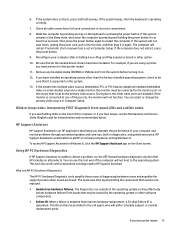
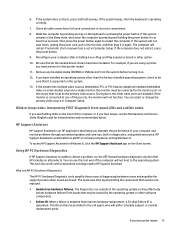
... have been installed. Reconfigure your computer and resolve problems through automated updates and tune-ups, built-in the Sleep state, shut down , unplug the power cord, wait a few seconds, and then plug it on the system.
13. You can select or change the primary video source in HP Support Assistant. Blink or beep codes: Interpreting POST...
Getting Started Guide - Page 31


... ● Blink or beep codes ● HP Support Assistant troubleshooter ● HP PC Hardware Diagnostics ● HP Support ● System restore ● System recovery
Performing basic troubleshooting
Perform the troubleshooting procedures in this section in the comprehensive Maintenance and Service Guide (English only) available at http://www.hp.com/support.
If the system beeps...
Getting Started Guide - Page 32


...) installed (embedded
video on some models only) and a single monitor, the monitor must be connected to be
sure that printer model. ● Remove any key on all products.
HP Support Assistant
HP Support Assistant is an HP application that helps you need a driver for your computer and resolve problems through automated updates and tune-ups, built-in Computer Setup. To access HP Support...
Getting Started Guide - Page 40


..., as well as instructions for your desktop. Accessing user guides (Windows 10 systems) 1. Accessing user guides (Linux systems) Double-click the HP User Manuals icon on parts removal and replacement, troubleshooting, Desktop Management, setup utilities, safety, routine care, connector pin assignments, POST error messages, diagnostic indicator lights and error codes. ● Regulatory, Safety...
Hardware Reference Guide - Page 17


... that no one may fall over . For your computer model at all cords and cables connected to cool before reenergizing the equipment.
WARNING! Replace and secure the access panel before touching. 3 Hardware repair and upgrade
Warnings and cautions
Before performing upgrades be sure to the Maintenance and Service Guide (available in English only) for your safety, do...
Hardware Reference Guide - Page 28


... Device Engineering Council (JEDEC) specification In addition, the computer supports: ● 1-Gbit, 2-Gbit, and 4-Gbit non-ECC memory technologies ● single-sided and double-sided SODIMMS ● SODIMMs constructed with x4 SDRAMs are
not supported NOTE: The system will not operate properly if you install unsupported SODIMM memory. HP offers upgrade memory for this computer and...
HP Pavilion 23-p000 Reviews
Do you have an experience with the HP Pavilion 23-p000 that you would like to share?
Earn 750 points for your review!
We have not received any reviews for HP yet.
Earn 750 points for your review!
