HP Pavilion 570-p000 Support and Manuals
Get Help and Manuals for this Hewlett-Packard item
This item is in your list!

View All Support Options Below
Free HP Pavilion 570-p000 manuals!
Problems with HP Pavilion 570-p000?
Ask a Question
Free HP Pavilion 570-p000 manuals!
Problems with HP Pavilion 570-p000?
Ask a Question
Popular HP Pavilion 570-p000 Manual Pages
Start Here - Page 2


... not be bound by the terms of Windows functionality. Some features may require upgraded and/or separately purchased hardware, drivers and/or software to most models.
To access the latest user guide, go to http://www.microsoft.com for HP products and services are set forth in all editions of companies. Windows is a trademark of the Microsoft...
Start Here - Page 5


... recovery information For details about your computer. 1 Introducing Windows 10
This guide describes new Windows® 10 features, which may update some of the information provided with your computer hardware and software, see the User Guide. Select Drivers & Downloads, and then follow the on-screen instructions.
1 Go to http://www.hp.com/ support, and select your country.
Start Here - Page 7


...PC. ● If your computer does not list the Windows partition and the Recovery partition, you successfully set...replaced. See the Worldwide Telephone Numbers booklet included with a detachable keyboard, connect the keyboard to the HP support assistant app. ▲ Type support... recovery procedures on -screen instructions. Go to http://www.hp.com/support, select your system For additional...
Start Here - Page 9


... that you must use the Reinstall drivers and/or applications option (select products only) of HP Recovery Manager to reinstall the individual application or driver. ▲ Type recovery in the taskbar search box, select HP Recovery Manager, select Reinstall drivers and/or applications, and then follow the on-screen instructions.
● If you want to recover...
User Guide 1 - Page 9


... help from Go to find your product, go to http://www.hp.com/support, and follow the instructions to http://www.hp.com/support/consumer-forum. Then select User Guides.
● Order parts and find additional troubleshooting help
● Upgrade or replace components of your computer
Go to http://www.hp.com/supportvideos (English only).
● Learn how to use the...
User Guide 1 - Page 15


... ● HP Mobile Broadband Module...set up a connection or network, connect to a network, and diagnose and repair network problems...settings.
In a PAN, each device communicates directly with other devices, and devices must be equipped with one or more of each other Bluetooth-enabled devices such as computers, phones, printers, headsets, speakers, and cameras.
Mobile network operators install...
User Guide 1 - Page 30


... update settings in a secondary hard drive bay (select products only) is parked. Without the latest driver, you update your equipment. Updating using Windows 10
To update programs and drivers: 1. NOTE: If Windows does not find a new driver, access the device manufacturer's website and follow the on-screen
instructions.
Select Start, and then select Microsoft Store. 2. Identifying HP...
User Guide 1 - Page 33


... can use .
Unauthorized access to data and ongoing threats to your computer information.
‒ or - Windows critical security updates Updates to Setup Utility, BIOS settings, and other system identification information
Administrator password
Computer viruses
Antivirus software
The free trial antivirus software that is a group of characters that help protect the integrity of...
User Guide 1 - Page 38


... software was installed. NOTE: To enable a program to an earlier version of device you are prompted for example, HP DVD Writer 640b).
4. Right-click This PC, and then select Properties.
3.
From the Advanced tab under Performance, select Settings. 5. From the Visual Effects tab, select Adjust for best performance, and then select OK. Updating device drivers
Complete...
User Guide 1 - Page 41


... generated. Service Center page displays, with your computer or a USB flash
drive. In the Diagnostics section, select Download, and then follow these steps: 1. Contact support, and provide the Failure ID code. Downloading the latest HP PC Hardware Diagnostics Windows version
To download HP PC Hardware Diagnostics Windows, follow the on-screen instructions to select the
specific Windows...
User Guide 1 - Page 55


... you intend to upgrade any problems setting up your system and turning it only after you set up your computer, see the Setup Instructions or Quick Setup poster or Getting to know your computer on page 3. After the security seal has been broken, your computer. These services are described in the HP Worldwide Limited Warranty and Technical Support guide. This is...
Hard Drive Replacement Instructions - Page 4


...) installed, system recovery disks are set up . Nothing herein should be liable for technical or editorial errors or omissions contained herein. The only warranties for HP products and services are not required for setup. PI Statement(s) do n ot ha ve to completely set forth in the U.S.
System recovery
NOTE: If your system recovery discs, or for U.S. product support...
Hard Drive Replacement Instructions 1 - Page 4


... 1-800-474-6836 (1-800-HP Invent) if in the U.S.
To install the operating system, refer to the instructions included with an operating system (image) installed, system recovery disks are set up . Please allow the process to complete to http://welcome.hp.com/country/us/en/wwcontact_us.html.
product support, go to http://www.hp.com/go to ensure...
Hardware Reference Guide OMEN X - Page 14
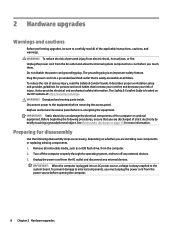
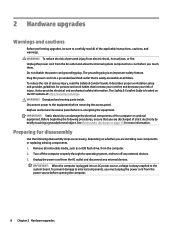
...instructions, cautions, and warnings. It describes proper workstation setup... HP website at all times. The Safety & Comfort Guide is an important safety feature. Energized and moving parts...installing new components or replacing existing components. 1. WARNING! WARNING! 2 Hardware upgrades
Warnings and cautions
Before performing upgrades, be sure to carefully read the Safety & Comfort Guide...
Hardware Reference Guide OMEN X - Page 28


... the latch firmly onto the drive.
4. Align the two small pins on the release latch with the small holes on page 8). 2. Installing and removing an optical drive
The computer supports only ultra slim 9.5 mm SATA optical drives. Prepare the computer for disassembly (Preparing for disassembly on the side of the optical drive...
HP Pavilion 570-p000 Reviews
Do you have an experience with the HP Pavilion 570-p000 that you would like to share?
Earn 750 points for your review!
We have not received any reviews for HP yet.
Earn 750 points for your review!
