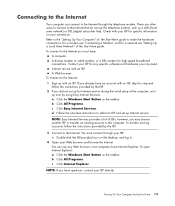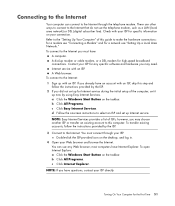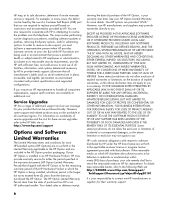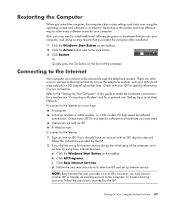HP A6110n - Pavilion - 2 GB RAM Support and Manuals
Get Help and Manuals for this Hewlett-Packard item

Most Recent HP A6110n Questions
Hp A6110n How To Disable Bios System Fan Check
(Posted by mirkoyoun 10 years ago)
Does The Hp Pavilion A6110n Have Hdmi Connections
(Posted by smartcars2007 10 years ago)
Audio Output To Av Receiver For Cd Recording.
Which port is used (color please) for audio track output to receiver/CD recorder.
Which port is used (color please) for audio track output to receiver/CD recorder.
(Posted by tanprod 12 years ago)
Computer Starts But Just Shows A Blank Srceen On Monitor
(Posted by maxiehardison 12 years ago)
Unopened #664229 Hp Simple Save Hardrive 500 Gb That I Want To Return For Credit
Please tell me where i can return this item? I purchased it in Dallas, Texas and there are no store...
Please tell me where i can return this item? I purchased it in Dallas, Texas and there are no store...
(Posted by susan7199 13 years ago)
HP A6110n Videos
Popular HP A6110n Manual Pages
HP A6110n Reviews
We have not received any reviews for HP yet.