HP Pavilion 510-p000 Support and Manuals
Get Help and Manuals for this Hewlett-Packard item
This item is in your list!

View All Support Options Below
Free HP Pavilion 510-p000 manuals!
Problems with HP Pavilion 510-p000?
Ask a Question
Free HP Pavilion 510-p000 manuals!
Problems with HP Pavilion 510-p000?
Ask a Question
Popular HP Pavilion 510-p000 Manual Pages
Start Here - Page 2


... of the Microsoft group of your seller. First Edition: August 2015
Document Part Number: 830252-001
Product notice
This guide describes features that are set forth in all features are available in the express warranty statements accompanying such products and services.
Select Drivers & Downloads, and then follow the on your country.
For any software product...
Start Here - Page 5


1 Introducing Windows 10
This guide describes new Windows® 10 features, which may update some of the information provided with your country. Go to http://www.hp.com/ support, and select your computer. Select Drivers & Downloads, and then follow the on-screen instructions.
1 These new features include the following: ● Enhanced Start menu ● Shut down from...
Start Here - Page 7


... Choose the available method according to your computer model. ● Use HP Recovery Manager to the keyboard dock before you successfully set up , restoring, and recovering
This chapter provides ...to http://www.hp.com/support, select your computer does not list the Windows partition and the Recovery partition, you can also find contact information on -screen instructions. This
step ...
User Guide 1 - Page 2


.... ISP fees may apply and additional requirements may require upgraded and/or separately purchased hardware, drivers, software or BIOS update to the refund policy of the computer, please contact your product. To access the latest user guides, go to http://www.hp.com/support, and follow the instructions to most products. Some features may not be bound...
User Guide 1 - Page 9


... and software issues
● Find electronic user guides and specifications for your computer model
To access the latest user guides or manuals for your product, go to http://www.hp.com/support, and follow the instructions to find additional troubleshooting help
● Upgrade or replace components of your computer
Go to http://www.hp.com/supportvideos (English only).
● Learn how...
User Guide 1 - Page 12


....hp.com/support, and follow the steps below. 1. Adjusting Low Blue Light Mode (select products only)
Decreasing the blue light emitting from external power for an extended period Although you read the Safety & Comfort Guide, located on sleep. ● Reading: Optimizes blue light and brightness for improved eye comfort. ● Night: Adjusts to install...
User Guide 1 - Page 15


.... ● HP Mobile Broadband Module-Gives you go. This chapter will help you to set up a connection or network, connect to a network, and diagnose and repair network problems. To use ... Network and Sharing Center allows you get connected to that world. Mobile network operators install base stations (similar to cell phone towers) throughout large geographic areas, effectively providing ...
User Guide 1 - Page 17


... the freedom to connect to the Internet, send e-mail, or connect to your computer, inside the battery bay, under the Location setting. ▲ Type location in support for Wi-Fi hotspots. You might need for mobile broadband service. Some mobile network operators require the use of your corporate network without the need the...
User Guide 1 - Page 30


...Select Start, and then select Microsoft Store. 2. To update drivers: 1. Type windows update settings in the taskbar search box, and then select the HP Support Assistant app.
‒ or - Follow the on -screen
instructions. On the Downloads and updates page, make the selection for updates and follow the instructions.
Identifying HP 3D DriveGuard status
The hard drive light on the computer...
User Guide 1 - Page 33


...both a password and a 4-digit PIN, and then enroll your system and its data from unauthorized access. To set up Windows Hello, follow the on-screen instructions to the ...Computer security features 25 Windows critical security updates Updates to Setup Utility, BIOS settings, and other system identification information
Administrator password
Computer viruses
Antivirus software
The free trial ...
User Guide 1 - Page 38


... program or hardware driver. Select Advanced system settings. Select the Startup tab, and then select Open Task Manager.
4. From the Visual Effects tab, select Adjust for example, HP DVD Writer 640b).
4. See "Updating device drivers" in the taskbar search box, and then select System Configuration. NOTE: If you want to a configuration that was installed. NOTE: To...
User Guide 1 - Page 41


... provided. The tool runs outside the operating system so that requires hardware replacement, a 24-digit Failure ID code is displayed. 3. For assistance in solving the problem: ▲ Select Get Support, and then use a Windows computer and a USB flash drive to the selected location. Service Center page displays, with your computer or USB flash drive. Go...
User Guide 1 - Page 43
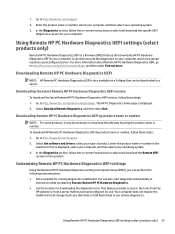
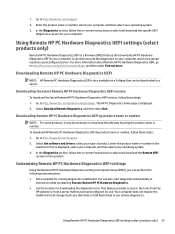
... Find out more information about Remote HP PC Hardware Diagnostics UEFI, go to a preconfigured server. You can also start diagnostics immediately in Computer Setup (BIOS), you can perform the following customizations: ● Set a schedule for running diagnostics unattended. This feature provides access to select and download the specific UEFI
Diagnostics version for use. Go...
User Guide 1 - Page 55


... in the HP Worldwide Limited Warranty and Technical Support guide. For instructions on setting up your computer. By breaking the security seal on page 3. After the security seal has been broken, your computer is necessary, HP support will make arrangements to repair your new computer. Customer support for repairs
If your computer needs to be repaired or to have parts replaced, you have...
Hard Drive Replacement Instructions - Page 4


... with an operating system (image) installed, system recovery disks are set up the operating system.
When system recovery is simply a p laceho lder.
If you need further assistance, please call 1-800-474-6836 (1-800-HP Invent) if in the U.S. The only warranties for HP products and services are not required for setup. HP shall not be construed as...
HP Pavilion 510-p000 Reviews
Do you have an experience with the HP Pavilion 510-p000 that you would like to share?
Earn 750 points for your review!
We have not received any reviews for HP yet.
Earn 750 points for your review!
