HP Pavilion 23-h100 Support and Manuals
Get Help and Manuals for this Hewlett-Packard item
This item is in your list!

View All Support Options Below
Free HP Pavilion 23-h100 manuals!
Problems with HP Pavilion 23-h100?
Ask a Question
Free HP Pavilion 23-h100 manuals!
Problems with HP Pavilion 23-h100?
Ask a Question
Popular HP Pavilion 23-h100 Manual Pages
User Guide - Page 2


...: November 2013
Document Part Number: 742532-002
Product notice
This guide describes features that are set forth in all editions of companies.
registered trademarks of the Microsoft group of Windows. The only warranties for technical or editorial errors or omissions contained herein.
This computer may not be liable for HP products and services are common to...
User Guide - Page 5


...Setting up your computer ...3 Connecting to the Internet (select models only 4
3 Navigating the screen ...5 Using touch gestures ...5 Using the keyboard and mouse ...5
4 Protecting your computer ...8 Computer security features ...8
5 Troubleshooting...) ...12 Speakers and sound ...13 Internet access ...13 Software troubleshooting ...14
6 System Recovery ...16 Choosing a system recovery method ...
User Guide - Page 7


... and Environmental Notices:
From the Start screen, type support, and then select the HP Support Assistant app. or -
1 specifications for your computer model
● Order parts and find additional troubleshooting help
● Upgrade or replace components of your computer
Go to driver updates ● Read frequently asked questions
Help and Support:
From the Start screen, type help, and...
User Guide - Page 9


... power cord from Product search results. Download and install operating system updates. Open your computer model from the AC outlet. e. If necessary, select your internet browser, and then go to http://www.hp.com/go to open the enclosure of serious injury read the Safety & Comfort Guide. Click Download next to the computer. 3. h. Look in...
User Guide - Page 10


..., or software attacks. NOTE: To set up your computer 5. From the Start screen, type support, and then select the HP Support Assistant app. Select My computer, and then select User guides.
6. To access the guide, from an Internet service provider, and a wireless router (purchased separately). Installing copied software could result in Help and Support.
NOTE: If the network cable...
User Guide - Page 11


... by changing settings, button configurations, click speed, and pointer options. NOTE: Touch gestures are not supported in the...to perform the same functions as you to perform specific functions. The icons on the country or region,...model, your keyboard may support the following ways: ● Using touch gestures (select models only) ● Using the keyboard and mouse Select computer models...
User Guide - Page 14
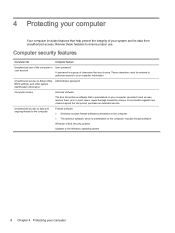
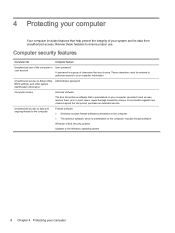
... access to data and ongoing threats to Setup Utility, Administrator password BIOS settings, and other system identification information
Computer viruses
Antivirus software
The free trial antivirus software that you choose.
Windows critical security updates Updates to ensure proper use of the computer or user account
User password
A password is a group of your computer can detect...
User Guide - Page 15


...model. Press ctrl+alt+delete. 2. Press and hold the power button on the computer should be properly connected. Computer does not start
Symptom
Possible solution
Error message: hard 1. Computer does not start 9 drive error...still having trouble, contact support. or -
See Display (monitor) on the keyboard. Select Task Manager. 3. 5 Troubleshooting
If you have problems using your...
User Guide - Page 16
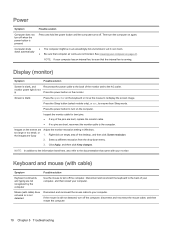
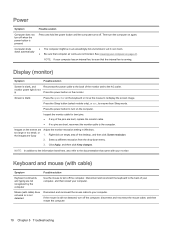
...the monitor resolution setting in an exceedingly... computer on the computer. Press the Sleep button (select models only), or esc, to the AC outlet. Disconnect and...
Right-click an empty area of the pins are bent, replace the monitor cable. ● If no pins are not... cable, and then restart the computer.
10 Chapter 5 Troubleshooting
monitor power light is blank
Press the space bar on...
User Guide - Page 19


... select Troubleshoot common computer problems, and then select Troubleshoot audio ...models only), or press esc.
Internet access
Symptom
Cannot connect to a local area network (LAN). Replace the non-powered speakers with powered speakers.
1.
Verify that the speakers are turned on -screen instructions...and Security.
2.
Run the wireless setup wizard.
1. From the Start screen,...
User Guide - Page 20


...-screen instructions.
14 Chapter 5 Troubleshooting Updating device drivers
Complete the following procedure to update a driver, or to revert to add restore points manually: 1. Double-click the specific item (for example, DVD/
CD-ROM drives). 3. To update a driver, select Update Driver, and then follow the on-screen instructions. Microsoft System Restore
If you have a problem that...
User Guide - Page 24
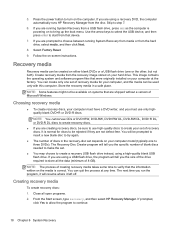
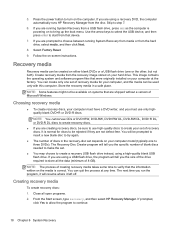
... -screen instructions.
NOTE:...screen, type recovery, and then select HP Recovery Manager. 5. If you are prompted... set depends on the media is normal for your computer model ...installed on to choose between running System Recovery from the hard drive, select media, and then click Next.
8. You can create only one set... program will tell you the specific number of blank discs needed to...
User Guide - Page 29
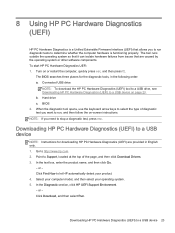
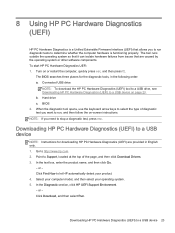
... 23 or -
Hard drive c. In the text box, enter the product name, and then click Go.
- In the Diagnostic section, click HP UEFI Support Environment. - Downloading HP PC Hardware Diagnostics (UEFI) to http://www.hp.com. 2. To start HP PC Hardware Diagnostics UEFI: 1.
or - Click Find Now to run , and then follow the on-screen instructions. 8 Using HP...
User Guide - Page 31


...Support for help , and then select Help and Support.
● Use HP Support Assistant. HP Support Assistant provides useful troubleshooting and diagnostics information and includes the following information handy: ● Model.... From the Start screen, type help with an HP technician ◦ Support telephone numbers ◦ HP service center locations
● For help 25 After thirty ...
User Guide - Page 32


... described in the HP Worldwide Limited Warranty and Technical Support guide.
26 Chapter 10 Support information For instructions on setting up your computer, see the Setup Instructions poster or Setting up your computer parts that the computer was working properly before attempting to upgrade your computer is the fastest method of repair, because many times we can easily replace many of...
HP Pavilion 23-h100 Reviews
Do you have an experience with the HP Pavilion 23-h100 that you would like to share?
Earn 750 points for your review!
We have not received any reviews for HP yet.
Earn 750 points for your review!
