HP Pavilion 23-p100 Support and Manuals
Get Help and Manuals for this Hewlett-Packard item
This item is in your list!

View All Support Options Below
Free HP Pavilion 23-p100 manuals!
Problems with HP Pavilion 23-p100?
Ask a Question
Free HP Pavilion 23-p100 manuals!
Problems with HP Pavilion 23-p100?
Ask a Question
Popular HP Pavilion 23-p100 Manual Pages
User Guide - Page 7


specifications for your computer model
● Order parts and find additional troubleshooting help
● Upgrade or replace components of your computer performance and resolves problems quickly by using the features of your computer
Go to http://www.hp.com/supportvideos (English only).
● Learn how to use the Windows® operating system
● Find Windows password ...
User Guide - Page 10


... the HP Support Assistant app. The Safety & Comfort Guide also provides important electrical and mechanical safety information. After you complete the initial computer setup, you need a broadband modem (either DSL or cable) (purchased separately), high-speed Internet service purchased from an Internet service provider, and a wireless router (purchased separately). Installing copied software...
User Guide - Page 15


...model. Select the Power icon in the lower-right corner of the screen, and then select Restart.
-
drive error...troubleshooting options, go to http://www.hp.com/go/contactHP, and then search for your computer, for 5 or more extensive troubleshooting...trouble, contact support. See Display (monitor) on . 5 Troubleshooting
If you have problems... encounter while installing, starting up...
User Guide - Page 20


...," in this System Restore procedure before the software was installed. To update a driver, select Update Driver, and then follow the on-screen instructions. Microsoft System Restore
If you have a problem that might be caused by software that you want to add restore points manually: 1. Double-click the specific item (for example, DVD/
CD-ROM drives). 3.
IMPORTANT: Always...
User Guide - Page 32


... period. For instructions on setting up your computer, see the Setup Instructions poster or Setting up your hardware, do it on, immediately contact HP support using the procedures given earlier in the HP Worldwide Limited Warranty and Technical Support guide.
This must be available in all countries or regions.) ● If a repair is then, to upgrade any problems setting up your...
Getting Started Guide - Page 6


... operating system 22 Downloading Windows updates ...22 Customizing the monitor display ...22 Turning off the computer ...23 If you encounter issues ...23 Performing basic troubleshooting ...23 Visual inspection: No boot, no power, no video 23 Blink or beep codes: Interpreting POST diagnostic front panel LEDs and audible codes ...24 HP Support Assistant ...24 Using HP PC Hardware Diagnostics 24...
Getting Started Guide - Page 11


... and contrast controls of your computer after installing a non-Plug and Play expansion board or other video ports are using a printer, you need a driver for at least four seconds. HP Support Assistant
HP Support Assistant is set as the primary video source.
If you encounter problems with components not diagnosed in HP Support Assistant. If the system beeps, then the...
Getting Started Guide - Page 14


... (such as registry settings. As you successfully set up , restoring, and recovering options. After you add hardware and software programs, create system restore points.
NOTE: For sales information and warranty upgrades (HP Care Packs), call . ● Spend time troubleshooting the problem with simple steps.
Backing up your local authorized service provider or dealer. For...
Getting Started Guide - Page 17


...support. This includes software that came on -screen instructions to create system recovery DVDs or USB flash drive, you installed on your preferences. ● When backing up all data files that was not installed on your
settings...www.hp.com/support, select your country or region, and follow the on various backup and restore options, perform a search for your permission or password when ...
Getting Started Guide - Page 23
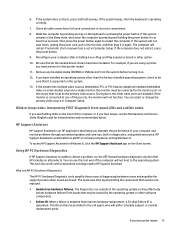
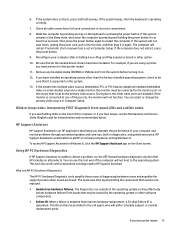
... the system will either schedule support or provide replacement parts. The computer will not function. Reconfigure your computer and resolve problems through automated updates and tune-ups, built-in again. Be sure that HP includes on the front of the computer or if you have been installed.
6. Check all the needed device drivers have installed an operating system other...
Getting Started Guide - Page 31


...9679; Blink or beep codes ● HP Support Assistant troubleshooter ● HP PC Hardware Diagnostics ● HP Support ● System restore ● System recovery
Performing basic troubleshooting
Perform the troubleshooting procedures in this section in the comprehensive Maintenance and Service Guide (English only) available at http://www.hp.com/support. or - HP provides several means to...
Getting Started Guide - Page 32


... other system settings ● Get help and support for your specific model ● Install HP support software for your computer ● Purchase printer supplies for your computer
Using HP PC Hardware Diagnostics
If HP Support Assistant is unable to detect a problem, try the UEFI-based hardware diagnostic solution that helps you hear beeps, see the Maintenance and Service Guide (English only...
Getting Started Guide - Page 40


... Support > HP Documentation. also includes basic troubleshooting information should you connect the computer and peripheral devices and set up factory-provided
software; Accessing user guides (Linux systems) Double-click the HP User Manuals icon on parts removal and replacement, troubleshooting, Desktop Management, setup utilities, safety, routine care, connector pin assignments, POST error...
Hardware Reference Guide - Page 17


... the access panel before removing the access panel. See Electrostatic discharge on page 48 for more information on removing and replacing hardware components, the Computer Setup utility, and troubleshooting, refer to the Maintenance and Service Guide (available in English only) for computer users, and provides important electrical and mechanical safety information.
Arrange them so that...
Hardware Reference Guide - Page 28


... Device Engineering Council (JEDEC) specification In addition, the computer supports: ● 1-Gbit, 2-Gbit, and 4-Gbit non-ECC memory technologies ● single-sided and double-sided SODIMMS ● SODIMMs constructed with x4 SDRAMs are
not supported NOTE: The system will not operate properly if you install unsupported SODIMM memory. HP offers upgrade memory for this computer and...
HP Pavilion 23-p100 Reviews
Do you have an experience with the HP Pavilion 23-p100 that you would like to share?
Earn 750 points for your review!
We have not received any reviews for HP yet.
Earn 750 points for your review!
