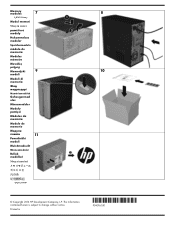HP Pavilion 560-p100 Support and Manuals
Get Help and Manuals for this Hewlett-Packard item
This item is in your list!

View All Support Options Below
Free HP Pavilion 560-p100 manuals!
Problems with HP Pavilion 560-p100?
Ask a Question
Free HP Pavilion 560-p100 manuals!
Problems with HP Pavilion 560-p100?
Ask a Question
Popular HP Pavilion 560-p100 Manual Pages
Hard Drive Replacement Instructions - Page 1


... enables you begin
Observe the following requirements before touching any internal parts or electronic components. WARNING: Never open the cover while the ...WARNING: Avoid touching sharp edges inside the computer. CAUTION: A hard drive is attached. Hard Drive Replacement Instructions
904515-121
Before you to shock and impact.
You might damage your computer or be injured by touching...
Hard Drive Replacement Instructions - Page 2


... drive bag to the metal of the computer, and then remove the replacement hard drive from the rear of the drive bay (3).
5. Locate the hard drive: 1. Memory modules
4. Remove the four Phillips screws (2), and then slide the drive ...
Hard Drive Replacement Instructions - Page 3


... place (1). Position the access panel on the rear of the cover (2).
3. Plug the power cord and any additional cables into the drive bay until seated (1), replace the four Phillips screws (2), and then connect the power and data cables to turn on the computer.
904515-121
3 Insert the drive into the back...
Hard Drive Replacement Instructions - Page 4


... to completely set up the operating system. product support, go to http://www.hp.com/go to the instructions included with an operating system (image) installed, system recovery disks are not required for U.S. When system recovery is complete, the computer reboots and the Windows Setup screen is displayed. For worldwide product support, see http://welcome.hp.com/country...
Upgrading & Servicing Guide - Page 16


...
Módulos da memória
Module de memorie
Pomnilniški moduli
Muistimoduulit
Minnesmoduler
Bellek modülleri
内存条
© Copyright 2016 HP Development Company, L.P.
Memory Module Replacement Instructions - Page 1


...sharp edges inside the computer. Tools needed
Phillips #2 screwdriver
Troubleshooting
If the computer displays a memory error after you have turned it is attached. NOTE: The actual...Replacement Instructions
904513-121
Before you begin
Observe the following requirements:
● 204-pin
● DDR3L-1600
● Unbuffered, non-ECC (64-bit)
● 1.35 V
● 8 GB maximum installable...
Memory Module Replacement Instructions - Page 2


... socket (1), and then lift the module from the bag.
904513-121
2 Locate the memory modules: 1. Open both latches of the computer, and then remove the replacement memory module from the socket (2). 2. Optical drive 3. Touch the replacement memory module bag to remove all memory modules.
5.
Memory Module Replacement Instructions - Page 3


... module down into the back of the cover (2).
3. Tighten the screw in the closed position (3). NOTE: Memory modules are in the rear of the computer.
4. Replacing the memory module
1.
Optical Drive Replacement Instructions - Page 1


Optical Drive Replacement Instructions
904514-001
Before you begin
Observe the following requirements before touching any internal parts or electronic components.
Disconnect the power cord and all attached cables from the back of the computer before removing and replacing the optical drive. Discharge static electricity by the spinning fan blades. Tools needed
Phillips #2 ...
Optical Drive Replacement Instructions - Page 2


... drive (1), and then push the green release latch toward the center of the computer, and then remove the replacement optical drive from the drive.
7. Pull the drive out through the front bezel.
6. Touch the replacement optical drive bag to the metal of the drive (2).
5. Hard drive 2. Locate the optical drive: 1. Optical drive...
Optical Drive Replacement Instructions - Page 3


You must attach the release latch before installing the new optical drive. Slide the optical drive through the front bezel until it into place (1). Position the access panel on the side of the cover (2).
904514-001
3 Tighten the screw on the rear of the optical drive. Replacing the optical drive
1. Carefully align the...
Optical Drive Replacement Instructions - Page 4


... be liable for HP products and services are set forth in this bo x with Pr inted- back of the computer.
© Copyright 2016 HP Development Company, L.P.
...2016
PRINTER: Replace this area .
904514-001
4 Nothing herein should be placed in the express warranty statements accompanying such products and services. The only warranties for technical or editorial errors or omissions...
HP Pavilion 560-p100 Reviews
Do you have an experience with the HP Pavilion 560-p100 that you would like to share?
Earn 750 points for your review!
We have not received any reviews for HP yet.
Earn 750 points for your review!