HP Pavilion 13-p100 Support and Manuals
Get Help and Manuals for this Hewlett-Packard item
This item is in your list!

View All Support Options Below
Free HP Pavilion 13-p100 manuals!
Problems with HP Pavilion 13-p100?
Ask a Question
Free HP Pavilion 13-p100 manuals!
Problems with HP Pavilion 13-p100?
Ask a Question
Popular HP Pavilion 13-p100 Manual Pages
User Guide - Page 2


... of Windows functionality.
First Edition: October 2013
Document Part Number: 741675-001
Product notice
This guide describes features that are set forth in all editions of its proprietor and used by Hewlett-Packard Company under license. Some features may require upgraded and/or separately purchased hardware, drivers and/or software to return the entire unused...
User Guide - Page 6


...Sharing data and drives and accessing software 23 Using a WLAN ...23 Using an Internet service provider 24 Setting up a WLAN 25 Configuring a wireless router 25 Protecting your WLAN 25 Connecting to ... devices by using an HDMI cable 32 Setting up HDMI audio 33 Camera ...34 Discovering and connecting to Miracast-compatible wireless displays (select models only 34
5 Navigating the screen ...35...
User Guide - Page 8


... and information 57 Using passwords ...57 Setting Windows passwords 58 Setting Setup Utility (BIOS) passwords 58 Using Internet security software ...58 Using antivirus software ...59 Using firewall software ...59 Installing software updates ...59 Installing critical security updates 59 Installing Windows updates 59 Installing HP and third-party software updates 60 Securing your wireless...
User Guide - Page 13


... countries/regions where the warranty is not provided in the box. support, go to the addresses above. IMPORTANT: Do NOT return your service label), name, and postal address.
More HP resources 3
Resource
Contents
Setup Instructions
● Overview of computer setup and features
Windows Basics guide
● Overview of your warranty, please include your product number, warranty...
User Guide - Page 32
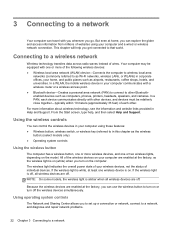
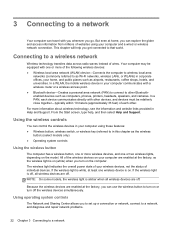
... or WLANs) in Help and Support. From the Start screen, type help you to set up a connection or network, connect to a network, and diagnose and repair network problems.
22 Chapter 3 Connecting to other... device-Creates a personal area network (PAN) to connect to a network NOTE: On some models, the wireless light is on your computer are off . The wireless light indicates the overall power...
User Guide - Page 53


... For more information, see Enabling and exiting Hibernation (select models only) on external power or when the battery reaches a ...battery, it is in the Sleep state or in Setup Utility (BIOS). NOTE: Rapid Start Technology can be ...work . Your computer supports an optimal power plan to initiate the Hibernation state, you can also initiate Sleep manually. You can enable ...
User Guide - Page 58


... would be replaced. Troubleshooting power problems
Test the AC adapter if the computer exhibits any of your software content with Intel Smart Connect Technology (select models only)
When the computer is not functioning and should be with HP CoolSense on , follow these steps: ▲ From the Start screen, type cool, select Settings, and then select HP CoolSense.
User Guide - Page 67


... malicious code. IMPORTANT: Some security features listed in a secure place away from the Start screen, type support, and then select the HP Support Assistant app. You may find it in this chapter may not be available on the computer.
● When creating passwords, follow requirements set by the Windows operating system, HP applications, the non-Windows Setup Utility...
User Guide - Page 68
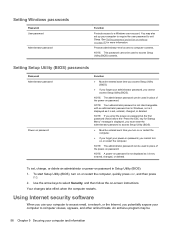
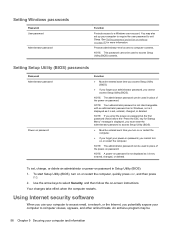
... be used in place of the power-on -screen instructions.
Use the arrow keys to exit Sleep. NOTE: This password cannot be used in place of the power-on password in Windows, nor is it displayed as it is not interchangeable with an administrator password set in Setup Utility (BIOS): 1.
NOTE: If you cannot turn on...
User Guide - Page 69
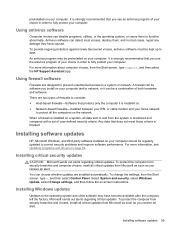
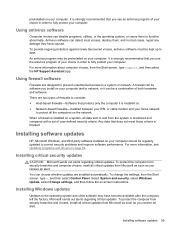
... information, see Updating programs and drivers on page 54.
There are installed automatically. For more information about computer viruses, from the Start screen, type support, and then select the HP Support Assistant app. To protect the computer from security breaches and computer viruses, insall all critical updates from the system is blocked. To change the settings, from Microsoft...
User Guide - Page 72
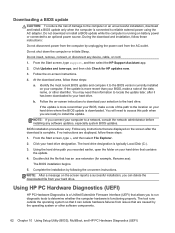
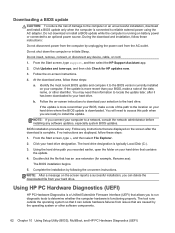
... location on -screen instructions to download your BIOS, make a note of the date, name, or other software components.
62 Chapter 10 Using Setup Utility (BIOS), MultiBoot, and HP PC Hardware Diagnostics (UEFI) Downloading a BIOS update
CAUTION: To reduce the risk of damage to the computer or an unsuccessful installation, download and install a BIOS update only when the...
Maintenance and Service Guide - Page 1


This document is intended for HP authorized service providers only. HP Pavilion 13 x2 PC
Maintenance and Service Guide IMPORTANT!
Maintenance and Service Guide - Page 11
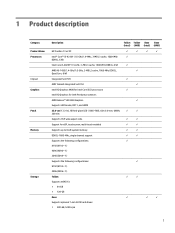
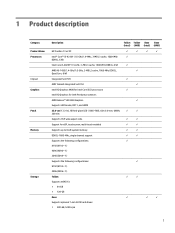
... Intel Pentium processors AMD Radeon™ HD 8250 Graphics Supports HD Decode, DX11, and HDMI 33.8-cm (13.3-in), HD Anti-glare LED (1366×768), slim 3.0-mm. 1 Product description
Category Product Name Processors Chipset Graphics Panel Memory
Storage
Description
HP Pavilion 13 x2 PC Intel® Core™ i5-4210Y (1.5-GHz/1.9-MHz, 3-MB L3 cache...
Maintenance and Service Guide - Page 85


... an .exe extension (for HP updates now. 3. If the update is more recent than your computer. Downloading a BIOS update
CAUTION: To reduce the risk of damage to the computer or an unsuccessful installation, download and install a BIOS update only when the computer is connected to the location on -screen instructions.
If the update is typically Local Disk (C:). 3. Complete...
Maintenance and Service Guide - Page 96
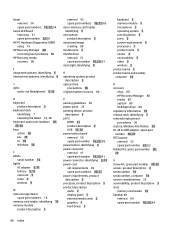
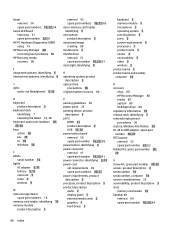
... board removing 61 spare part number 22, 61
HP PC Hardware Diagnostics (UEFI) using 75
HP Recovery Manager 80 correcting boot problems 80
HP Recovery media recovery 80
I integrated webcam, identifying 6 internal microphones, identifying 6 J jacks
audio-out (headphone) 5, 12 K keyboard
product description 3 keyboard dock
identifying 7 releasing the tablet 13, 30 keyboard, spare part numbers 18, 23...
HP Pavilion 13-p100 Reviews
Do you have an experience with the HP Pavilion 13-p100 that you would like to share?
Earn 750 points for your review!
We have not received any reviews for HP yet.
Earn 750 points for your review!
