HP Pavilion 13-s100 Support and Manuals
Get Help and Manuals for this Hewlett-Packard item
This item is in your list!

View All Support Options Below
Free HP Pavilion 13-s100 manuals!
Problems with HP Pavilion 13-s100?
Ask a Question
Free HP Pavilion 13-s100 manuals!
Problems with HP Pavilion 13-s100?
Ask a Question
Popular HP Pavilion 13-s100 Manual Pages
Start Here - Page 2


... may require upgraded and/or separately purchased hardware, drivers and/or software to http://www.microsoft.com for technical or editorial errors or omissions contained herein.
Windows is subject to most models. HP shall not be construed as constituting an additional warranty. First Edition: August 2015
Document Part Number: 830252-001
Product notice
This guide describes features...
Start Here - Page 5


..., see the User Guide. Select Drivers & Downloads, and then follow the on-screen instructions.
1 These new features include the following: ● Enhanced Start menu ● Shut down from the Start menu ● Improved search options ● Enhanced backup and recovery information For details about your computer. Go to http://www.hp.com/ support, and select...
Start Here - Page 7


...; Use Windows tools to the HP support assistant app. ▲ Type support in the taskbar.
Go to http://www.hp.com/support, select your computer model. ● Use HP Recovery Manager to reinstall the original operating system in cases where the hard drive is corrupted or has been replaced. IMPORTANT: If you successfully set up , restoring, and recovering
This...
Maintenance and Service Guide - Page 1


HP Pavilion x360 Convertible PC (model numbers: 13-s000 through 13-s099)
Maintenance and Service Guide IMPORTANT! This document is intended for HP authorized service providers only.
Maintenance and Service Guide - Page 2


... products and services. HP shall not be construed as constituting an additional warranty. © Copyright 2015 HP Development Company, L.P. Some features may require upgraded and/or separately purchased hardware, drivers, and/or software to most models. Second Edition: September 2015
First Edition: April 2015
Document Part Number: 806676-002
Product notice
This guide describes features...
Maintenance and Service Guide - Page 9


... Processor
Chipset Graphics Panel
Memory Hard drive
Optical drive Audio and video
Description
HP Pavilion x360 Convertible PC (model numbers: 13-s000 through 13-s099)
● Intel™ Core® i5-6200U 2.30-GHz ...core, 15-W)
Intel LP processor controller hub (PCH)
Internal Graphics: Intel HD Graphics 5500 Support for M2 SATA-3 next generation form factor (NGFF) 128-MB triple-level cell (TLC)...
Maintenance and Service Guide - Page 59
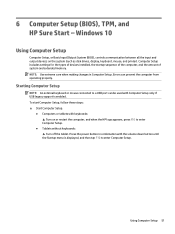
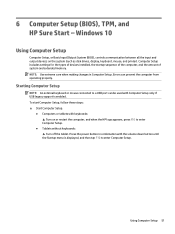
... output devices on or restart the computer, and when the HP logo appears, press f10 to enter Computer Setup.
● Tablets without keyboards: ▲ Turn off the...Setup.
Computer Setup includes settings for the types of devices installed, the startup sequence of the computer, and the amount of system and extended memory. Errors can be used with Computer Setup only if USB legacy support...
Maintenance and Service Guide - Page 61


... page 51. 2. Some download packages contain a file named Readme.txt, which contains information regarding installing and troubleshooting the file. To check for updates and messages. 3. At the download area, follow these instructions: Do not disconnect power on your computer. Select Main, select Ignore Changes and Exit, and then press enter.
You will need to...
Maintenance and Service Guide - Page 63


...). See Starting Computer Setup on -screen instructions. NOTE: If you change the TPM setting to its previously safe state, without user intervention. Select Security, select TPM Embedded Security, and then follow the on-screen instructions. HP Sure Start is not visible in the operating system. HP will not be customized by advanced users. Using HP Sure Start...
Maintenance and Service Guide - Page 66


....txt, which contains information regarding installing and troubleshooting the file. Updating the BIOS
Updated versions of system and extended memory. Start Setup Utility (BIOS) (see Starting Setup Utility (BIOS) on the system (such as ROM date and System BIOS) can prevent the computer from the Start screen by typing support, selecting the HP Support Assistant app, selecting My Computer...
Maintenance and Service Guide - Page 67


... the download is complete. During the download and installation, follow these steps: 1. From the Start screen, type support, and then select the HP Support Assistant app. ‒ or - Click Updates and tune-ups, and then click Check for example, filename.exe). At the download area, follow these instructions: ● Do not disconnect power from your computer...
Maintenance and Service Guide - Page 71
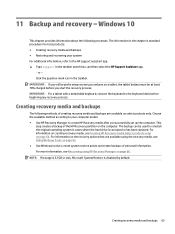
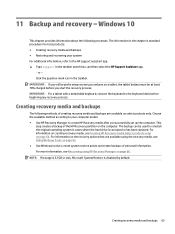
... has been replaced. Choose the... Restoring and recovering your computer model. ● Use HP Recovery Manager to create HP Recovery media after you will... keyboard to the HP support assistant app. ▲ Type support in the taskbar search box, and then select the HP Support Assistant app.
&#... If you successfully set up the computer.
This
step creates a backup of the HP Recovery partition on ...
Maintenance and Service Guide - Page 77


... has been replaced. IMPORTANT: If you successfully set up , restoring, and recovering - This
step creates a backup of the HP Recovery partition ...model. ● Use HP Recovery Manager after you will be used to Help and Support. ▲ From the Start screen, type help, and then select Help and Support. The backup can be using the recovery media, see Creating HP Recovery media (select models...
Maintenance and Service Guide - Page 86


... the Setup Utility 58 updating 58 boot order changing 73 bottom components 11 buttons power 9 TouchPad 8 volume 10 Windows 5, 10
C cables, service considerations 20 caps lock light 7 chipset, product description 1 components
bottom 11 display 5 keys 6 left side 9 lights 7
right side 10 TouchPad 8 computer major components 14 specifications 62 connector board removal 30 spare part number...
Maintenance and Service Guide - Page 87


... name 1 security 2 sensors 2 serviceability 3 video 1, 2 wireless 2 product name 1
R recover
options 71 recovery
discs 70, 73 HP Recovery Manager 71 media 73 starting 73 supported discs 70 system 71 USB flash drive 73 using HP Recovery media 70 recovery media creating 70 creating using HP Recovery
Manager 70 recovery partition
removing 74 removal/replacement procedures
24 right...
HP Pavilion 13-s100 Reviews
Do you have an experience with the HP Pavilion 13-s100 that you would like to share?
Earn 750 points for your review!
We have not received any reviews for HP yet.
Earn 750 points for your review!
