HP Pavilion 13-b000 Support and Manuals
Get Help and Manuals for this Hewlett-Packard item
This item is in your list!

View All Support Options Below
Free HP Pavilion 13-b000 manuals!
Problems with HP Pavilion 13-b000?
Ask a Question
Free HP Pavilion 13-b000 manuals!
Problems with HP Pavilion 13-b000?
Ask a Question
Popular HP Pavilion 13-b000 Manual Pages
Pavilion 13 Notebook PC Maintenance and Service Guide - Page 1


This document is intended for HP authorized service providers only. HP Pavilion 13 Notebook PC
Maintenance and Service Guide IMPORTANT!
Pavilion 13 Notebook PC Maintenance and Service Guide - Page 9


...SOC) fusion controller hub (FCH)
Internal Graphics: Intel HD Graphics 4400
Support for DX11, HD decode, and HDMI
13.3-in (1368×768), AntiGlare, high-definition (HD), light-emitting...typical brightness: 200 nits; 1 Product description
Category Product Name Processor
Chipset Graphics Panel
Memory
Description
HP Pavilion 13 Notebook PC
● Intel® Core® i5-4210U 1.70-GHz (SC turbo ...
Pavilion 13 Notebook PC Maintenance and Service Guide - Page 36


... or void the warranty.
For complete and current information on supported parts for Authorized Service Provider only parts. There are as many as 54 screws that attach to the bottom cover in this chapter should only be removed and replaced to http://partsurfer.hp.com, select your country or region, and then follow the on-screen instructions.
Pavilion 13 Notebook PC Maintenance and Service Guide - Page 46


... governmental agency that secures the WLAN module to restore device functionality, and then contact technical support.
WLAN module
Description Intel Dual Band Wireless-AC 3160 802.11ac 1×1 WiFi + ... 1×1 WiFi + BT 4.0 Combo Adapter
Spare part number 710662-005 733476-005
CAUTION: To prevent an unresponsive system, replace the wireless module only with a wireless module authorized ...
Pavilion 13 Notebook PC Maintenance and Service Guide - Page 67


... HP Support Assistant app.
2. At the download area, follow these steps:
a.
b. You will need this path when you recorded earlier, open the folder on your hard drive designation. If no instructions are revealed on the screen after it to the BIOS version currently installed on your hard drive that has an .exe extension (for HP updates...
Pavilion 13 Notebook PC Maintenance and Service Guide - Page 72
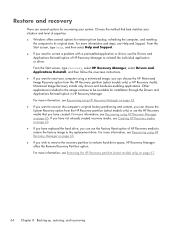
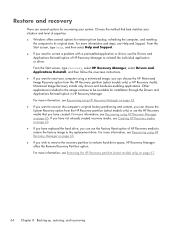
.... Minimized Image Recovery installs only drivers and hardware-enabling applications. For more information, see Recovering using HP Recovery Manager on page 65. ● If you want to its original state. For more information, see Removing the HP Recovery partition (select models only) on -screen instructions. ● If you want to the replacement drive. Other applications...
Pavilion 13 Notebook PC Maintenance and Service Guide - Page 80


... drive 2 ports 3 power requirements 3 processors 1
product name 1 security 3 sensors 2 serviceability 3 video 2 wireless 2 product name 1
R removal/replacement
procedures 28 right-side components 11 RJ-45 jack/status lights 11 Rubber Feet Kit, spare part
number 18 Rubber Kit, spare part number
16, 21
S Screw Kit, spare part number 18,
21 security cable slot 10 security, product...
User Guide - Page 5


... ...11 Keys ...12 Bottom ...13 Labels ...14
3 Connecting to a network ...15 Connecting to a wireless network ...15 Using the wireless controls 15 Using the wireless button 15 Using operating system controls 15 Sharing data and drives and accessing software 16 Using a WLAN ...16 Using an Internet service provider 16 Setting up a WLAN 16 Configuring...
User Guide - Page 7


... your computer and information ...44 Using passwords ...44 Setting Windows passwords 45 Setting Setup Utility (BIOS) passwords 45 Using Internet security software ...45 Using antivirus software ...46 Using firewall software ...46 Installing software updates ...46 Installing critical security updates 46 Installing HP and third-party software updates 46 Securing your wireless network ...47...
User Guide - Page 22


... the serial number, and possibly for use.
14 Chapter 2 Getting to update or troubleshoot the operating system. IMPORTANT: All labels described in which the devices have a Digital Product Key electronically installed. Component (1) Serial number (2) Product number (3) Warranty period (4) Model number (select models only)
● Microsoft® Certificate of the examples shown below. NOTE...
User Guide - Page 23


...) in Help and Support. Because the wireless devices are enabled at home, you to set up a connection or network, connect to a network, and diagnose and repair network problems. To use the.... This chapter will help , and then select Help and Support.
Connecting to that world.
Connecting to turn on the model. Using operating system controls
The Network and Sharing Center allows...
User Guide - Page 53


... threats. It is set, entered, changed , or deleted. Setting Windows passwords
Password User password Administrator password
Function
Protects access to select Security, and then follow the on-screen instructions. NOTE: A power-on password is not revealed as it is set , change, or delete an administrator or power-on password at the first password check, you cannot access Setup Utility (BIOS...
User Guide - Page 54


... correct security problems and improve software performance. At this location, you use the antivirus program of your choice in order to http://www.hp.com/support.
To protect the computer from the Start screen, type c, and then select Control Panel.
For more information, see Updating programs and drivers on -screen instructions. Installing software updates
HP, Microsoft Windows...
User Guide - Page 57


... date, name, or other identifier. From the Start screen, type hp support assistant, and then select the HP Support
Assistant app. 2. Click Updates and tune-ups, and then click Check for example, filename.exe). Follow any instructions that are revealed, follow these steps: 1. Complete the installation by unplugging the power cord from your hard drive.
If the...
User Guide - Page 60


... HP Recovery partition (select models only) or use the Drivers and Applications Reinstall option of HP Recovery media to restore the factory image to the replacement drive.
For more information, see Recovering using HP Recovery Manager on page 53. For more information, see Recovering using a minimized image, you can choose the HP Minimized Image Recovery option from support...
HP Pavilion 13-b000 Reviews
Do you have an experience with the HP Pavilion 13-b000 that you would like to share?
Earn 750 points for your review!
We have not received any reviews for HP yet.
Earn 750 points for your review!
