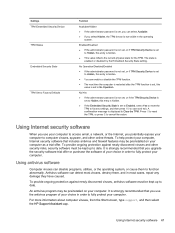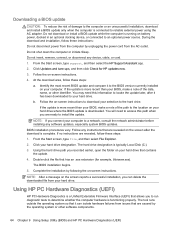HP Pavilion 13-r030ca Support and Manuals
Get Help and Manuals for this Hewlett-Packard item

View All Support Options Below
Free HP Pavilion 13-r030ca manuals!
Problems with HP Pavilion 13-r030ca?
Ask a Question
Free HP Pavilion 13-r030ca manuals!
Problems with HP Pavilion 13-r030ca?
Ask a Question
Most Recent HP Pavilion 13-r030ca Questions
Please List The Model Numbers Of The Hp Detatchable Notebooks That Have Sim Slot
(Posted by ignatioustettehameh 9 years ago)
Does This Model Hp 764169-001 Have A Sim Slot On It Tablet?
(Posted by ignatioustettehameh 9 years ago)
Popular HP Pavilion 13-r030ca Manual Pages
HP Pavilion 13-r030ca Reviews
We have not received any reviews for HP yet.