HP Pavilion 13-u100 Support and Manuals
Get Help and Manuals for this Hewlett-Packard item
This item is in your list!

View All Support Options Below
Free HP Pavilion 13-u100 manuals!
Problems with HP Pavilion 13-u100?
Ask a Question
Free HP Pavilion 13-u100 manuals!
Problems with HP Pavilion 13-u100?
Ask a Question
Popular HP Pavilion 13-u100 Manual Pages
Start Here - Page 2


... Company, L.P. The information contained herein is subject to most models. First Edition: August 2015
Document Part Number: 830252-001
Product notice
This guide describes features that are common to change without notice. Go to http://www.hp.com/support, and select your seller. Software terms
By installing, copying, downloading, or otherwise using any further information or...
Start Here - Page 5


... User Guide. These new features include the following: ● Enhanced Start menu ● Shut down from the Start menu ● Improved search options ● Enhanced backup and recovery information For details about your computer. Go to http://www.hp.com/ support, and select your country. Select Drivers & Downloads, and then follow the on-screen instructions.
1
User Guide - Page 9


... your computer and information ...39 Using passwords ...39 Setting Windows passwords ...39 Setting Setup Utility (BIOS) passwords 40 Using Windows Hello (select products only) ...41 Using Internet security software ...41 Using antivirus software ...41 Using firewall software ...41 Installing software updates ...42 Using HP Device as a Service (select products only 42 Securing your wireless...
User Guide - Page 28
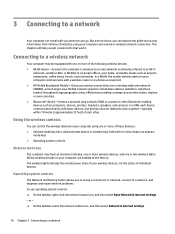
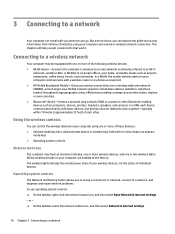
...repair network problems. To use operating system controls: ▲ On the taskbar, right-click the network status icon, and then select Open Network & Internet settings. ‒ or - ▲ On the taskbar, select the network status icon, and then select Network & Internet settings.
16 Chapter 3 Connecting to a network Mobile network operators install...point. ● HP Mobile Broadband Module-Gives...
User Guide - Page 45
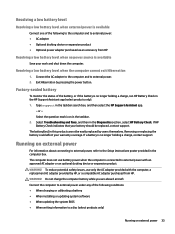
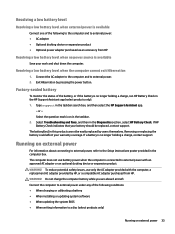
...a charge, run HP Battery Check in this product cannot be replaced, contact support.
Select Troubleshooting and fixes, and then in the taskbar search box, and then select the HP Support Assistant app.
-...battery ● When installing or updating system software ● When updating the system BIOS ● When writing information to the Setup Instructions poster provided in the taskbar. 2.
User Guide - Page 52
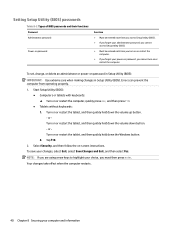
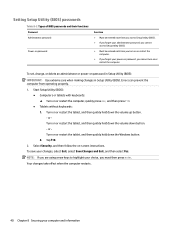
... press f10.
● Tablets without keyboards: 1.
Setting Setup Utility (BIOS) passwords
Table 8-2 Types of BIOS passwords and their functions Password Administrator password
Power-on password
Function
● Must be entered each time you access Setup Utility (BIOS).
● If you forget your administrator password, you cannot access Setup Utility (BIOS).
● Must be entered each...
User Guide - Page 54


... issues. For more information, go to correct security problems and improve software performance. To connect a security cable to effectively manage and secure their company assets. Installing software updates
HP, Windows, and third-party software installed on your network from unauthorized access.
Using HP Device as a Service (select products only)
HP DaaS is a cloud-based IT solution that...
User Guide - Page 56
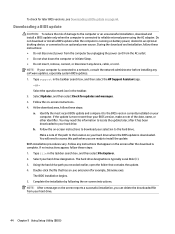
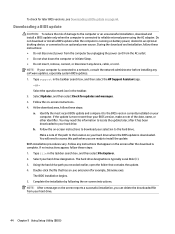
... not disconnect power from the computer by following the on -screen instructions to locate the update later, after the download is typically Local Disk (C:). 3. Select your hard drive.
44 Chapter 9 Using Setup Utility (BIOS) Double-click the file that contains the update. 4. Complete the installation by unplugging the power cord from your hard drive designation.
User Guide - Page 58
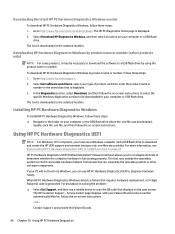
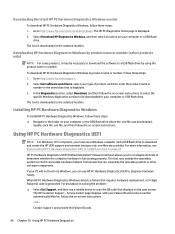
... the selected location. Service Center page displays, with your PC will not boot into Windows, you must use a mobile device to http://www.hp.com/go/techcenter/pcdiags. The tool is generated. Installing HP PC Hardware Diagnostics Windows
To install HP PC Hardware Diagnostics Windows, follow the on-screen instructions to select the
specific Windows diagnostics version to...
User Guide - Page 75


... Policy 55 HP Device as a Service (HP DaaS) 42 HP Fast Charge 31 HP Mobile Broadband
activating 18 IMEI number 18 MEID number 18 HP PC Hardware Diagnostics UEFI downloading 47 starting 47 using 46 HP PC Hardware Diagnostics Windows downloading 45 installing 46 using 45 HP Recovery Manager correcting boot problems 51 HP Recovery media recovery 51 HP resources 2 HP Touchpoint Manager...
User Guide - Page 76


...updating programs and drivers 36 USB SuperSpeed port with HP Sleep
and Charge, identifying 4 USB SuperSpeed port, identifying 5 USB Type-C port with HP Sleep and
Charge, identifying 4 USB Type-C port, connecting 23 using passwords...keys 13 Section 508 accessibility standards
57, 58 security cable, installing 42 serial number, computer 14 service labels, locating 14 Setup Utility (BIOS) passwords 40 ...
Maintenance and Service Guide - Page 10


... Convertible PC (model numbers
m3-u100 through m3-u199 and m13-u100 through m13- Touch enabled; 16:9 ultra wide
aspect ratio; u199)
HP Pavilion x360 m3 Convertible PC (model numbers
m3-u000 through m3-u099 and m13-u000 through m13-
u099)
Intel HD Graphics on computer
√
models equipped with an Intel
Pentium processor
Support for HD decode, DX12...
Maintenance and Service Guide - Page 78


... then click Check for example, filename.exe). If no instructions appear, follow these steps: a. Using the hard drive path you are ready to install the update. Click the question mark icon in the taskbar search box, and then select the HP Support Assistant app.
- If the update is more recent than your hard drive where the...
Maintenance and Service Guide - Page 92


... 26, 46
B backups 73 base enclosure, spare part
numbers 26 battery
removal 42 spare part number 24, 42 BIOS determining version 69 downloading an update 70 starting the Setup Utility 69 updating 69 Bluetooth label 19 boot order changing 77 bottom 19 buttons left TouchPad 13 power 8 right TouchPad 13 volume 9
C caps lock light, identifying 14 chipset...
Maintenance and Service Guide - Page 93


... media 76 starting 76 supported discs 74 system 75 USB flash drive 76 using HP Recovery media 74 recovery media creating 73 creating using HP Recovery
Manager 74 recovery partition
removing 78 regulatory information
regulatory label 19 wireless certification labels 19 removal/replacement procedures 34 RJ45-to-USB adapter dongle, spare part number 28 RTC...
HP Pavilion 13-u100 Reviews
Do you have an experience with the HP Pavilion 13-u100 that you would like to share?
Earn 750 points for your review!
We have not received any reviews for HP yet.
Earn 750 points for your review!
