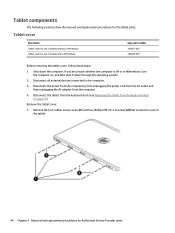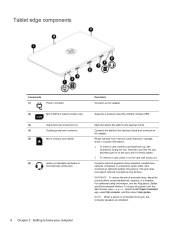HP Pavilion 13-r030ca Support Question
Find answers below for this question about HP Pavilion 13-r030ca.Need a HP Pavilion 13-r030ca manual? We have 4 online manuals for this item!
Question posted by ignatioustettehameh on November 20th, 2014
Does This Model Hp 764169-001 Have A Sim Slot On It Tablet?
The person who posted this question about this HP product did not include a detailed explanation. Please use the "Request More Information" button to the right if more details would help you to answer this question.
Current Answers
Related HP Pavilion 13-r030ca Manual Pages
Similar Questions
Please List The Model Numbers Of The Hp Detatchable Notebooks That Have Sim Slot
(Posted by ignatioustettehameh 9 years ago)
Sim Slot Connection Problem
how toactivate or use the sim slot of hp probook 6450b core i3
how toactivate or use the sim slot of hp probook 6450b core i3
(Posted by wwwfredericksam72 10 years ago)
Is Hp Probook 6560b Sim Slot Working ? I Think Sim Slot Is Blocked
(Posted by csdolon 11 years ago)
How To Extend Hp 484170-001 Laptop Battery Running Time?
One of our customer purchased one brand new HP 484170-001 laptop battery for his HP laptop, she wann...
One of our customer purchased one brand new HP 484170-001 laptop battery for his HP laptop, she wann...
(Posted by aussiebattery 12 years ago)