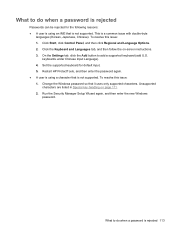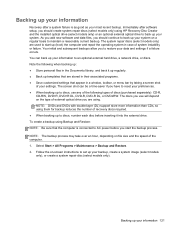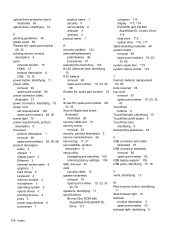HP ProBook 4540s Support and Manuals
Get Help and Manuals for this Hewlett-Packard item

View All Support Options Below
Free HP ProBook 4540s manuals!
Problems with HP ProBook 4540s?
Ask a Question
Free HP ProBook 4540s manuals!
Problems with HP ProBook 4540s?
Ask a Question
Most Recent HP ProBook 4540s Questions
Caps Lock Light Keeps Blinking
If I turn it on my laptop the screen is black and the caps lock light keeps blinking
If I turn it on my laptop the screen is black and the caps lock light keeps blinking
(Posted by sonjaduplooy16 2 years ago)
Price Of Led Of Hp Probook 4540s
Hello,I want to know the price of original LED Display for hp probook 4540s in indis.
Hello,I want to know the price of original LED Display for hp probook 4540s in indis.
(Posted by parmarsaurabh1993 8 years ago)
Touchpad On Off Indicator
how enable the touchpad or my mouse pointer of my probook 4540 laptop?
how enable the touchpad or my mouse pointer of my probook 4540 laptop?
(Posted by hmehar3 8 years ago)
How To Boot Hp Probook 4540s Priority
(Posted by asthu 9 years ago)
Hp Laptops 4540s Finger Print How Work Finger Print
(Posted by naCha 9 years ago)
HP ProBook 4540s Videos
Popular HP ProBook 4540s Manual Pages
HP ProBook 4540s Reviews
We have not received any reviews for HP yet.