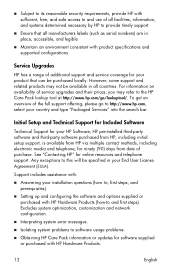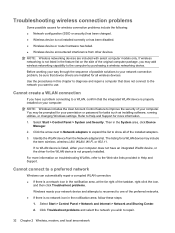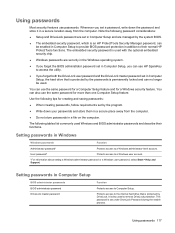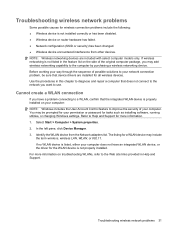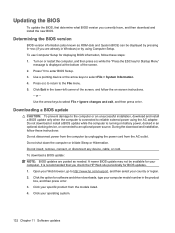HP ProBook 6455b - Notebook PC Support and Manuals
Get Help and Manuals for this Hewlett-Packard item

View All Support Options Below
Free HP ProBook 6455b manuals!
Problems with HP ProBook 6455b?
Ask a Question
Free HP ProBook 6455b manuals!
Problems with HP ProBook 6455b?
Ask a Question
Most Recent HP ProBook 6455b Questions
Blinking Problem Led
My laptop model hp ProBook 4410s.power cable on blinking led problem solution .
My laptop model hp ProBook 4410s.power cable on blinking led problem solution .
(Posted by raazmajumdar 2 years ago)
My Hp Probook6455bis Not Open
(Posted by unniudayan2 3 years ago)
My Hp Probook 6455 Won't Turn On
(Posted by brayesahbi 9 years ago)
How To Activate Webcam In Hp Probook 4410s
(Posted by dacloeve 9 years ago)
Webcam Wont Install Hp 6455b
(Posted by Loagma 9 years ago)
HP ProBook 6455b Videos
Popular HP ProBook 6455b Manual Pages
HP ProBook 6455b Reviews
We have not received any reviews for HP yet.