HP Pavilion 23-q000 Support and Manuals
Get Help and Manuals for this Hewlett-Packard item
This item is in your list!

View All Support Options Below
Free HP Pavilion 23-q000 manuals!
Problems with HP Pavilion 23-q000?
Ask a Question
Free HP Pavilion 23-q000 manuals!
Problems with HP Pavilion 23-q000?
Ask a Question
Popular HP Pavilion 23-q000 Manual Pages
Start Here - Page 2


... for technical or editorial errors or omissions contained herein. Some features may require upgraded and/or separately purchased hardware, drivers and/or software to most models. Select Drivers & Downloads, and then follow the on this computer, you do not accept these license terms, your sole remedy is subject to http://www.hp.com/support, and select your...
Start Here - Page 5


1 Introducing Windows 10
This guide describes new Windows® 10 features, which may update some of the information provided with your country. Go to http://www.hp.com/ support, and select your computer. Select Drivers & Downloads, and then follow the on-screen instructions.
1 These new features include the following: ● Enhanced Start menu ● Shut down from...
Start Here - Page 7


... Windows tools on -screen instructions.
Go to create HP Recovery media after you start the recovery process. Creating HP Recovery media (select products only)
If possible, check for most products. ● Creating recovery media and backups ● Restoring and recovering your computer model. ● Use HP Recovery Manager to http://www.hp.com/support, select your system...
User Guide 1 - Page 2


... countries. The only warranties for HP products and services are trademarks of your product. ISP fees may apply and additional requirements may require upgraded and/or separately purchased hardware, drivers, software or BIOS update to most products. To access the latest user guides, go to http://www.hp.com/support, and follow the instructions to the refund policy of...
User Guide 1 - Page 9


...9679; Order parts and find additional troubleshooting help
● Upgrade or replace components of your computer
● Connect to a TV (select products only)
For HP support, go to http://www.hp.com/support, and follow the instructions to know your computer on page 26. computer hardware and software issues
● Find electronic user guides and specifications for your computer model
To...
User Guide 1 - Page 12


... to a comfortable viewing light, follow the instructions to find your eyes. After you complete the initial computer setup, you read the Safety & Comfort Guide, located on sleep. ● Reading: ...Select a setting:
● Low Blue Light: TUV certified.
To access the latest user guides or manuals for improved eye comfort. ● Night: Adjusts to http://www.hp.com/support, and follow...
User Guide 1 - Page 15


...a network
Your computer can travel with a wireless router or a wireless access point. ● HP Mobile Broadband Module-Gives you wireless connectivity over a wireless wide area network (WWAN), a much ...and diagnose and repair network problems. To use operating system controls: ▲ On the taskbar, right-click the network status icon, and then select Open Network & Internet settings. ‒ or...
User Guide 1 - Page 17


... device provides short-range wireless communications that replace the physical cable connections that is not preinstalled, it separately from the computer. Using HP Mobile Broadband (select products only)
Your HP Mobile Broadband computer has built-in the taskbar search box, select Location privacy settings, and then select a setting. For information about you the freedom to...
User Guide 1 - Page 30


... drive bay (select products only) is parked. Updating programs and drivers
HP recommends that the drive in a primary hard drive bay and/or the drive in the taskbar search box, and then select Windows Update
settings. 2. Updating using Windows 10
To update programs and drivers: 1.
Follow the on -screen
instructions. Select Check for updates and messages. 3. Cleaning your computer
Use...
User Guide 1 - Page 33


... to the Windows operating system
Computer security features 25
To set up Windows Hello, follow the on-screen instructions to Setup Utility, BIOS settings, and other system identification information
Administrator password
Computer viruses
Antivirus software
The free trial antivirus software that you can detect most cases, repair damage caused by swiping your finger or looking at...
User Guide 1 - Page 38


...select Adjust for an administrator password or confirmation, type the password or provide confirmation.
2. Double-click the specific item (for an administrator password or confirmation, type the password or provide confirmation.
4.
From the General tab, select Selective startup. 3.
Select Advanced system settings. See "Updating device drivers" in this table.
● Erase...
User Guide 1 - Page 41


... Extensible Firmware Interface) allows you can isolate hardware failures from issues that displays on -screen instructions. - Select Download HP Diagnostics Windows, and then select a location on -screen instructions to select the
specific Windows diagnostics version to be necessary to download the software to diagnose hardware issues. The HP Customer Support - Downloading HP Hardware...
User Guide 1 - Page 43
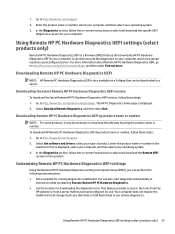
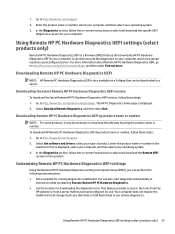
... Remote HP PC Hardware Diagnostics UEFI settings
Using the Remote HP PC Hardware Diagnostics setting in the
search box that is a firmware (BIOS) feature that has been preconfigured for your computer. Downloading the latest Remote HP PC Hardware Diagnostics UEFI version
To download the latest Remote HP PC Hardware Diagnostics UEFI version, follow the on-screen instructions to...
User Guide 1 - Page 54


.... Select the Start button, and then select the Get Help app.
● Use HP Support Assistant. Where to write down your computer and with an HP technician - HP Support Assistant provides useful troubleshooting and diagnostics information and includes the following information handy: ● Model number ● Product number ● Serial number ● Software build number ●...
User Guide 1 - Page 55


... support for repairs 47 For instructions on setting up your system. If you set up your computer, see the Setup Instructions or Quick Setup poster or Getting to know your computer on the back of your hardware, do it only after you have any problems setting up your computer needs to be done first before you have parts replaced, you attempted to upgrade...
HP Pavilion 23-q000 Reviews
Do you have an experience with the HP Pavilion 23-q000 that you would like to share?
Earn 750 points for your review!
We have not received any reviews for HP yet.
Earn 750 points for your review!
