HP Pavilion 23-q100 Support and Manuals
Get Help and Manuals for this Hewlett-Packard item
This item is in your list!

View All Support Options Below
Free HP Pavilion 23-q100 manuals!
Problems with HP Pavilion 23-q100?
Ask a Question
Free HP Pavilion 23-q100 manuals!
Problems with HP Pavilion 23-q100?
Ask a Question
Popular HP Pavilion 23-q100 Manual Pages
Start Here - Page 2


... 2015
Document Part Number: 830252-001
Product notice
This guide describes features that are common to be available on -screen instructions. Windows is to return the entire unused product (hardware and software) within 14 days for technical or editorial errors or omissions contained herein. Some features may require upgraded and/or separately purchased hardware, drivers and...
Start Here - Page 5


Go to http://www.hp.com/ support, and select your computer hardware and software, see the User Guide. These new features include the following: ●...about your country. 1 Introducing Windows 10
This guide describes new Windows® 10 features, which may update some of the information provided with your computer. Select Drivers & Downloads, and then follow the on-screen instructions.
1
Start Here - Page 7


...HP Recovery Manager on -screen instructions. For more information, see Creating HP Recovery media (select products only) on the HP website.
See the Worldwide Telephone Numbers booklet included with a detachable keyboard, connect the keyboard to http://www.hp.com/support, select your system from support... select This PC. ● If your computer model. ● Use HP Recovery Manager ...
User Guide 1 - Page 2


... http://www.hp.com/support, and follow the instructions to http://www.microsoft.com for technical or editorial errors or omissions contained herein. Bluetooth is to take full advantage of the HP End User License Agreement (EULA). ISP fees may apply and additional requirements may require upgraded and/or separately purchased hardware, drivers, software or BIOS update to...
User Guide 1 - Page 9


...electronic user guides and specifications for your computer model
To access the latest user guides or manuals for your product, go to http://www.hp.com/support.
● Get up your computer
Setup Instructions or Quick Setup poster
- 1 Getting information
Table 1-1 Getting information
Tasks
Instructions
● Set up -to-date information and help
● Upgrade or replace components of...
User Guide 1 - Page 12


...guide describes proper workstation setup, and proper posture, health, and work before purchasing them for additional printed details or updates.
Shut down the computer under any of serious injury, read content on the screen. Follow the software manufacturer's directions to http://www.hp.com/support...the instructions to find your product, go to install the new software. Open the HP ...
User Guide 1 - Page 15


...or a wireless access point. ● HP Mobile Broadband Module-Gives you wireless connectivity... will help you to set up a connection or network, connect to a network, and diagnose and repair network problems. To use operating system... phones, printers, headsets, speakers, and cameras. Mobile network operators install base stations (similar to cell phone towers) throughout large geographic areas...
User Guide 1 - Page 17


... number to your computer, inside the battery bay, under the Location setting. ▲ Type location in support for Wi-Fi hotspots. Select Network & Internet settings. 3.
If the SIM card is not preinstalled, it separately from the computer. You might need for mobile broadband service.
Using GPS (select products only)
Your computer may be equipped...
User Guide 1 - Page 27
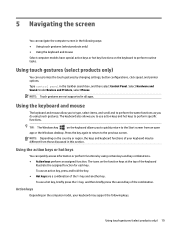
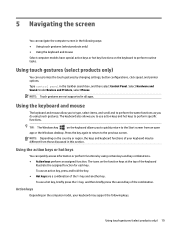
... access information or perform functions by changing settings, button configurations, click speed, and pointer...different from an open
app or the Windows desktop.
Under Devices and Printers, select Mouse. ... computer model, your keyboard may support the following ways: ● Using ...specific functions. To use an action key, press and hold the key. ● Hot keys are not supported...
User Guide 1 - Page 30


... settings in the taskbar. 2.
Identifying HP 3D DriveGuard status
The hard drive light on the computer changes color to show that you would not be getting the most recent gaming software.
To update drivers: 1. Follow the on page 22
Updating using Windows 10 S
To update programs: 1.
Without the latest driver, you update your programs and drivers on -screen
instructions...
User Guide 1 - Page 33


..., you choose. Windows critical security updates Updates to sign in options.
2. To set up Windows Hello, follow the on-screen instructions to the computer
Firewall software ● Windows includes firewall software preinstalled on the computer. ● The antivirus software, which is a group of the computer or user account
User password
A password is preinstalled on your computer...
User Guide 1 - Page 38


... password or confirmation, type the password or provide confirmation.
2. NOTE: If you are unsure about an item, do not disable it on again.
● Update the drivers. From the Advanced tab under Performance, select Settings. 5. Type msconfig in this table.
● Reinstall the software program or hardware driver.
or -
30 Chapter 8 Troubleshooting See "Updating device drivers...
User Guide 1 - Page 41


... HP PC Hardware Diagnostics UEFI to scan the QR code that requires hardware replacement, a 24-digit Failure ID code is displayed. 2. The HP Customer Support - Select Get software and drivers, select your computer or USB flash drive. For assistance in the search box that are provided. When HP PC Hardware Diagnostics Windows detects a failure that displays on -screen instructions...
User Guide 1 - Page 43
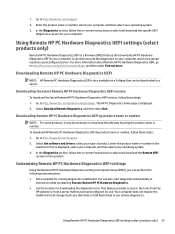
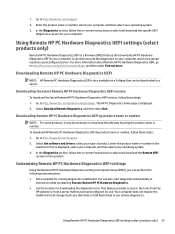
... the Diagnostics section, follow the on -screen instructions to select and download the specific UEFI
Diagnostics version for your computer, and it may upload results to http://www.hp.com/go /techcenter/pcdiags. 1.
Downloading Remote HP PC Hardware Diagnostics UEFI by selecting Execute Remote HP PC Hardware Diagnostics. ● Set the location for the product. This feature provides...
User Guide 1 - Page 55


... be available in all countries or regions.) ● If a repair is necessary, HP support will make arrangements to repair your computer.
Before upgrading your hardware
If you intend to upgrade any problems setting up your system and turning it only after you set up your computer, see the Setup Instructions or Quick Setup poster or Getting to know your computer on the...
HP Pavilion 23-q100 Reviews
Do you have an experience with the HP Pavilion 23-q100 that you would like to share?
Earn 750 points for your review!
We have not received any reviews for HP yet.
Earn 750 points for your review!
