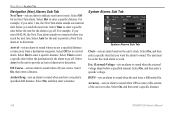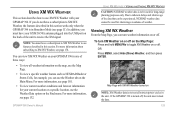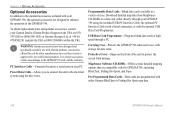Garmin GPSMAP 396 - Aviation GPS Receiver Support and Manuals
Get Help and Manuals for this Garmin item

View All Support Options Below
Free Garmin GPSMAP 396 manuals!
Problems with Garmin GPSMAP 396?
Ask a Question
Free Garmin GPSMAP 396 manuals!
Problems with Garmin GPSMAP 396?
Ask a Question
Most Recent Garmin GPSMAP 396 Questions
Golf S1 Gps
Can I Buy A New Front Glass Case For My Garmin S1 Gps
Can I Buy A New Front Glass Case For My Garmin S1 Gps
(Posted by Anonymous-100459 11 years ago)
Data Transfer
How can Itransfer data from a Garmin 196 to a Garmin 396?
How can Itransfer data from a Garmin 196 to a Garmin 396?
(Posted by davidwatkins0 11 years ago)
Deviation From Programmed Course
When I first recieved my 396 it was set up so that if I went off course it would tell me so many deg...
When I first recieved my 396 it was set up so that if I went off course it would tell me so many deg...
(Posted by bceonl 12 years ago)
Garmin GPSMAP 396 Videos
Popular Garmin GPSMAP 396 Manual Pages
Garmin GPSMAP 396 Reviews
We have not received any reviews for Garmin yet.