Garmin GPSMAP 396 Support Question
Find answers below for this question about Garmin GPSMAP 396 - Aviation GPS Receiver.Need a Garmin GPSMAP 396 manual? We have 4 online manuals for this item!
Question posted by davidwatkins0 on May 12th, 2012
Data Transfer
How can Itransfer data from a Garmin 196 to a Garmin 396?
Current Answers
There are currently no answers that have been posted for this question.
Be the first to post an answer! Remember that you can earn up to 1,100 points for every answer you submit. The better the quality of your answer, the better chance it has to be accepted.
Be the first to post an answer! Remember that you can earn up to 1,100 points for every answer you submit. The better the quality of your answer, the better chance it has to be accepted.
Related Garmin GPSMAP 396 Manual Pages
Owner's Manual - Page 3


... list on the outside of your new navigation system, read this manual and learn the operating procedures for choosing the Garmin GPSMAP® 396, an unsurpassed portable aviation receiver that utilizes the proven performance of Garmin GPS, XM Radio, and XM WX Weather. Take a moment now to indicate a potentially hazardous situation, which , if not avoided, could result...
Owner's Manual - Page 9


... optional data card
Serial number
Audio (Headphones/Line out) connector under weather cap
Refer to remove battery pack for replacement, if necessary. In addition, the GPSMAP 396 offers...
Unit Overview
The GPSMAP 396 is an all-in bright sun, Jeppesen aviation database, and auto routing to provide
you with backlighting
Detachable GPS antenna collapses for storage. GPS antenna
256-Color ...
Owner's Manual - Page 12


... external power source is being tracked.
While the GPSMAP 396 is gathering satellite signals and acquiring a fix. To get signals more minutes to the receiver and whether they are visible to acquire satellites and find your unit has the wrong data loaded. GPSMAP 396 Owner's Manual The GPS Page appears while the unit is getting satellite signals...
Owner's Manual - Page 13


... Satellite Reception-the receiver is collecting data.
calculated. Turn the unit
Receiver Status The Receiver Status field shows one of the following conditions:
off and back on to reset. • Simulating GPS-the receiver is in 3D mode and a "D" appears on the strength bar of satellites being corrected. GPSMAP 396 Owner's Manual
Sky view
GPS Page
Power source indicator...
Owner's Manual - Page 14


... is recommended. When in Aviation Mode, you can enter the airport identifier.
GPS Tips While the receiver is helpful when learning how to highlight GPS. The GPS receiver can lose satellite signals due to interference from where you to manually enter your location. Enable WAAS-enables WAAS capability. GPSMAP 396 Owner's Manual Monitoring the GPS status is shown on...
Owner's Manual - Page 21


... QUIT to reverse. Press and hold PAGE/MODE.
2. XM Audio Page (Optional)
GPSMAP 396 Owner's Manual 13 Aviation Mode features five main pages: Map Page, Terrain Page, Panel Page, Active Route Page, Position Data Page, and an optional XM Audio Page. Aviation Mode is discussed later in Automotive and Marine Mode. Use the ROCKER to...
Owner's Manual - Page 33


...location you record and store in Aviation Mode > Marking a Waypoint To mark a selected location as a waypoint: 1. Press the Enter/Mark to capture your satellite receiver status. For more information about ...OK, and press Enter. Press Menu twice and open the GPS tab to view your present location to create a new waypoint.
GPSMAP 396 Owner's Manual
25 Saving the Selected Item as a waypoint...
Owner's Manual - Page 47


Panel Page
The Panel Page shows GPS-derived data in a graphical format, similar to 5.0.
The course deviation scale setting is in Aviation Mode. The Panel Page appears only when the GPSMAP 396 is adjustable for Auto, ±0.25, 1.25 or 5.0 (nautical mile, statute mile, or kilometer) full-scale deflection. The Panel Page shows a graphic Horizontal Situation...
Owner's Manual - Page 51


...) with a Jeppesen point that is marked with an arrow.
You can also change the data fields to open the options menu. The Active Route and Route Review Pages share many of... of waypoints in the route. Aviation Mode Pages > Active Route Page
Active Route Page Options Press Menu while on existing GPS, RNAV, VOR, NDB, localizer, or ILS approach procedures. GPSMAP 396 Owner's Manual 43
Owner's Manual - Page 76


...page layout and data fields to customize the Map Page.
68
GPSMAP 396 Owner's Manual...data fields to show any one of the screen shows the GPS status or the route leg. Map Page
Refer to a certain level. Automotive Mode Pages and Features > Map Page
Automotive Mode Pages and Features
This section discusses the major pages in the "Aviation Mode Pages" section for the Map Page.
The GPSMAP 396...
Owner's Manual - Page 103


...and Data Cable" on page 157. When any nearby rescuer receives the DSC signal, an alarm sounds and they are and the type of vessel) in their VHF radio with the FCC and receive a...'s location. The GPSMAP 396 requires input from a DSC enabled VHF radio to show alerts from the VHF radio on to transmit and receive location information. DSC uses marine VHF radio and GPS technologies to the ...
Owner's Manual - Page 129


... twice to enter the destination on the panelmounted GPS receiver. Allows the GPSMAP 396 to a Garmin panel-mounted GPS receiver. Interface Sub Tab
Serial Data Format-sets the data format to one of standard NMEA 0183 version 3.01 data and sonar NMEA input support for the DPT, MTW, and VHW sentences.
• Aviation In-the proprietary format used for connection to...
Owner's Manual - Page 130


... receiver directly from 284 kHz to highlight the Beacon field and press Enter.
2. If you can be set to 1200, 2400, 4800, or 9600.
• None-provides no interfacing capabilities.
Highlight Scan and press Enter
Shows the status of the
scan
Interface tab of the Setup tab with GARMIN DGPS selected
122
GPSMAP 396...
Owner's Manual - Page 156


... client or intruder aircraft maneuvers excessively or abruptly, the tracking algorithm can also be obtained at FAA FSSs, General Aviation District Offices, Flight Standards District Offices, and General Aviation Fixed Based Operations.
148
GPSMAP 396 Owner's Manual Some of the more common examples of the client than ATC, it will lag); Reporters should identify...
Owner's Manual - Page 169


...: GPRMC, GPGGA, GPGSA, GPGSV, GPGLL, GPBOD, GPRTE, and GPWPL. The following are the Proprietary Sentences for TIS data, and to a Garmin aviation NAV/COM radio. Removing the GPS Antenna
GPSMAP 396 Owner's Manual 161 RTCM SC-104 input (version 2.0), and Garmin proprietary formats for connecting to a Mode S transponder for NMEA 0183, version 3.01 output: PGRME, PGRMZ, PGRMM...
Owner's Manual - Page 170


... of the differential stations.
GPS was originally intended for WAAS signal.
• Using WAAS-WAAS capability is enabled and the unit is receiving WAAS corrections.
• Check Beacon Wiring-the DGPS setting is initialized, it remembers its current location and collects data. GPS works in any weather conditions, anywhere in the
GPSMAP 396 Owner's Manual
Refer...
Owner's Manual - Page 171


... an FAA-funded service to improve the overall integrity of the continental
GPSMAP 396 Owner's Manual 163 Currently, enabling WAAS on your Garmin GPSMAP 396 in regions that are not supported by GPS satellites alone. According to as EGNOS. All SBAS systems use the same receiver frequency;
therefore any location in the world. In Europe, WAAS is...
Owner's Manual - Page 176


... call .
How Can Garmin Help You with DSC support, the GPS unit shows a Call List, Log, and a Directory. For a Distress Call, press the MayDay button on how to obtain a recreational MMSI number contact www.uscg.mil. Any DSCequipped mariner (on an emergency channel with DSC support. When the Garmin GPSMAP 396 is assigned to a VHF...
Owner's Manual - Page 189


... 84 waypoint 85
R
receiver status 5 record mode ...29
P
page layout 34 page sequence 90 panel page
aviation mode 39-42 pan the map 28, 30 PC... tab 82 pop-up alerts 27 position 162 position data page 44 position mode 28 position report 167-168 ...165
M
magnetic variation 120 main menu
Display Tab 113 GPS tab 4 Sound Tab 114 Man OverBoard 91 map information...GPSMAP 396 Owner's Manual 181
Quick Reference Guide - Page 1
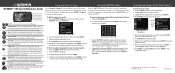
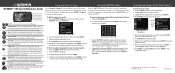
... ROCKER to the selected destination.
Go To Page-Aviation tab
2. With the on -screen OK button ...data entry field, or cancel a function. ENTER/MARK-press to display additional information for the current page.
Press and hold to receive...Garmin Ltd.
With the on -screen Go To button highlighted, press ENTER. The point is added to the route. GPSMAP® 396 Quick Reference Guide
GPS...
Similar Questions
I Can't Transfer Data From My Gps 72h To Mapsource
what's the problem
what's the problem
(Posted by chandanhira7 9 years ago)
Golf S1 Gps
Can I Buy A New Front Glass Case For My Garmin S1 Gps
Can I Buy A New Front Glass Case For My Garmin S1 Gps
(Posted by Anonymous-100459 11 years ago)
Gps 3+ Transfer
I have a garmin 3 plus and can not tranfer my waypoints to Mapsource program. Is there any program t...
I have a garmin 3 plus and can not tranfer my waypoints to Mapsource program. Is there any program t...
(Posted by mikemedic 11 years ago)
910 Stuck On Transferring Data
How to unstuck my Garmin 910 from transferring data
How to unstuck my Garmin 910 from transferring data
(Posted by Brandon21037 11 years ago)
Transferring Data
Every time I try to transfer my running history from my watch to the computer, it tells me that it h...
Every time I try to transfer my running history from my watch to the computer, it tells me that it h...
(Posted by whitleyhallie 12 years ago)

