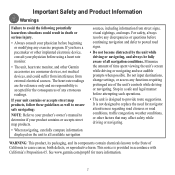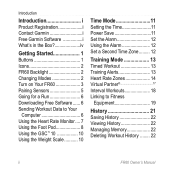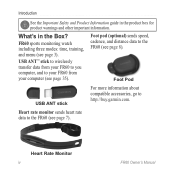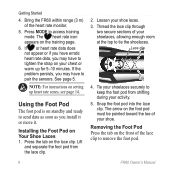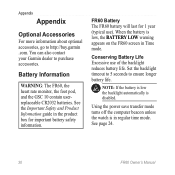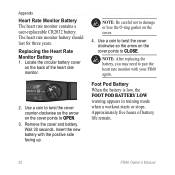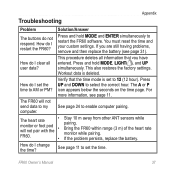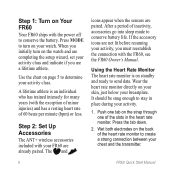Garmin FR60 - Women's Lilac Fitness Watch Support and Manuals
Get Help and Manuals for this Garmin item

Most Recent Garmin FR60 Questions
Fr60 Will Not Connect To Bike Sensor
(Posted by HeNads 9 years ago)
After Changing Battery Fr60 Garmin Will Not Pair
(Posted by APOtiger1 9 years ago)
What Type Of Battery Does Garmin Fr60 Use
(Posted by oldmayan 9 years ago)
How To Set Manual Calibration Fr60
(Posted by Misuni 9 years ago)
Garmin FR60 Videos
Popular Garmin FR60 Manual Pages
Garmin FR60 Reviews
We have not received any reviews for Garmin yet.