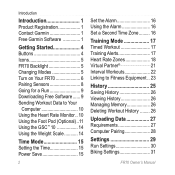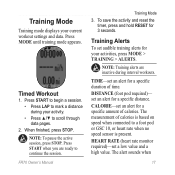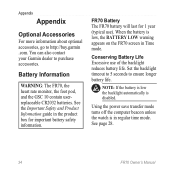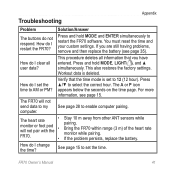Garmin FR70 Support and Manuals
Get Help and Manuals for this Garmin item

Most Recent Garmin FR70 Questions
How To Pair Fr70 Foot Pod
(Posted by csmisfss 9 years ago)
How To Get To Settings On Fr70
(Posted by rhiljacqu 9 years ago)
Garmin Fr70 Won't Upload All Activities
(Posted by tzetAaaaz 9 years ago)
How To Reset A Garmin Fr70 When Memory Full
(Posted by MkatBra 9 years ago)
Can Garmin Fr70 Store Data On My Computer
(Posted by 11hurric 9 years ago)
Garmin FR70 Videos
Popular Garmin FR70 Manual Pages
Garmin FR70 Reviews
We have not received any reviews for Garmin yet.