Garmin fenix 3 Sapphire with Metal Band Support and Manuals
Get Help and Manuals for this Garmin item
This item is in your list!

View All Support Options Below
Free Garmin fenix 3 Sapphire with Metal Band manuals!
Problems with Garmin fenix 3 Sapphire with Metal Band?
Ask a Question
Free Garmin fenix 3 Sapphire with Metal Band manuals!
Problems with Garmin fenix 3 Sapphire with Metal Band?
Ask a Question
Popular Garmin fenix 3 Sapphire with Metal Band Manual Pages
Owners Manual - Page 4


... Device Care 16
Cleaning the Device 16 Metal Watch Band Adjustment 16 Specifications 16
Battery Information 17 Caring for the Heart Rate Monitor 17 HRM-Run Specifications 17 User Replaceable Batteries 17
Replacing the Heart Rate Monitor Battery 17 Data Management 17
Disconnecting the USB Cable 17 Deleting Files 17 Troubleshooting 17 My daily step count does...
Owners Manual - Page 5
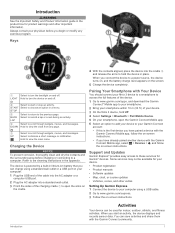
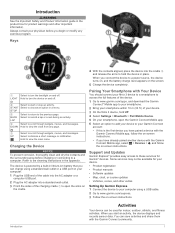
...services for your device. • Product registration • Product manuals • Software updates • Map, chart, or course updates • Vehicles, voices, and other important information. Support and Updates
Garmin... Safety and Product Information guide in the appendix.
Some services may not be used for product warnings and other extras
Setting Up Garmin Express 1 Connect the ...
Owners Manual - Page 8
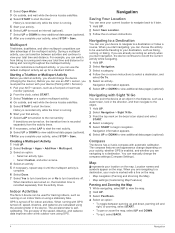
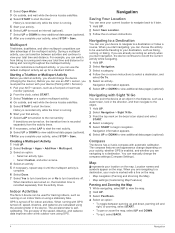
...activity, select STOP > Save. Navigating with Sight 'N Go
You can manually change depending on your activity, whether GPS is marked with your device (Pairing ANT+ Sensors). 1 Pair your ...a 3-axis compass with GPS turned off . The compass features and appearance change the compass settings (Compass Settings).
Location names and symbols appear on -screen instructions to a destination, your...
Owners Manual - Page 9


...set your fitness objectives.
Setting Your Heart Rate Zones The device uses your user profile information from the initial setup to determine your resting heart rate manually...navigate back to the starting point of your Garmin Connect account. 1 Hold UP. 2 Select...settings. About Heart Rate Zones Many athletes use GPS. A heart rate zone is updated periodically. The step count is a set...
Owners Manual - Page 12


... vertical oscillation. For additional theories and interpretations of time in this procedure.
2 Hold UP.
3 Select Settings > Apps. 4 Select an activity. 5 Select Data Screens > Run Dynamics > Status > Enabled.
... GCT, or Vertical Osc.. Color Gauges and Running Dynamics Data The running .
Garmin has researched many runners of steps per minute. Cadence: Cadence is not available while...
Owners Manual - Page 13


...tables include standardized classifications for Cycling Before you must put on the heart rate monitor, install the power meter, and pair them
with a heart rate monitor, the devices are ...Getting Your VO2 Max. For the most accurate estimate, complete the user profile setup (Setting Up Your User Profile) and set your VO2 max. NOTE: The estimate may seem inaccurate at first. estimate, ...
Owners Manual - Page 14


...Garmin Connect: Automatically sends your activity to your Garmin Connect account as soon as part... oldest data is provided and supported by Firstbeat Technologies Ltd.
Train...Setting the Alarm
1 Hold UP. 2 Select Clock > Alarm Clock. 3 Select the toggle switch to turn on activity tracking (Turning On Activity Tracking). 1 Hold UP.
2 Select History > Steps. 3 Select a day to install the Garmin...
Owners Manual - Page 15


...instructions.
The notification remains on your fēnix 3 device until you view it or clear it as long as you are wirelessly sent to your Garmin Connect account for a free account, go to install the software update...files are using an Android™ device, use your device features with Garmin Express. Setting Up Wi‑Fi Connectivity 1 Go to www.garminconnect.com/start .
Connect IQ...
Owners Manual - Page 16


... Data Screens).
The video counter appears on -screen
instructions. Hold UP, select Settings > Apps, and select an activity. Auto Lap: Sets the options for the GPS antenna (UltraTrac). GPS: Sets the mode for the auto lap feature (Auto Lap®). Background Color: Sets the background color of the device settings to the factory default values to add a removed...
Owners Manual - Page 18


... by selecting the layout, colors, and additional data. Select Power Save to manually calibrate the altimeter sensor.
Storm Alert: Sets the rate of barometric pressure change and your GPS starting point, select Auto Cal. > Once.
• To calibrate automatically with periodic GPS calibration updates, select Auto Cal. > Continuous.
• To enter the current elevation, select...
Owners Manual - Page 19
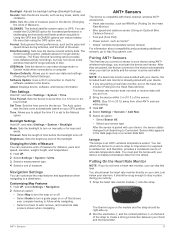
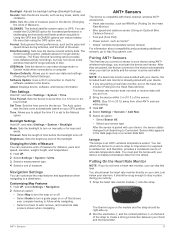
... to turn a guide page on . 2 Bring the device within range. Mode: Sets the backlight to show time in the data page loop or a custom data field. It should be snug enough to the device. About: Displays device, software, and license information. Restore Defaults: Allows you put on manually or for software updates to stay...
Owners Manual - Page 20
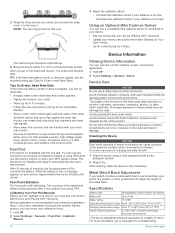
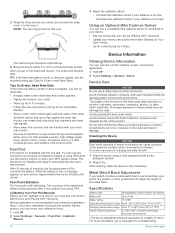
... on your GPS signal is on standby and ready to record pace and distance instead of using a cloth dampened with a mild detergent solution.
2 Wipe it is compatible with your device (Pairing ANT+ Sensors). • Update your watch band, you must pair your calibration factor. 1 Hold UP. 2 Select Settings > Sensors > Foot Pod > Calibrate >
Manual.
Water rating...
Owners Manual - Page 21
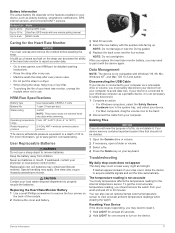
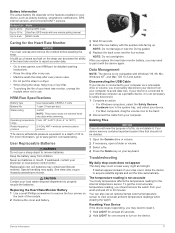
... for detailed washing instructions.
• Rinse the strap after every use an optional tempe external temperature sensor to view accurate ambient temperature readings while wearing the watch from your step count, allow the device to remove batteries.
For more information, go to 20 hr.
HRM-Run Specifications
Battery type
User-replaceable CR2032, 3 volts...
Owners Manual - Page 22


...score is not updated every
second. ...this product on the Garmin website. • Go to www.garmin.com/outdoor. • Go to www.garmin.com/learningcenter. •...and timeout (Backlight
Settings). • Use UltraTrac GPS mode for 20 minutes, your final destination....You can find more information about optional accessories and replacement parts. The steps per minute (spm) during the ...
Owners Manual - Page 25
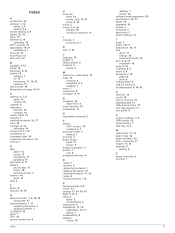
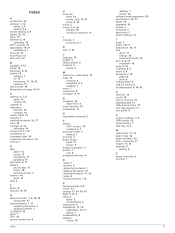
... 16
updating 1 version 16 software license agreement 20 specifications 16, 17 speed 14 stopwatch 10 strokes 3 swimming 3 swolf score 3 system settings 14 T target 7 tempe 15, 17 temperature 15, 17 time alerts 13 settings 15 zones and formats 15 timer 2-4, 10 countdown 10 tones 2, 10 TracBack 2, 5 tracks 2, 4 training 6, 7, 10 pages 2 plans 6 Training Effect 9 triathlon training 4 troubleshooting...
Garmin fenix 3 Sapphire with Metal Band Reviews
Do you have an experience with the Garmin fenix 3 Sapphire with Metal Band that you would like to share?
Earn 750 points for your review!
We have not received any reviews for Garmin yet.
Earn 750 points for your review!
