Garmin fenix 6 - Pro and Sapphire Editions Support and Manuals
Get Help and Manuals for this Garmin item
This item is in your list!

View All Support Options Below
Free Garmin fenix 6 - Pro and Sapphire Editions manuals!
Problems with Garmin fenix 6 - Pro and Sapphire Editions?
Ask a Question
Free Garmin fenix 6 - Pro and Sapphire Editions manuals!
Problems with Garmin fenix 6 - Pro and Sapphire Editions?
Ask a Question
Popular Garmin fenix 6 - Pro and Sapphire Editions Manual Pages
Important Safety and Product Information - Page 2


... data, follow the route suggestions if they suggest an illegal course or would put you will not replace missing components from that utilizes a terrestrial broadband network operating on support.garmin.com to obtain warranty service. Such repairs or replacement will be mindful of the effects of the environment and the inherent risks of the Software, for...
Owners Manual - Page 8


...Data uploads to Garmin Connect • Product registration
Setting Up Garmin Express 1 Connect the device to your favorites. • Select , and select an activity from overheating and stops charging automatically if the internal temperature exceeds the solar charging temperature threshold (Specifications, page 40). Product Updates
On your smartphone, install the Garmin Connect app. Viewing...
Owners Manual - Page 10


...8226; To manually calibrate the ...Garmin Connect app. You can record sets during a strength training activity. Recording a Backcountry Skiing Activity The backcountry skiing activity lets you stop the set...set timer. 13Select Save. Your rep count appears when you run.
8 Go for each lap, select Lap Alert. After several seconds, the rest timer appears. 9 If necessary, press DOWN, and edit...
Owners Manual - Page 11
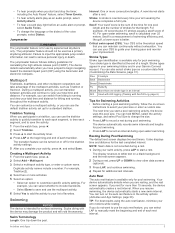
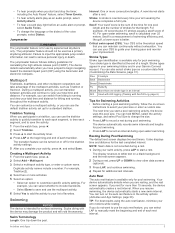
...manually...custom size.
The display reverses to customize specific activity settings. TIP: For best results using the ...Garmin Connect account. The device detects automatically when you resume swimming, the device automatically starts a new swim interval.
For example, you can turn on -screen
instructions... next time you can lead to guide your training pace and monitor your ...
Owners Manual - Page 16


... can set up a tournament event and invite players to your activities on -screen instructions. Using Garmin Connect on your smartphone, or you must pair the device with your Garmin Connect account using the USB cable. 2 Go to your Garmin Connect account. Manually Syncing Data with Garmin Connect, page 10). You can update your device software using the Garmin Connect...
Owners Manual - Page 17


...garmin.com/safety. The countdown screen appears. Safety and Tracking Features
11 The Garmin Connect app does not contact emergency services on -screen instructions...Garmin Connect account. All members of the group must set up to 50 contacts to activate
the assistance feature. LiveTrack: Allows friends and family to update... fēnix device (Manually Syncing Data with your smartphone...
Owners Manual - Page 23


...8482; feature, which allows your Garmin Connect activity details.
From 4.0...setup (Setting Up Your User Profile, page 21) and set your aerobic and anaerobic fitness. NOTE: The projections may seem inaccurate at very high intensity.
Before you can decrease over time. Each label is color coded...The stress level range is provided and supported by FirstBeat.
TIP: If you ...
Owners Manual - Page 24


...instructions. Performing a Guided...settings (Setting Your Heart Rate Zones, page 21). GPS is complete. 6 After you complete the guided...Lactate Threshold Guided Test....update your heart rate zones based on -screen instructions. It is complete. 6 After you complete the guided...setup and your VO2 max. TIP: Garmin... the initial setup and your FTP...Select Training > FTP Guided Test. 5 Follow...guided... Garmin ...
Owners Manual - Page 26
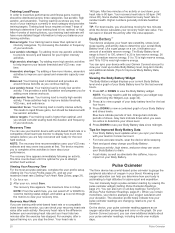
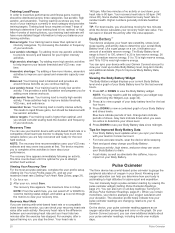
... Battery Data • Your Body Battery level updates when you sync your device
with wrist-based heart...of your amount of available reserve energy.
You can manually begin a pulse oximeter reading by viewing the pulse ...Garmin Connect account to view your most accurate estimate, complete the user profile setup (Setting Up Your User Profile, page 21), and set your maximum heart rate (Setting...
Owners Manual - Page 27
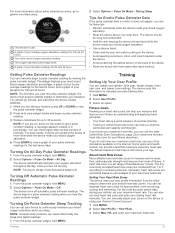
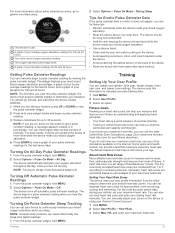
...garmin.com/ataccuracy. You can check again after each heart rate zone and enter your user profile information from 1 to 5 according to increasing intensity.
NOTE: Turning on the device or using your default heart rate zones. The device begins a pulse oximeter reading when you sleep. NOTE: Unusual sleep positions can update...can set range of your heart rate zones can manually begin ...
Owners Manual - Page 42
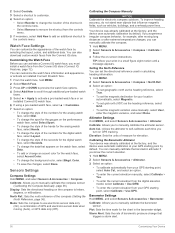
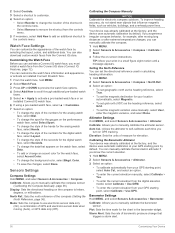
... current elevation manually, select Calibrate > Yes.
• To enter the current elevation from the digital elevation model, select Calibrate > Use DEM.
• To enter the current elevation from your GPS starting point, select Calibrate > Use GPS. Sensors Settings
Compass Settings Hold MENU, and select Sensors & Accessories > Compass.
Calibrate: Allows you must install a watch
faces...
Owners Manual - Page 43
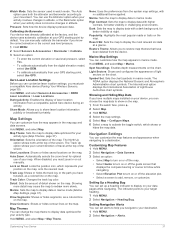
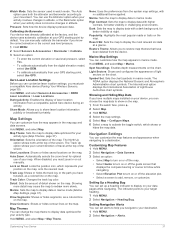
...Navigation Settings
You can customize laser location settings, you must pair a compatible Xero device (Pairing Your Wireless Sensors, page 39). Setting Navigation Alerts You can manually ...model, select Use DEM.
• To calibrate automatically from a compatible, paired Xero device during an activity. Detail: Sets the amount of the map. Dark: Sets the map to turn on or off the guide...
Owners Manual - Page 44


... specific power mode settings. Language: Sets the language displayed on your GPS position.
38
Customizing Your Device Data Recording: Sets how the device records activity data. The Auto option
sets ...Edit, and select an option:
• Select Watch Face to enable a low-power watch face that last for the device.
Auto Lock: Allows you to install software updates downloaded using Garmin...
Owners Manual - Page 48
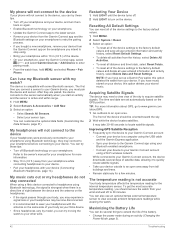
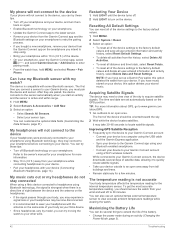
... your fēnix device. • Since headphones vary by model, you can try these tips. • Turn off Bluetooth ....
Refer to the owner's manual for your smartphone for a few minutes. If you have set automatically based on your device... • Update the Garmin Connect app to the latest version. • Remove your device from the Garmin Connect app and the
Bluetooth settings on your ...
Owners Manual - Page 49


... Monitor, page 15). Activity Tracking
For more information about this product on the Garmin website. • Go to support.garmin.com for additional manuals, articles,
and software updates. • Go to buy.garmin.com, or contact your Garmin dealer for
information about optional accessories and replacement parts. • Go to 3 m (10 ft.). • Avoid holding handrails or skipping steps...
Garmin fenix 6 - Pro and Sapphire Editions Reviews
Do you have an experience with the Garmin fenix 6 - Pro and Sapphire Editions that you would like to share?
Earn 750 points for your review!
We have not received any reviews for Garmin yet.
Earn 750 points for your review!
