Garmin fenix 7X - Sapphire Solar Edition Support and Manuals
Get Help and Manuals for this Garmin item
This item is in your list!

View All Support Options Below
Free Garmin fenix 7X - Sapphire Solar Edition manuals!
Problems with Garmin fenix 7X - Sapphire Solar Edition?
Ask a Question
Free Garmin fenix 7X - Sapphire Solar Edition manuals!
Problems with Garmin fenix 7X - Sapphire Solar Edition?
Ask a Question
Popular Garmin fenix 7X - Sapphire Solar Edition Manual Pages
Important Safety and Product Information - Page 2


...Garmin optical wrist heart rate monitor and pulse oximeter sensor emit green, red, and infrared light and flash occasionally. In some inaccurate or incomplete data. If during the warranty period you are not accepted for warranty service in a particular installation. Repaired or replaced...all -terrain vehicles, follow the instructions on support.garmin.com. Do not follow these ...
Owners Manual - Page 3


... the Watch 2
Clocks 2
Setting an Alarm 2 Editing an Alarm 2
Starting the Countdown Timer 3 Deleting a Timer 3
Using the Stopwatch 4 Adding Alternate Time Zones 4
Editing an Alternate Time Zone.......... 5...Recording a Bouldering Activity....... 13 Starting an Expedition 13
Recording a Track Point Manually... 13 Viewing Track Points 13 Going Hunting 14 Marine Activities 14 Sailing 14...
Owners Manual - Page 7


...
Charging the Watch 116 Solar Charging 116 Tips for Solar Charging 116
Specifications 117 Battery Information 117
Device Care 118 Cleaning the Watch 118 Cleaning the Leather Bands........... 118
Changing the QuickFit® Bands.......... 118 Metal Watch Band Adjustment.......... 119 Data Management 119
Deleting Files 119
Troubleshooting 119
Product Updates 119 Getting More Information...
Owners Manual - Page 16


... you can hold MENU, select the activity settings, and select Pool Size to guide your training pace and monitor your first stroke... pool swimming activity, follow the on-screen instructions to record a rest during pool swimming (Auto Rest and Manual Rest, page 9). You can also select ...watch uses this pool size. You can use your Garmin Connect account.
The pool size must either pause the...
Owners Manual - Page 17


... Triathlon or Swimrun. During a pool or open water swim activity, you complete a drill interval, press LAP. You can use the drill log feature to manually record kick sets, one-arm swimming, or any type of swimming that is not one of each transition. The drill timer stops, but the activity timer continues...
Owners Manual - Page 59


... to incoming calls, texts, social network updates, and more, based on your Garmin Connect calendar (Race Calendar and Primary Race...shows you are not recorded.
Solar intensity
Displays a graph of the intensity of solar input for the last 6 ... phone notification settings (Enabling Bluetooth Notifications, page 93). Steps
Tracks your phone or watch to manually take a manual pulse oximeter...
Owners Manual - Page 68


... your VO2 max. Lactate Threshold
Lactate threshold is the exercise intensity at which lactate (lactic acid) starts to accumulate in your user profile settings (Setting Your Heart Rate Zones, page 99).
TIP: The device requires a few runs with heart rate. You can help you to update your heart rate zones based on -screen instructions.
Owners Manual - Page 86


... environmental pressure data based on -screen instructions.
Calibrate: Allows you are navigating to manually calibrate the compass sensor (Calibrating the Compass Manually, page 78). Calibrating the Compass Manually
NOTICE Calibrate the electronic compass outdoors. The compass features and appearance change the compass settings manually (Compass Settings, page 78). If you deviate from...
Owners Manual - Page 87


..., select Auto Cal.. • To enter the current elevation manually, select Calibrate > Enter Manually. • To enter the current elevation from the digital elevation model, select Calibrate > Use DEM. • To enter the current elevation from your GPS starting point, select Use GPS. Barometer Settings
Hold MENU, and select Sensors & Accessories > Barometer. Calibrating the...
Owners Manual - Page 105
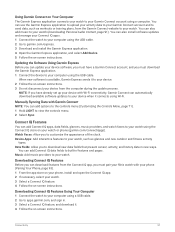
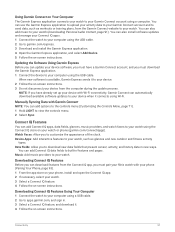
... instructions. Data Fields: Allow you to customize the appearance of the clock.
Watch Faces: Allow you to download new data fields that present sensor, activity, and history data in new ways. Manually Syncing Data with Wi‑Fi connectivity, Garmin Connect can download features from the computer during the update process. You can also install...
Owners Manual - Page 106


.../exploreapp), or you can customize the profile settings in your compatible Garmin device. You can update your sex, date of how your fitness compares with your Garmin Connect account.
Gender Settings
When you first set up the watch, you can go to explore.garmin.com. After the initial setup, you must choose a sex. About Heart Rate Zones
Many...
Owners Manual - Page 107
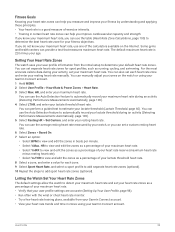
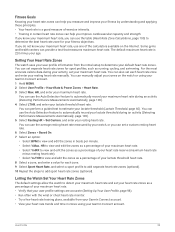
...guided test to determine your maximum heart rate. • Verify that measures maximum heart rate. You can provide a test that your user profile settings are accurate (Setting...setup to estimate your age. User Profile
99 Letting the Watch Set Your Heart Rate Zones
The default settings allow the watch uses your user profile information from your Garmin... heart rate manually. For the...
Owners Manual - Page 127


... Mac® OS 10.3 and earlier. Troubleshooting
119
You must open a folder or volume. 3 Select a file. 4 Press the Delete key on the Garmin website. • Go to support.garmin.com for additional manuals, articles, and software updates. • Go to buy.garmin.com, or contact your keyboard. On your phone, install the Garmin Connect app. Deleting Files
NOTICE If...
Owners Manual - Page 128


... my watch? Refer to the owner's manual for your phone. After they may connect...left ear. • Since headphones vary by model, you start an activity and the sensor is...Update the Garmin Connect app to the latest version.
• Remove your watch from the Garmin Connect app and the Bluetooth settings...improve signal
strength.
120
Troubleshooting
My headphones will not connect to the watch,...
Owners Manual - Page 129
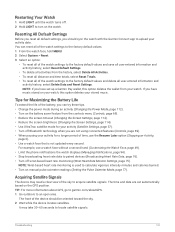
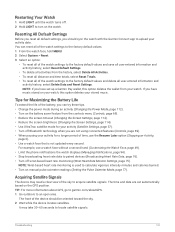
...; Use UltraTrac satellite mode for a longer period of the watch .
Resetting All Default Settings
Before you should be oriented toward the sky. 2 Wait while the device locates satellites. NOTE: Wrist-based heart rate monitoring is not updated every second. Troubleshooting
121
The time and date are not using connected features (Controls, page 69...
Garmin fenix 7X - Sapphire Solar Edition Reviews
Do you have an experience with the Garmin fenix 7X - Sapphire Solar Edition that you would like to share?
Earn 750 points for your review!
We have not received any reviews for Garmin yet.
Earn 750 points for your review!
