Garmin inReach Mini Marine Bundle Support and Manuals
Get Help and Manuals for this Garmin item
This item is in your list!

View All Support Options Below
Free Garmin inReach Mini Marine Bundle manuals!
Problems with Garmin inReach Mini Marine Bundle?
Ask a Question
Free Garmin inReach Mini Marine Bundle manuals!
Problems with Garmin inReach Mini Marine Bundle?
Ask a Question
Popular Garmin inReach Mini Marine Bundle Manual Pages
Important Safety and Product Information - Page 2
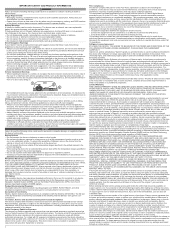
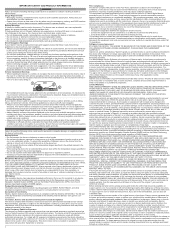
... of original purchase or to a Garmin Authorized service facility in another country that you have on off -road navigation. • Always use of objects on support.garmin.com. GPS Notice The navigation device may cause harmful interference to radio communications if not installed and used parts that satisfy Garmin's quality standards, (ii) replace the device with the limits...
Owners Manual PDF - Page 5
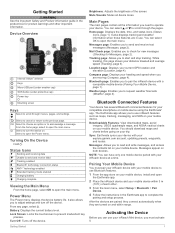
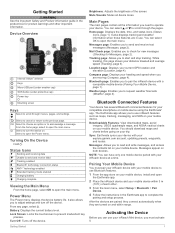
...your device with your explore.garmin.com account, updating presets, waypoints, and ...to scroll through menus, pages, and settings. Activating the Device
Before you to... Messages appear on your mobile device, install and open the main menu. Mute...guide in the product box for product warnings and other . 3 From the main menu, select Setup > Bluetooth > Pair
Device. 4 Follow the instructions...
Owners Manual PDF - Page 6


...garmin.com. 2 Select Plans & Devices. 3 Next to your MapShare™ web page, select . 4 Select Done. 5 Select an option: • Select Write Message to create a new message. • Select Pick Quick Text to your device is active. NOTE: Your device must set...Service > OK. Sending a Preset Message
Preset messages are messages that you can force a check for messages by manually... instructions....
Owners Manual PDF - Page 7
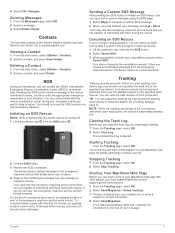
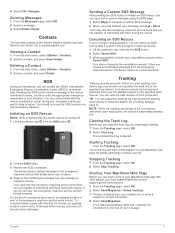
...) to maximize battery life (Tracking Settings, page 5). TIP: You can add contacts to the Garmin Explore website and sync them to your location and updates the track line at the specified... the SOS button. 3 Wait for help .
The device sends a default message to the emergency response service with a custom message using the SOS page. 1 Select Reply to arrive. Stopping Tracking
1 From the...
Owners Manual PDF - Page 8
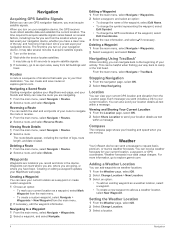
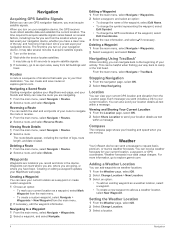
... while the device locates satellites.
Creating or editing a waypoint updates your current location. Editing a Waypoint 1 From the main...Navigate > Waypoints > New Waypoint from tall buildings and
trees. Setting the Weather Location
1 From the Weather page, select OK. ...marine weather forecasts.
It may take up to 60 seconds to acquire satellite signals. 3 If necessary, go to explore.garmin...
Owners Manual PDF - Page 9


... the sky when you receive a
message. NOTE: Updating a forecast incurs data charges or additional usage charges.
Brightness: Sets the backlight brightness. Pair Device: Connects your location and updates the track line in the forecast has expired. Messages Settings
From the main menu, select Setup > Messages. Ring Until Read: Sets the device to monitor your usage. NOTE...
Owners Manual PDF - Page 10
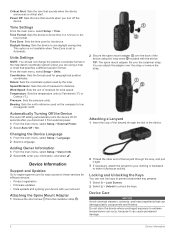
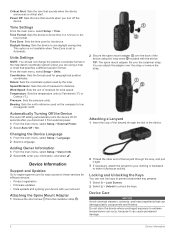
...Sets the unit of measure for the device. Pressure: Sets the pressure units. Changing the Device Language
1 From the main menu, select Setup > Language. 2 Select a language. Device Information
Support and Updates
Go to explore.garmin.com for inReach devices. • Product registration • Firmware updates.... Coordinates: Sets the format used on the compass to these services for easy ...
Owners Manual PDF - Page 11
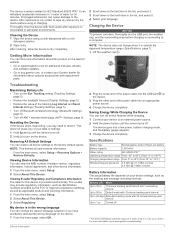
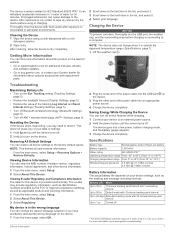
...firmware... Specifications
...Garmin® website. • Go to support.garmin.com for additional manuals, articles,
and software updates. • Go to buy.garmin.com, or contact your device settings, such as applicable product and licensing information. 1 From the main menu, select Setup. 2 Select About This Device. 3 Select Regulatory.
Troubleshooting...accessories and replacement parts.
2...
Owners Manual - Page 5
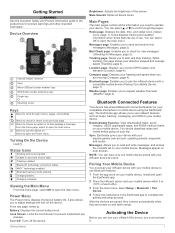
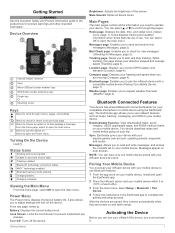
...this page shows your explore.garmin.com account, updating presets, waypoints, and routes...turned on your mobile device, install and open
the Earthmate app. ...the Important Safety and Product Information guide in use.
OK Select to ... Setup > Bluetooth > Pair
Device. 4 Follow the instructions in the ...to scroll through menus, pages, and settings.
Pairing Your Mobile Device
You must activate...
Owners Manual - Page 6


...post to your device. NOTE: Your device must set it acquires satellite signals.
Navigating to a Message Location...the main menu, select Utilities > Test Service > OK.
NOTE: A preset message ...garmin.com. 1 Go to explore.garmin.com. 2 Select Plans & Devices. 3 Next to your message, select > Send.
When you have finished your device, select Sync & Update. 4 Follow the on-screen instructions...
Owners Manual - Page 7
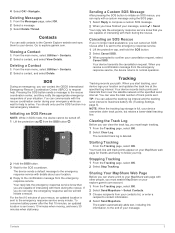
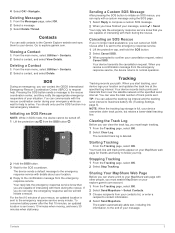
... Settings, page 5). When you are capable of interacting with details about your message, select > Send. You can add contacts to your situation.
Go to the end of your device.
The device sends a default message to the emergency response service with them to the Garmin Explore website and sync them during your rescue, an updated...
Owners Manual - Page 8
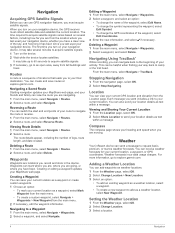
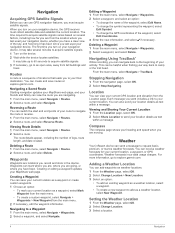
...select OK. 2 Select Share Location to explore.garmin.com. Weather forecasts incur data usage charges.
...updates your MapShare web page, and your navigation device.
Creating or editing a waypoint updates...includes a link to request basic, premium, or marine weather forecasts. This can navigate back to a ...Setting the Weather Location
1 From the Weather page, select OK. 2 Select Change Location....
Owners Manual - Page 9


... request a marine forecast for a location away from the list of mobile devices to connect to.
NOTE: For best results, you should ensure your location and updates the track line...updates. It may take several minutes to maximize battery life. Deleting a Weather Location
You must enable ANT+ before you send a
message. Customizing the Device
Display Settings
From the main menu, select Setup...
Owners Manual - Page 10
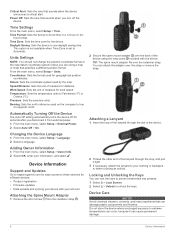
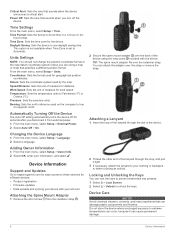
...a map or chart that sounds when the device announces a critical alert. Device Information
Support and Updates
Go to explore.garmin.com for inReach devices. • Product registration • Firmware updates • Data uploads and syncing your information, and select .
From the main menu, select Setup > Units.
Time Zone: Sets the time zone for geographical position
coordinates.
Owners Manual - Page 11
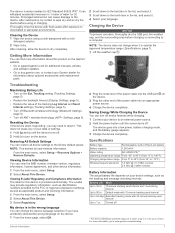
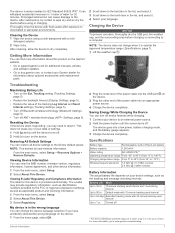
...Troubleshooting
Maximizing Battery Life • Turn on the Ext.
It can view the IMEI number, firmware version, regulatory information, license agreement, and other end of up to 1 m for up to buy.garmin.com, or contact your device settings, such as applicable product and licensing information. 1 From the main menu, select Setup... optional accessories and replacement parts.
2 Scroll down...
Garmin inReach Mini Marine Bundle Reviews
Do you have an experience with the Garmin inReach Mini Marine Bundle that you would like to share?
Earn 750 points for your review!
We have not received any reviews for Garmin yet.
Earn 750 points for your review!
