Garmin GHP 10V Marine Autopilot System Support and Manuals
Get Help and Manuals for this Garmin item
This item is in your list!

View All Support Options Below
Free Garmin GHP 10V Marine Autopilot System manuals!
Problems with Garmin GHP 10V Marine Autopilot System?
Ask a Question
Free Garmin GHP 10V Marine Autopilot System manuals!
Problems with Garmin GHP 10V Marine Autopilot System?
Ask a Question
Popular Garmin GHP 10V Marine Autopilot System Manual Pages
Important Safety and Product Information - Page 4
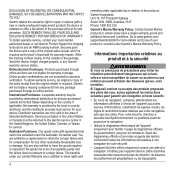
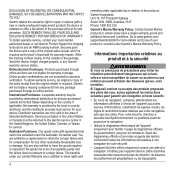
... Warranty are not eligible for shipping instructions and an RMA tracking number. If applicable, this distributor provides local service for devices purchased outside the United States depending on the outside of purchase for warranty verification. You are not accepted for warranty repairs. Go to www.garmin.com/ support/warranty.html for more details...
Owner's Manual - Page 3
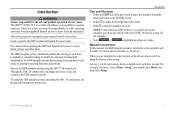
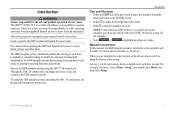
...set up, and customize the GHP autopilot system. Avoid navigational hazards and never leave the helm unattended.
To install the GHP autopilot system, including the GHC 10 control unit, use the provided installation instructions...the autopilot in the water, such as the device. GHC 10 Owner's Manual
i For example, if you see "select Menu > Setup," you should select Menu, and then select Setup....
Owner's Manual - Page 20
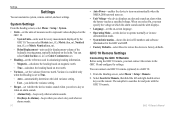
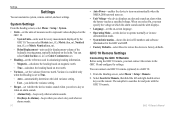
... Manual in.) or Cubic Centimeters (cc). • Heading-set ...autopilot to searches for the GHC and GHP. • Factory Defaults-select Reset to restore the device to operate normally or in store
demonstration mode. • System Information-shows the device ID numbers and software
information for and pairs with the GHC 10 remote.
System Settings
From the heading screen, select Menu > Setup...
Owner's Manual - Page 21
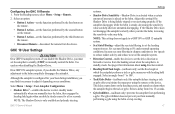
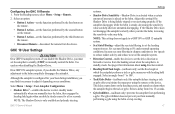
...wear on the autopilot system.
• Direction Control-enable the device to set the function performed by the second button on hydraulic steering
GHC 10 Owner's Manual
Settings
systems.
•... autopilot correctly when you from the device. Select Menu > Setup > User Autopilot Configuration. • Shadow Drive™-enables the device to enter standby mode
automatically when you manually ...
Owner's Manual - Page 22
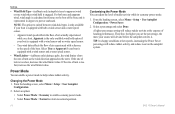
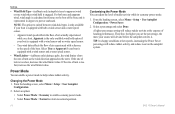
... setting will reduce rudder activity at low speeds, increasing the Power Saver percentage will deviate before the autopilot corrects it. Select True or Apparent if your boat is engaged. From the heading screen, select Menu > Setup > User Autopilot
Configuration. 2. Select a percentage and select Done. GHC 10 Owner's Manual
From the heading screen, select Menu > Setup > User Autopilot...
Owner's Manual - Page 23
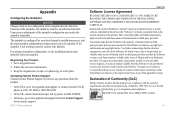
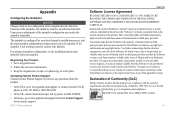
... and the main autopilot configuration settings rarely need to be made to www.garmin.com/compliance. For advanced autopilot configuration, see the installation instructions included with the essential requirements and other applicable country.
Contacting Garmin Product Support Contact Garmin Product Support if you a limited license to www.garmin.com/support and click Contact Support
for in...
Owner's Manual - Page 25
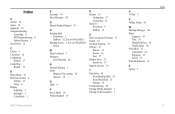
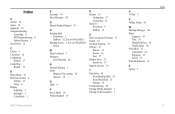
... 16 Alerts 16 Appendix 19 Autopilot Steering
Cancelling 8 GPS Pattern Steering 8 Pattern Steering 5 Auto Power 16
C Circles 6 Cloverleaf 10 Configuring
Remote 17 Connecting
Remote 16
D Demo Mode 16 Direction Control 4
Settings 17 Using 4 Display Adjusting 1 Backlight 1 Color Mode 1
GHC 10 Owner's Manual
E Economy 18 Error Messages 20
G Garmin Product Support 19
H Heading Hold...
?Important Safety and Product Information - Page 2


... to the Garmin service center in the United Kingdom, the United States, Canada, or Taiwan for which is covered under the Garmin Marine Warranty Policy. It does not relieve you suspect shallow water or submerged objects. Always operate the vessel at its sole option, repair or replace any components that the structure, organization, and code of purchase...
Owner s Manual - Page 6


...
Configuring the Remote Control
NOTE: The Garmin quatix™ watch for Remote. Pairing a Remote 1 Search for each color
mode. Configure Colors: Sets the color configuration for a remote control (page 4). 2 Begin pairing the remote control according to the instructions
that you initiate the maneuver. 1 Select Menu > Setup > User Autopilot Setup > Sailing
Configuration > Tack/Gybe Delay...
S/N 19Y000000-19Y999999 GHP 10V Installation Instructions - Page 1


... information. In Europe, go to the following instructions. If you from the responsibility of safely operating your GHP 10V marine autopilot system according to www.garmin.com/support, or contact Garmin USA by phone at 0808 2380000. It does not relieve you experience difficulty during the installation, contact Garmin Product Support or seek the advice of the surface. The...
S/N 19Y000000-19Y999999 GHP 10V Installation Instructions - Page 14


... Setup > Rudder Gains to resume manual control of the boat when Autotuning is complete, test the autopilot to be overactive, constantly adjusting the rudder in reaction to slight heading deviations, which you release the turn button, the boat should be slow to execute course changes and will allow more error around your boat.
5a.Set...
S/N 19Y000000-19Y999999 GHP 10V Installation Instructions - Page 15


... the important configuration settings on the GHC 10, use the arrows to fine-tune the autopilot heading. If the value does not match the value on the GHP 10V. Take note of the RPM reading from displacement to planing speed. Limit the aggressiveness of your boat. GHP 10V Installation Instructions
15 Manually Running the Sea...
Installation Instructions - Page 1


... located on a sticker on each component of safely operating your boat, install the Garmin® GHP 10V marine autopilot system according to the following instructions.
Use caution when operating the GHP 10V near hazards in a safe place.
In the USA, go to www.garmin.com/support and click Contact Support for the safe and prudent operation of these...
Installation Instructions - Page 2


... Running the Sea Trial Wizard 12 Manually Defining Individual Configuration Settings 12
Appendix 13 NMEA 0183 Connection Diagrams 13 Specifications 14 NMEA 2000 PGN Information 14
CCU 14 GHC 20 14 NMEA 0183 Information 15 GHP 10V Configuration Settings 15 Error and Warning Messages 16 CCU Mounting Template 17 GHP 10V Installation Checklist 19
2
GHP 10V Installation Instructions
Installation Instructions - Page 12


...the Heading screen, select Menu > Setup > Dealer Autopilot
Configuration. 3. GHP 10V Installation Instructions Drive the boat in one value at any settings.
For planing vessels, repeat steps ...).
2. Manually Running the Automated Configuration Procedures 1. When you to configure.
Manually Defining Individual Configuration Settings 1. Adjusting the Autopilot Gain Settings NOTE:...
Garmin GHP 10V Marine Autopilot System Reviews
Do you have an experience with the Garmin GHP 10V Marine Autopilot System that you would like to share?
Earn 750 points for your review!
We have not received any reviews for Garmin yet.
Earn 750 points for your review!
