Garmin GHP Reactor Hydraulic Autopilot Support and Manuals
Get Help and Manuals for this Garmin item
This item is in your list!

View All Support Options Below
Free Garmin GHP Reactor Hydraulic Autopilot manuals!
Problems with Garmin GHP Reactor Hydraulic Autopilot?
Ask a Question
Free Garmin GHP Reactor Hydraulic Autopilot manuals!
Problems with Garmin GHP Reactor Hydraulic Autopilot?
Ask a Question
Popular Garmin GHP Reactor Hydraulic Autopilot Manual Pages
?Important Safety and Product Information - Page 2


... or an experienced radio/TV technician for devices purchased outside of authorized government charts. and its sole option, repair or replace any Garmin warranty service station. Online auction confirmations are designed to radio communications if not installed and used only as the real-time clock. Failure to heed this warning could cause an accident or...
?Declaration of Conformity - Page 1
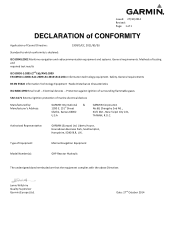
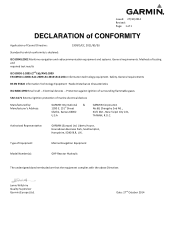
...: 27/10/2014 Revised: Page: 1 of 1
DECLARATION of CONFORMITY
Application of Equipment:
Marine Navigation Equipment
Model Number(s):
GHP Reactor Hydraulic
The undersigned does hereby declare that the equipment complies with the above Directives
Jamie Wiltshire Quality Supervisor Garmin (Europe) Ltd. Safety. Type of Council Directive:
1999/5/EC, 2011/65/EU
Standard to which conformity...
Installation Instructions - Page 1
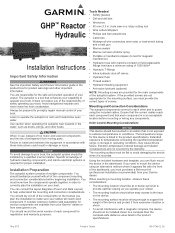
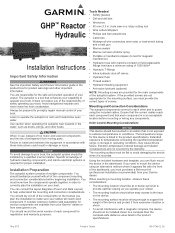
... that the correct cables reach each component and that enhances your Garmin dealer. When selecting a mounting location, observe these instructions could result in damage or injury. GHP™ Reactor Hydraulic
Installation Instructions
Important Safety Information
WARNING See the Important Safety and Product Information guide in the product box for product warnings and other boats. Avoid...
Installation Instructions - Page 2
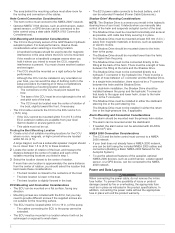
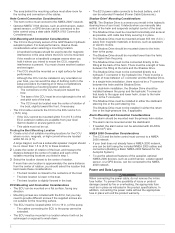
... sensor of the GHP Reactor Hydraulic
autopilot system. To prevent... you manually take control of the helm and suspends autopilot control ...Autopilot System). • To use the advanced features of the autopilot, optional NMEA 2000 devices, such as wind sensors, water- There must be a length of defining north in the setup procedure by fire or overheating, the appropriate fuse must be installed...
Installation Instructions - Page 5
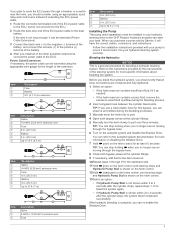
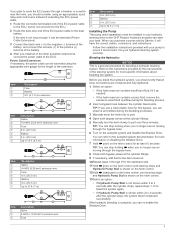
..., connectors, and instructions. Refer to the autopilot system documentation for at least 10 seconds. TIP: If you use a clear plastic hose for this bypass, you should consider using the appropriate wire gauge for the length of the other autopilot components, connect the power cable to your hydraulic steering lines so the GHP Reactor Hydraulic autopilot can re-enable...
Installation Instructions - Page 6
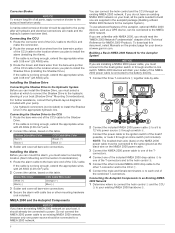
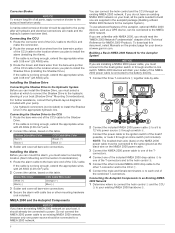
...; to your boat, it to the Hydraulic System Before you can mount the alarm, you have an existing NMEA 2000 network on this document, select Manuals on the NMEA 2000 power cable. ...CCU cable.
NMEA 2000 and the Autopilot Components
NOTICE If you must connect it should be applied to the pump after all hydraulic and electrical connections are installing a NMEA 2000 power cable, you ...
Installation Instructions - Page 7
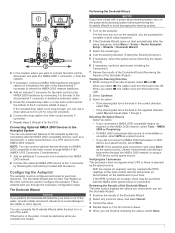
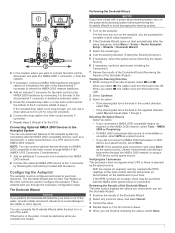
... T-connector
by following the instructions provided with a power assist steering system, turn on the autopilot. These wizards walk you ...autopilot does not perform well using None as the speed source, Garmin recommends connecting a tachometer through the necessary configuration steps.
If the boat is selected as the speed source. Configuring the Autopilot
The autopilot must be a problem...
Installation Instructions - Page 8


...-hull power boats with the speed source set to manually adjust the gain settings (not recommended) (Adjusting the Autopilot Gain Settings). This step applies only to power boats with the speed source set to determine the quality of the Sea
Trial Wizard, from the heading screen, select Menu > Setup > Dealer Autopilot Setup > Autopilot Tuning > Autotune > Begin. You can record these...
Installation Instructions - Page 9


... the Sea Trial Wizard, from the heading screen, select Menu > Setup > Dealer Autopilot Setup > Compass Setup > Fine Heading Adjustment, and adjust the fine heading setting until it matches north on the type of the Sea Trial Wizard, from the heading screen, select Menu > Setup > Dealer Autopilot Setup > Compass Setup > Set North > Begin.
3 Continue to drive the boat at a higher speed...
Installation Instructions - Page 10
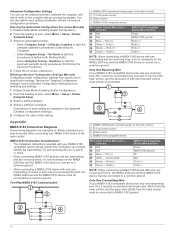
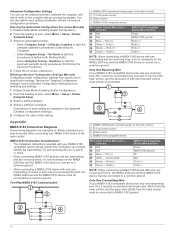
...instructions. Review the "Detailed Configuration Settings" section (Detailed Configuration Settings) prior to modifying any settings. 1 Enable Dealer Mode (Enabling Dealer Configuration). 2 From the heading screen, select Menu > Setup > Dealer
Autopilot Setup. 3 Select a setting category. 4 Select a setting... Considerations • The installation instructions provided with your NMEA 0183...
Installation Instructions - Page 12
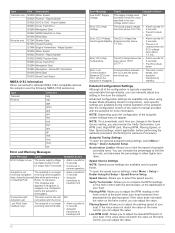
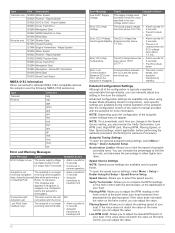
... source settings, select Menu > Setup > Dealer Autopilot Setup > Speed Source Setup. Speed Source Settings NOTE: Speed source settings are available during normal operation of the owner's manual provided with the CCU. Speed Source: Allows you must review the Verify Tachometer, Low RPM Limit, High RPM Limit, Planing RPM, Planing Speed, or Max. Rapid Update
129283 Cross Track Error
129284...
Installation Instructions - Page 13
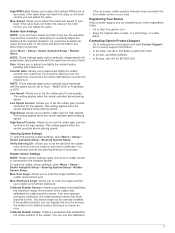
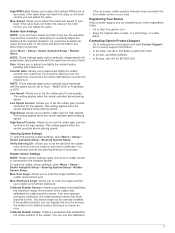
... deviation. Steering System Settings To open the rudder sensor settings, select Menu > Setup > Dealer Autopilot Setup > Steering System Setup > Rudder Sensor Setup. Rudder Sensor Settings NOTE: Rudder sensor settings apply only when a rudder sensor is connected to http://my.garmin.com. • Keep the original sales receipt, or a photocopy, in -country support information. • In...
Installation Instructions - Page 14


... its subsidiaries
www.garmin.com/support These trademarks may not be used without the express permission of Garmin Ltd. or its subsidiaries, registered in the USA and other countries. Garmin® and the Garmin logo are trademarks of the National Marine Electronics Association.
© 2014 Garmin Ltd. or its subsidiaries. GHP™, GHC™, Reactor™, and Shadow...
Owner s Manual - Page 5


... Follow Route.
For advanced autopilot configuration, see the installation instructions included with the Autopilot You can enable the wind ...Heading Hold Before you can set the autopilot to maintain a specific bearing relative to the autopilot. With heading hold (page ....
CAUTION Garmin® recommends using Follow Route only under sail can set the autopilot to control...
Owner s Manual - Page 6


... or to determine the length of the autopilot. Device Configuration
User Autopilot Settings
Select Menu > Setup > User Autopilot Setup. The autopilot makes fewer adjustments in calculating heading
information. Select Menu > Setup > Remote. Pairing a Remote 1 Search for a remote control (page 4). 2 Begin pairing the remote control according to the instructions
that came with the watch can be...
Garmin GHP Reactor Hydraulic Autopilot Reviews
Do you have an experience with the Garmin GHP Reactor Hydraulic Autopilot that you would like to share?
Earn 750 points for your review!
We have not received any reviews for Garmin yet.
Earn 750 points for your review!
