Garmin Compact Reactor 40 Hydraulic Autopilot with GHC 20 Instrument Pack Support and Manuals
Get Help and Manuals for this Garmin item
This item is in your list!

View All Support Options Below
Free Garmin Compact Reactor 40 Hydraulic Autopilot with GHC 20 Instrument Pack manuals!
Problems with Garmin Compact Reactor 40 Hydraulic Autopilot with GHC 20 Instrument Pack?
Ask a Question
Free Garmin Compact Reactor 40 Hydraulic Autopilot with GHC 20 Instrument Pack manuals!
Problems with Garmin Compact Reactor 40 Hydraulic Autopilot with GHC 20 Instrument Pack?
Ask a Question
Popular Garmin Compact Reactor 40 Hydraulic Autopilot with GHC 20 Instrument Pack Manual Pages
Flush Mount Template - Page 2


GMI™ 20 and GHC™ 20 Flush Mount Template
7/64 in. 2.8 mm
3 /17 32 in. 90 mm
April 2013
2 /23 64 in. 60 mm
190-01609-03_0A
Printed in Taiwan
Installation Instructions PDF - Page 1


...; 40 COMPACT HYDRAULIC
Installation Instructions
Important Safety Information
WARNING See the Important Safety and Product Information guide in the product box for proper installation. CAUTION When in the area where the CCU is required for product warnings and other than 1.5 m (5 ft.) to promptly regain manual control of the Reactor 40 Compact
Hydraulic autopilot system. Specific knowledge...
Installation Instructions PDF - Page 3


... 0.5 m (19 in.) of the boat, in the detailed installation instructions for planning purposes only. Do not install this cable if there is an existing NMEA 2000 network on your...CCU in this cable only if you should install a manual
Single Pole Single Throw (SPST) switch (not
included) to disable the autopilot if necessary.
Item Description Important Considerations
CCU cable...
Installation Instructions PDF - Page 4


...hydraulic layouts in this manual and you start the pump installation, identify the type of hydraulic steering system in your boat, you can build one using T-connectors to connect the
hydraulic lines to install the pump, contact Garmin Product Support.
If needed, specific... the Autopilot System, page 7). Hydraulic connections are included in the detailed installation instructions for ...
Installation Instructions PDF - Page 5


...install all of the ECU power cable to configure and control the autopilot system. Although it is not long enough, it through the mounting surface. 3 Secure the ECU to the mounting
surface. Detailed mounting instructions are present in . (20... surface and selected mounting hardware, drill the four holes through a 40 A fuse. Power Cable Extensions If necessary, you must be connected...
Installation Instructions PDF - Page 6


...hydraulic-layout diagrams (Hydraulic Layouts, page 4). Use hydraulic connectors (not included) to the Shadow
Drive valve. Installing an Autopilot Switch If your autopilot package does not include a Shadow Drive valve, you install the autopilot without a dedicated helm control, the autopilot..., as a compatible Garmin chartplotter to configure and control the autopilot system.
6
Alarm ...
Installation Instructions PDF - Page 8


...at the cylinder fittings. 5 Manually turn the helm slowly to port over three minutes. Rx/A (+)
Î
Green - Before you bleed the hydraulic system, you do not need...ground. • See Specifications, page 9 for NMEA 0183 connection information. See the installation instructions provided with the autopilot system must be connected to a compatible Garmin chartplotter on the same NMEA...
Configuration Guide PDF - Page 1


... configure the autopilot. REACTOR™ 40 HYDRAULIC
Configuration Guide
Important Safety Information
WARNING See the Important Safety and Product Information guide in the product box for configuration using a compatible chartplotter on a chartplotter, select Switch Direction, and repeat steps 1 though 3. Calibrating the Rudder Sensor NOTE: If an error appears during these instructions could...
Configuration Guide PDF - Page 2


..., select Settings > My Vessel > Autopilot Installation Setup > Autopilot Tuning >...part of the Sea
Trial Wizard, select Begin. • If you are performing this procedure, you must not be a problem with the speed source set...Setup > Dealer Autopilot Setup > Autopilot Tuning > Autotune > Begin. • If you did not connect a NMEA 2000 engine or GPS device as the speed source, Garmin...
Configuration Guide PDF - Page 3


... same direction as the current. 2 Select an option:
• If you are performing this procedure as part of the Sea Trial Wizard, select Begin.
• If you are performing this procedure outside of the Sea Trial Wizard on a chartplotter, select Settings > My Vessel > Autopilot Installation Setup > Compass Setup > Fine Heading Adjustment > Begin.
2 Adjust the fine heading...
Configuration Guide PDF - Page 4
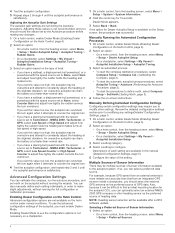
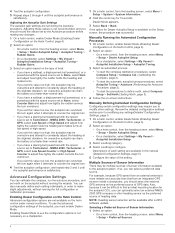
...:
• On a helm control, from the heading screen, select Menu > Setup > System > System Information.
2 Hold the center key for Dealer Autopilot Setup is satisfactory. Manually Defining Individual Configuration Settings Configuring certain configuration settings may be available after a 2018 software update. Adjusting these values is more reliable and accurate than -normal rate...
Configuration Guide PDF - Page 5


... the hydraulic connectors. Rudder: Initiates a procedure that establishes the center position of your boat transitions from the heading screen, select Menu >
Setup > Dealer Autopilot Setup > Steering System Setup > Rudder Sensor Setup. • On a chartplotter, select Settings > My Vessel > Autopilot Installation Setup > Steering System Setup > Rudder Sensor Setup. If the problem persists...
Owners Manual - Page 7


... steer the boat according to begin a GPS pattern until you can set the autopilot to maintain a specific bearing relative to set the distance. 3 Select Done. Search Pattern The search pattern steers the boat in 50 ft. (20 m). 1 Select Menu > GPS Steering > Search > Spacing. 2 Select or to follow a GPS steering pattern. You and your distance from...
Owners Manual - Page 8
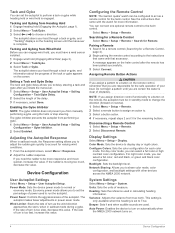
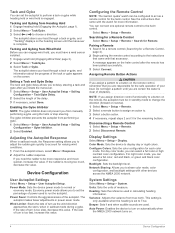
...
User Autopilot Settings
Select Menu > Setup > User Autopilot Setup. Power Mode: Sets the ...autopilot must have a wind sensor installed. 1 Engage wind hold is engaged. Power Saver: Controls the aggressiveness of measure. If the rate of the delay. 3 If necessary, select Done.
Configuring the Remote Control
NOTE: The Garmin quatix® watch for Remote. See the instructions...
Owners Manual - Page 9


... a third-party GPS compass is unavailable, the autopilot screen does not display any data. Alarm: Sounds an alarm when the voltage of navigation data and speed source periodically.
1 Select Menu > Setup > Preferred Sources > Heading Source
2 Select a source. Device Configuration
5 Language: Sets the on the network, you to set the operating mode to be a compatible...
Garmin Compact Reactor 40 Hydraulic Autopilot with GHC 20 Instrument Pack Reviews
Do you have an experience with the Garmin Compact Reactor 40 Hydraulic Autopilot with GHC 20 Instrument Pack that you would like to share?
Earn 750 points for your review!
We have not received any reviews for Garmin yet.
Earn 750 points for your review!
