Garmin GHC 20 Marine Autopilot Control Unit Support and Manuals
Get Help and Manuals for this Garmin item
This item is in your list!

View All Support Options Below
Free Garmin GHC 20 Marine Autopilot Control Unit manuals!
Problems with Garmin GHC 20 Marine Autopilot Control Unit?
Ask a Question
Free Garmin GHC 20 Marine Autopilot Control Unit manuals!
Problems with Garmin GHC 20 Marine Autopilot Control Unit?
Ask a Question
Most Recent Garmin GHC 20 Marine Autopilot Control Unit Questions
English Menu
My GHC 20 is in a foreign language that I cannot put into English. I press the menu and I don't know...
My GHC 20 is in a foreign language that I cannot put into English. I press the menu and I don't know...
(Posted by adamsfmly1 3 years ago)
Popular Garmin GHC 20 Marine Autopilot Control Unit Manual Pages
Technical Reference for Garmin NMEA 2000 Products - Page 3


...;◦ AIS 600
Note: PGN information is also included in the installation instructions provided with each Garmin NMEA 2000-certified sensor.
• At the end is also included in -country support information, or contact Garmin (Europe) Ltd. Sensor configuration information is a checklist. In the UK, contact Garmin (Europe) Ltd. Introduction
Introduction
A NMEA 2000 network consists of...
Technical Reference for Garmin NMEA 2000 Products - Page 4


... Transducer-Transom Mount and Thru-Hull)...19 GWS 10 (Garmin Wind Sensor)...20 GHP 10 (Marine Autopilot System)...20 GXM 51...21 VHF 200...21 VHF 300...Garmin Fuel Sensor)...24 GRA 10 (Garmin Rudder Angle Adapter)...26 GET 10 (Garmin Engine Tilt Adapter)...27 GFL 10 (Garmin Fluid Level Adapter)...29 Restoring Factory Default Settings...32 GBT 10 (Garmin Bennett Trim Tab Adapter)...32 GST 10 (Garmin...
Technical Reference for Garmin NMEA 2000 Products - Page 5
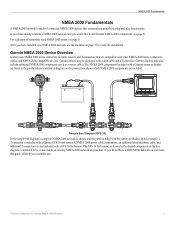
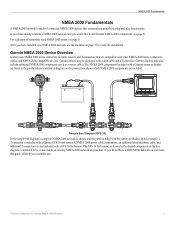
...this guide will help you have a NMEA 2000 network on units, sensors, and T-connectors that communicate using basic plug-and-play functionality. A diagram on page 37 to verify the installation.... and the parts included with the sensor are compatible with other NMEA 2000 micro connectors, cables, and NMEA 2000-compatible devices. Garmin displays may be connected to add Garmin NMEA 2000...
Technical Reference for Garmin NMEA 2000 Products - Page 28


... Garmin chartplotter or marine instrument requires a speed sensor, in the fuel tank or tanks.
To calibrate fuel-level information from the following options:
• Fill Up Tank-set ... page or fuel instrument screen on the unit to the GFS 10 Installation Instructions. Using Fuel-Level Information With a Garmin Chartplotter or Marine Instrument To receive fuel-level information, connect...
Technical Reference for Garmin NMEA 2000 Products - Page 29


...setting: 1. To change to .
Restoring Factory Default Settings You can manually adjust the fuel-flow reading. Select Config > Factory Defaults. To configure tank and engine information for a multi-tank installation, assign the selected GFS 10 to a specific...If you have a multi-engine or a multi-tank setup on your Garmin chartplotter or marine instrument changes with the engine RPM, the GFS 10...
Technical Reference for Garmin NMEA 2000 Products - Page 32


... each GET 10 adapter is at 0%. 7. Troubleshooting the Gauge Type When connected to a gauge, the GET 10 adapter gauge type is set to . Enter the following command: "ENGINETILT=...the menu option is not displayed: If your Garmin marine instrument, the specific configuration options may be displayed on a connected Garmin chartplotter or marine instrument changes with the engine RPM, change ...
Technical Reference for Garmin NMEA 2000 Products - Page 33


... lose all custom configuration settings when you can indicate the type of gauge it is associated with which tank each GFL 10 adapter is associated with your display device, consult the documentation provided with engine number 2. GFL 10 (Garmin Fluid Level Adapter)
NOTICE: This section provides specific configuration information for Garmin NMEA 2000 Products...
Technical Reference for Garmin NMEA 2000 Products - Page 34


.... 2. Troubleshooting the Gauge Type When connected to a gauge, the GFL 10 adapter gauge type is set to the...error message appears, you must calibrate the fluid level of gauge. Select an option:
• For most Garmin chartplotters, select Review > Level Calibration > Add Calibration Point. • For other Garmin marine devices, select Config > Tank Number. 3. Test the gauge-type setting...
Technical Reference for Garmin NMEA 2000 Products - Page 35


...followed by Done. Perform the gauge-type setting test. Select an option:
• For most Garmin chartplotters, select Review > Generic Config. • For other Garmin marine devices, select Config > Level Calibration.... the tank that the adapter is not displayed: If your Garmin marine instrument, the specific configuration options may not be displayed on the configuration screens. When...
Technical Reference for Garmin NMEA 2000 Products - Page 36


...settings except fluid-level calibration.
1. Select an option:
• For most Garmin chartplotters, select Review > Factory Defaults. • For other Garmin marine devices, select Config > Trim Tab Calibration. 3. To
access the NMEA 2000 configuration menu on -screen instructions...should be displayed on your Garmin marine instrument, the specific configuration options may not be ...
?Important Safety and Product Information - Page 2


... export control laws of any components that the Software in the United Kingdom, the United States, Canada, or Taiwan for shipping instructions and an RMA tracking number. Map Data Information Garmin uses a combination of America copyright laws and international copyright treaties. Within this equipment does cause harmful interference to radio or television reception, which source code...
Owner s Manual - Page 3
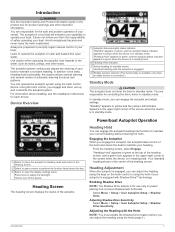
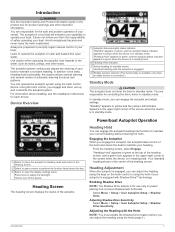
... mode and return to the
heading screen.
Á Select to open water.
Select Menu > Setup > User Autopilot Setup > Shadow Drive. The autopilot system continuously adjusts the steering of your boat to open the display settings menu. For information about installing, see the installation instructions for use only on power planing hull or power displacement hull boats. From the...
Owner s Manual - Page 4


...; Select STBY.
2
Powerboat Autopilot Operation appears in increments of obstacles.
Following the Williamson Turn Pattern
WARNING The Williamson turn until you release the helm and manually maintain a specific heading for the safe operation of the helm control, you select a key. Zigzag Pattern The zigzag pattern steers the boat from port to set the amplitude in...
Owner s Manual - Page 5


...
CAUTION When engaged, the autopilot controls only the rudder. Wind Hold
You can adjust the distance from Heading Hold 1 Engage heading hold type, you must have a compatible GPS device connected to any crew or passengers during an unexpected gybe maneuver. For advanced autopilot configuration, see the installation instructions included with the Autopilot You can enable the...
Owner s Manual - Page 6


... Defaults: Resets the unit to normal or
economy mode. The autopilot steers your boat through a tack or gybe, and "Tacking" displays on the heading screen until you are used.
Economy power mode allows you to True. See the instructions that you to set to view software information. Searching for a Remote Control Select Menu > Setup > Remote > Search...
Garmin GHC 20 Marine Autopilot Control Unit Reviews
Do you have an experience with the Garmin GHC 20 Marine Autopilot Control Unit that you would like to share?
Earn 750 points for your review!
We have not received any reviews for Garmin yet.
Earn 750 points for your review!
