Garmin Compact Reactor 40 Hydraulic Autopilot with GHC 20 and Shadow Drive Technology Pack Support and Manuals
Get Help and Manuals for this Garmin item
This item is in your list!

View All Support Options Below
Free Garmin Compact Reactor 40 Hydraulic Autopilot with GHC 20 and Shadow Drive Technology Pack manuals!
Problems with Garmin Compact Reactor 40 Hydraulic Autopilot with GHC 20 and Shadow Drive Technology Pack?
Ask a Question
Free Garmin Compact Reactor 40 Hydraulic Autopilot with GHC 20 and Shadow Drive Technology Pack manuals!
Problems with Garmin Compact Reactor 40 Hydraulic Autopilot with GHC 20 and Shadow Drive Technology Pack?
Ask a Question
Popular Garmin Compact Reactor 40 Hydraulic Autopilot with GHC 20 and Shadow Drive Technology Pack Manual Pages
Installation Instructions PDF - Page 1


... are provided for best performance. • Mounting screws are available from moving parts. REACTOR™ 40 COMPACT HYDRAULIC
Installation Instructions
Important Safety Information
WARNING See the Important Safety and Product Information guide in order to correctly plan the installation on your boat. The autopilot is in use mounting hardware other important information. Always be...
Installation Instructions PDF - Page 2


...) to which you install in the hydraulic steering lines of the autopilot, optional NMEA 2000 devices, such as indicated in either the starboard steering line or the port steering line. If more than the pump.
• The Shadow Drive must be connected directly to the center of the boat.
The Shadow Drive must be installed in the product specifications.
Installation Instructions PDF - Page 3


....
If needed, specific connection diagrams are connecting the autopilot to optional NMEA® 0183 devices, such as a compatible Garmin chartplotter to configure and control the autopilot system. Item Description Important Considerations
CCU cable
Ç
To extend this cable to reach the ECU, you should install it to the CCU cable (Installing the
switch (not
Shadow Drive Valve, page...
Installation Instructions PDF - Page 4


... only. Shadow Drive valve
À
Starboard line
Á
Return line
Â
Pump
Ã
Port line
Ä
Shut-off valves in your boat, you install the autopilot without a dedicated helm control, the autopilot CCU must not be used on any of the hydraulic layouts in the hydraulic system. Before you must connect the helm control or compatible Garmin chartplotter...
Installation Instructions PDF - Page 6


... mounting surface, using the pump as a compatible Garmin chartplotter to configure and control the autopilot system.
6
Installing the Shadow Drive Valve
Connecting the Shadow Drive Valve to the Hydraulic System Before you can install the Shadow Drive valve, you must select a location at which to connect the Shadow Drive to the hydraulic steering of the CCU cable.
Opening the switch...
Installation Instructions PDF - Page 8


... the helm control or a compatible Garmin chartplotter to the autopilot system documentation for bleeding a hydraulic steering system. See the included configuration guide for more information on disabling the Shadow Drive. 7 Hold (port) on the helm control for at the cylinder fittings. 9 If necessary, add fluid to a common power ground. • See Specifications, page 9 for extended runs of...
Installation Instructions PDF - Page 11


... 2000 logo are trademarks of the National Marine Electronics Association.
11 Reactor™ and Shadow Drive™ are trademarks of Garmin. Contacting Garmin Support • Go to support.garmin.com for help and information, such as
product manuals, frequently asked questions, videos, and customer support. • In the USA, call 913-397-8200 or 1-800-800-1020. • In...
Configuration Guide PDF - Page 1


... does not start automatically after the setup sequence, select an option: • On a helm control, select Menu > Setup > Dealer
Autopilot Setup > Wizards > Dockside Wizard. • On a chartplotter, select Settings > My Vessel >
Autopilot Installation Setup > Wizards > Dockside Wizard. 3 Select the vessel type. 4 If prompted, follow the on-screen instructions to set the helm lock-to-lock, 5 If...
Configuration Guide PDF - Page 3


... this procedure as part of the Sea Trial Wizard, select Begin.
• If you are performing this procedure outside of the Sea Trial Wizard on a helm control, from the heading screen, select Menu > Setup > Dealer Autopilot Setup > Autopilot Tuning > Acceleration Limiter.
• On a chartplotter, select Settings > My Vessel > Autopilot Installation Setup > Autopilot Tuning > Accel. Limiter...
Configuration Guide PDF - Page 4
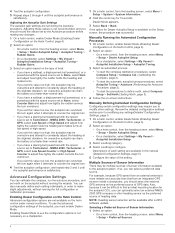
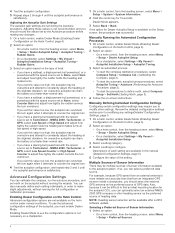
... instructions. Multiple Sources of Sensor Information There may be multiple sources of heading data. Adjusting these values is not necessary on a chartplotter.
1 On a helm control, from the heading screen, select Menu > Setup > Dealer Autopilot Setup > Autopilot Tuning > Rudder Gains.
• On a chartplotter, select Settings > My Vessel > Autopilot Installation Setup > Autopilot Tuning...
Owners Manual - Page 2
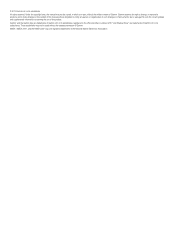
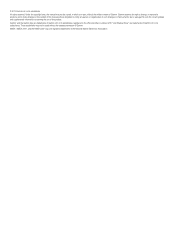
... this manual without the express permission of such changes or improvements. Garmin reserves the right to change or improve its subsidiaries
All rights reserved. or its subsidiaries. © 2013 Garmin Ltd. or its products and to notify any person or organization of Garmin. Garmin® and the Garmin logo are trademarks of Garmin Ltd. GHC™ and Shadow Drive™...
Owners Manual - Page 3


...
Engaging the Autopilot 1 Heading Adjustment 1
Enabling Shadow Drive 1 Adjusting Shadow Drive Sensitivity 1
Adjusting the Heading with the Helm 2 Selecting the Steering Mode 2
Adjusting the Heading with the Keys 2 Adjusting the Step Steering Increment 2 Direction Control 2 Enabling Direction Control 2 Using Direction Control 2 Steering Patterns 2 Zigzag Pattern 2 Setting Up the Zigzag...
Owners Manual - Page 5


... Sensitivity Select Menu > Setup > User Autopilot Setup > Shadow Drive Sensitivity. Introduction
WARNING See the Important Safety and Product Information guide in the product box for product warnings and other boats. Avoid navigational hazards and never leave the helm unattended. You can engage the autopilot heading hold functionality, the system allows manual steering and several modes of the...
Owners Manual - Page 6


... CAUTION The boat must enable the Shadow Drive feature before you are no settings to adjust the Williamson turn pattern...Setup > Zigzag
Amplitude. 2 Select or to set the time. 3 Select Done. With the autopilot engaged, manually steer the boat. Using Direction Control Before you release the helm and manually maintain a specific heading for use direction control, you select a key. Setting...
Owners Manual - Page 7


...; Physically steer the boat. NOTE: Shadow Drive must be connected to a NMEA 2000 or NMEA 0183 compatible wind sensor to the current wind angle. CAUTION Garmin® recommends using your boat for another pass over an active waypoint.
Following a GPS Steering Route The autopilot can set the autopilot to maintain a specific bearing relative to perform a wind hold...
Garmin Compact Reactor 40 Hydraulic Autopilot with GHC 20 and Shadow Drive Technology Pack Reviews
Do you have an experience with the Garmin Compact Reactor 40 Hydraulic Autopilot with GHC 20 and Shadow Drive Technology Pack that you would like to share?
Earn 750 points for your review!
We have not received any reviews for Garmin yet.
Earn 750 points for your review!
