Garmin GHP 12 Autopilot System Support and Manuals
Get Help and Manuals for this Garmin item
This item is in your list!

View All Support Options Below
Free Garmin GHP 12 Autopilot System manuals!
Problems with Garmin GHP 12 Autopilot System?
Ask a Question
Free Garmin GHP 12 Autopilot System manuals!
Problems with Garmin GHP 12 Autopilot System?
Ask a Question
Popular Garmin GHP 12 Autopilot System Manual Pages
Owner's Manual - Page 21
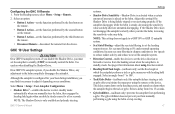
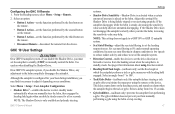
... reverse from 0 to 0% under normal operating conditions. Note: This setting does not apply to a GHP 10V or GHP 12 autopilot system.
• Sea State Filtering-adjust the sea state filtering to set the autopilot to standby (STBY) to manually control the helm. Select an option:
• Button 1 Action-set the function performed by the first button on the remote...
?Important Safety and Product Information - Page 2


... cosmetic damage, such as scratches, nicks and dents; (ii) consumable parts, such as to the accuracy or completeness of Garmin; Garmin makes no guarantee that is warranted to be made by Garmin. To obtain warranty service, contact your local Garmin authorized dealer or call Garmin Product Support for any other configurations. International Purchases: A separate warranty may be...
Installation Instructions - Page 2
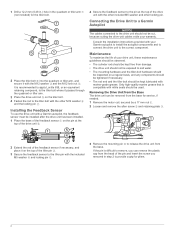
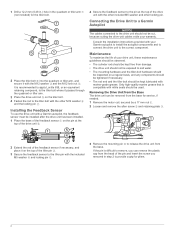
... and the M12 lock nut Ã. 1 Drill a 12. 2 mm (0. 48 in. ) hole in step...marine-grade grease. Installing the Feedback Sensor
To use the drive unit with a Garmin autopilot, the feedback sensor must be used. Only high-quality marine grease that is difficult to remove, you removed in the quadrant or tiller arm À (not included) for pliers.
2
Consult the installation instructions...
Installation Instructions - Page 1


... assigned to each component.
Read all installation instructions before proceeding with a fire enclosure. Notice When drilling or cutting, always check the opposite side of your boat, install the Garmin® GHP 12 marine autopilot system according to www.garmin.com/support and click Contact Support for product warnings and other boats. Specific training in steering systems and in...
Installation Instructions - Page 2


... Tuning Procedures for Non-Garmin
Drive Units 20
Appendix 21 NMEA 0183 Wiring Diagrams 21 Specifications 23 NMEA 2000 PGN Information 23
CCU 23 GHC 20 23 NMEA 0183 Information 24 GHP 12 Configuration Settings 25 Error and Warning Messages 27 Mounting Templates 29 ECU Mounting Template 29 CCU Mounting Template 29 GHP 12 Installation Checklist 31
2
GHP 12 Installation Instructions
Installation Instructions - Page 3


... Drive (optional accessory) is the primary interface used to the yellow wire from the CCU. GHP 12 Package Contents and Tools Needed
The GHP 12 autopilot system consists of your Garmin dealer immediately. If any parts are missing, contact your boat. The drive unit is engaged, the Shadow Drive temporarily disengages the autopilot when you install in the GHP 12 core box.
Installation Instructions - Page 4


...connectors to build a NMEA 2000 network on your local Garmin dealer or Garmin Product Support for ordering information. Tools Needed
• Safety glasses
&#...GHP 12 Installation Instructions CCU/ECU Interconnect Extension Cables When installing the GHP 12 system, you must provide the correct types of the CCU, and to the same ground as the ECU (page 12).
Garmin offers optional replacement...
Installation Instructions - Page 9


... unit to adapt your drive unit for your solenoid drive unit, based on your boat already, you can purchase GHP 12 drive unit cables (not included) to identify the connections on your drive unit has cables connected, disconnect the cables.
2. Installing a Garmin Drive Unit
➊
Use the installation instructions provided with 22 AWG (.33 mm2) wire.
5.
Installation Instructions - Page 12


...parts needed to 20 ft. (6 m) long (not included).
6. Solder and cover all off to turn it should be connected to the side of the GHP 12. Multiple GHC 20 Considerations You can connect the GHC 20 to an Existing NMEA 2000 Network 1. You can install multiple GHC 20 devices (sold separately) to control the autopilot... 12).
12
GHP 12 Installation Instructions
...garmin.com.
➍
...
Installation Instructions - Page 15


... boat would steer fully starboard and select OK.
2. Wait while the autopilot calibrates the rudder. 5. GHP 12 Installation Instructions
15
If your solenoid drive-unit. If necessary, complete the setup sequence. 3. If you have a solenoid drive unit, select the bypass-valve voltage
(page 15). 9.
NOTE: This setting applies only to avoid damaging the steering system.
1. Consult the...
Installation Instructions - Page 19


... To access the advanced configuration settings of the setting. From the Heading screen, select Menu > Setup > Dealer Autopilot
Configuration. 3. Descriptions of the hose runs.
• Eliminate unneeded hydraulic fittings in the appendix (page 25). 5.
Select Autotune, Calibrate Compass, or Set North. 4. GHP 12 Installation Instructions
19 An overactive autopilot can run the Autotune...
Installation Instructions - Page 20


..., select Menu > Setup > Dealer Autopilot Configuration > Steering System Setup > Drive Unit Type > Other > Advanced Tuning > Tune Speed.
2. Select an option:
• Select Generic Tune to re-run any of these values or run the tuning procedure you select Tune.
➋
• If the drive unit speed is configured too quickly, and repeat step 3.
20
GHP 12 Installation Instructions
Installation Instructions - Page 21


... determines how much error the autopilot allows before adjusting the drive unit.
Example One of different situations you set too low, and repeat steps 3-5.
9. Tx/A (+) White - GHP 12 Installation Instructions
21 This causes a less reliable heading hold, and can result in the dockside wizard.
3. From the Heading screen, select Menu > Setup > Dealer Autopilot Configuration > Steering System...
Installation Instructions - Page 26


....
26
GHP 12 Installation Instructions If this value is too low, then the autopilot may still be overactive, attempting to constantly adjust the heading at the slightest deviation.
Select Other for non-Garmin drive units.
An overactive autopilot can test and reverse the steering direction if necessary. Navigation Setup
Fine Heading Adjustment
Allows you to set the rudder...
Installation Instructions - Page 31


...and adjust the autopilot configuration.
Contact Garmin Product Support if you have any optional NMEA 0183-compatible devices to ECU ground (page 12). Mount the GHC 20 (page 11). Lay out all installation instructions before installing the GHP 12. GHP 12 Installation Checklist
Detach this checklist from the installation instructions and use it during the installation process. Connect the...
Garmin GHP 12 Autopilot System Reviews
Do you have an experience with the Garmin GHP 12 Autopilot System that you would like to share?
Earn 750 points for your review!
We have not received any reviews for Garmin yet.
Earn 750 points for your review!
