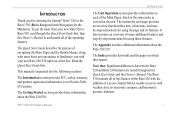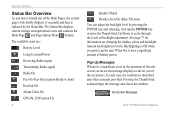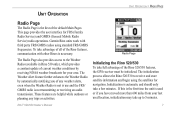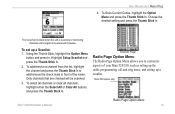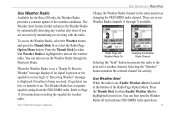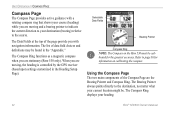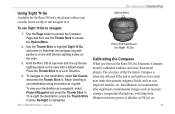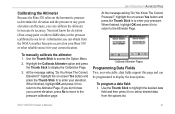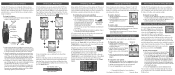Garmin RINO 520 - Hiking GPS Receiver Support and Manuals
Get Help and Manuals for this Garmin item

View All Support Options Below
Free Garmin RINO 520 manuals!
Problems with Garmin RINO 520?
Ask a Question
Free Garmin RINO 520 manuals!
Problems with Garmin RINO 520?
Ask a Question
Most Recent Garmin RINO 520 Questions
Garmin RINO 520 Videos
Popular Garmin RINO 520 Manual Pages
Garmin RINO 520 Reviews
We have not received any reviews for Garmin yet.