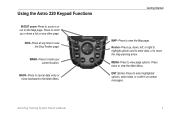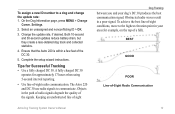Garmin Astro 220 - Hiking GPS Receiver Support and Manuals
Get Help and Manuals for this Garmin item

View All Support Options Below
Free Garmin Astro 220 manuals!
Problems with Garmin Astro 220?
Ask a Question
Free Garmin Astro 220 manuals!
Problems with Garmin Astro 220?
Ask a Question
Most Recent Garmin Astro 220 Questions
Can't Get Main Menu On Astro 220
(Posted by meeBan 9 years ago)
Off Road Colour Change
How can I change the colour of the off road races?
How can I change the colour of the off road races?
(Posted by Kbouraskonstantinos 9 years ago)
How To Unlock Garmin Topo Maps For Astro 220
(Posted by KYL45jacks 9 years ago)
320 Astro Tricks To Help You Use Your System Better
(Posted by BLNCTdool9 9 years ago)
How To Google Earth Astro 220
(Posted by me1546 9 years ago)
Garmin Astro 220 Videos
Popular Garmin Astro 220 Manual Pages
Garmin Astro 220 Reviews
We have not received any reviews for Garmin yet.