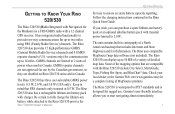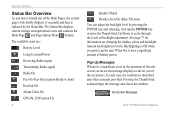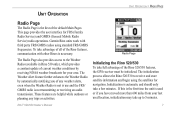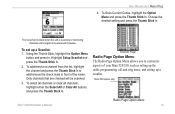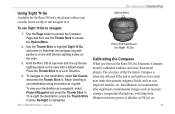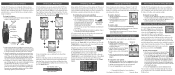Garmin RINO 530 - Hiking GPS Receiver Support and Manuals
Get Help and Manuals for this Garmin item

View All Support Options Below
Free Garmin RINO 530 manuals!
Problems with Garmin RINO 530?
Ask a Question
Free Garmin RINO 530 manuals!
Problems with Garmin RINO 530?
Ask a Question
Most Recent Garmin RINO 530 Questions
Display Disappears While Using 530 Radio Comm
HiI've a pair of Rino 530 bought several years back, the problem is that while having a radio comm, ...
HiI've a pair of Rino 530 bought several years back, the problem is that while having a radio comm, ...
(Posted by wasimikram 2 years ago)
Garmin Rino 530 Battery Wont Charge
(Posted by aguNa 10 years ago)
Rhino 530
The battery is fully charged , but the unit will not turn on when the power button is depressed.JMPS
The battery is fully charged , but the unit will not turn on when the power button is depressed.JMPS
(Posted by utaid 10 years ago)
Receiving Transmission - New Contact
Hi, Need to know the settings for adding new contact when receiving transmission from my friend... ...
Hi, Need to know the settings for adding new contact when receiving transmission from my friend... ...
(Posted by michelsavoie 11 years ago)
Long./lat. Is Wrong
I bought a Garmin 530 on ebay and it gives me the proper alititude, date, direction, but longitude a...
I bought a Garmin 530 on ebay and it gives me the proper alititude, date, direction, but longitude a...
(Posted by dscoppock 11 years ago)
Garmin RINO 530 Videos
Popular Garmin RINO 530 Manual Pages
Garmin RINO 530 Reviews
We have not received any reviews for Garmin yet.