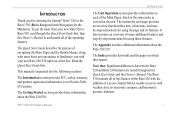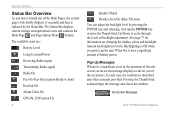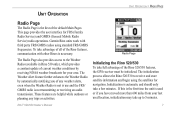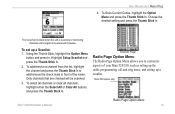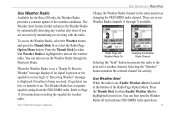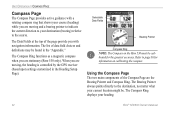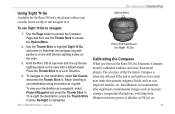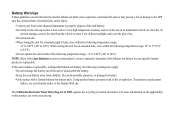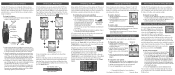Garmin RINO 530 Support Question
Find answers below for this question about Garmin RINO 530 - Hiking GPS Receiver.Need a Garmin RINO 530 manual? We have 2 online manuals for this item!
Question posted by aguNa on April 5th, 2014
Garmin Rino 530 Battery Wont Charge
The person who posted this question about this Garmin product did not include a detailed explanation. Please use the "Request More Information" button to the right if more details would help you to answer this question.
Current Answers
Related Garmin RINO 530 Manual Pages
Similar Questions
Display Disappears While Using 530 Radio Comm
HiI've a pair of Rino 530 bought several years back, the problem is that while having a radio comm, ...
HiI've a pair of Rino 530 bought several years back, the problem is that while having a radio comm, ...
(Posted by wasimikram 2 years ago)
Rhino 530
The battery is fully charged , but the unit will not turn on when the power button is depressed.JMPS
The battery is fully charged , but the unit will not turn on when the power button is depressed.JMPS
(Posted by utaid 10 years ago)
Receiving Transmission - New Contact
Hi, Need to know the settings for adding new contact when receiving transmission from my friend... ...
Hi, Need to know the settings for adding new contact when receiving transmission from my friend... ...
(Posted by michelsavoie 11 years ago)