Garmin Geko 201 - Hiking GPS Receiver Support and Manuals
Get Help and Manuals for this Garmin item
This item is in your list!

View All Support Options Below
Free Garmin Geko 201 manuals!
Problems with Garmin Geko 201?
Ask a Question
Free Garmin Geko 201 manuals!
Problems with Garmin Geko 201?
Ask a Question
Garmin Geko 201 Videos
Popular Garmin Geko 201 Manual Pages
Owner's Manual - Page 3


... Fun Begin fun (noun):
1. Your unit's serial number is all that you can visit our Web Site or contact our Customer Service Department M-F, 8:00-5:00 CST (except holidays) at the party. 3.
This manual has been designed to provide all about the noise, but fun and simplicity is what the Geko 201 is in the battery compartment.
Owner's Manual - Page 5
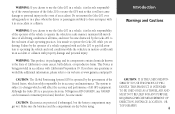
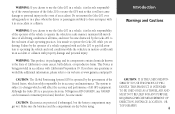
...all times, and never become unsafe.
Do not mount the Geko 201 over airbag panels or in a place where the driver or passengers are driving. THIS PRODUCT IS INTENDED TO BE...www.garmin.com/prop65.
This Notice is a precision electronic NAVigation AID (NAVAID), any questions or would like additional information, please refer to our web site at all GPS equipment. Although the Geko 201 is...
Owner's Manual - Page 6


Unauthorized repairs can void your warranty and your authority to operate this device (the "Software") in binary executable form in this device under the United States of Garmin.
You further acknowledge that the structure, organization and code of the Software are more stringent than "outdoor" requirements. Software License Agreement
iv
BY USING THE Geko 201, YOU AGREE TO BE...
Owner's Manual - Page 7


...back of battery life left. Twist the coin to store your Geko 201 for the proper care and handling of time, remove the batteries. Alkaline batteries should last as long as 12 hours. External power and data connector (under rubber tab)
Battery Compartment
Introduction Installing Batteries
Battery usage icon shows an estimate of
the unit. Follow the battery manufacturer's instructions for...
Owner's Manual - Page 10


... cable, not included, are required to update the software.) Normal Skyview
Status Message
Advanced Skyview
Location Accuracy (estimated)
Satellites
Satellite Signal Strength Bars (a 'D' stands for it to your current position, and their proximity to track satellites by leaving the Geko 201 outside with a clear view of the satellites.
Normal Skyview shows you (in order to navigate...
Owner's Manual - Page 15


... towards a specific destination, however, the Navigation Page displays additional information in mind, the Navigation Page displays a subset of information.
The Geko 201 is on the next page. When you press the OK Button while actively navigating to a destination.
To navigate, simply follow this)
Navigation Page
Page Basics
On the Navigation Page, the UP and DOWN Buttons are...
Owner's Manual - Page 19


... it as a waypoint, the Geko 201 must be 'READY TO NAVIGATE'.
11
To change the position data:
1. The ability to display the EDIT LOCATION Page.
(Continued on Page 12)
) NOTE: To mark your current location as a waypoint. MARK Page The MARK Page marks your current location as a Waypoint, works well for the popular Geocaching activity. Menu Page...
Owner's Manual - Page 23


...begin direct navigation to display the REVIEW WAYPOINT Page. Press the OK Button to the waypoint. 15 Waypoints
Or, To project from an existing waypoint within your route, select a waypoint from the Waypoints list....
To Project a waypoint:
1. Press the DOWN Button to highlight the next number in the field. The Geko 201's Project waypoint feature can create a waypoint at a speci&#...
Owner's Manual - Page 24


...are ready to return to where you started, the Geko 201 will have a beginning (BEGIN) and ending (...Geko 201. Use the UP or DOWN Button to highlight 'YES' and press the OK Button to avoid losing any waypoints. The track log starts recording as soon as you want to keep a record of a certain track log or use the 'TracBack' feature, it , go ahead and save a total of memory used for navigation...
Owner's Manual - Page 37


... will correspond to the compass if the Geko 201 is the default north reference setting.
29
If necessary, manually correct for the difference between Grid North and True North. Setup Page Units
'MAGNETIC' north is set to magnetic north. Magnetic North is the direction in which a compass needle points.
From the MENU Page press the UP...
Owner's Manual - Page 38


... that allows you to the beacon receiver instructions. allows DGPS input using a Garmin beacon receiver and a standard RTCM SC-104 format and DGPS tuning.
• NMEA - Refer to update software and communicate with MapSource (transfer waypoints, routes, and tracks).
• GARMIN DGPS - Input/Output Settings The 'Interface' Settings Page allows you to manually tune the receiver. Below is...
Owner's Manual - Page 40


When the Geko 201 is in 'BATTERY SAVE' mode, the GPS receiver turns on your selection and press the OK Button. 4.
To change the GPS Mode, the Language, battery type and owner information. Press the PAGE Button to return to conserve power and the WAAS function is turned off. The battery type choice also can affect battery life;
Press the OK...
Owner's Manual - Page 42


... Range:
Fully-gasketed, high-impact plastic alloy, waterproof to IPX7 standards (waterproof to 1 meter for 30 minutes) 1.9"W x 3.9"H x .96"D (48.3 x 99.1 x 24.4 mm) Approx. 3.1 ounces (96g) w/batteries 5° to 158°F (-15° to 70°C)3 (operating)
Performance
Receiver:
Differential-ready, 12 parallel channel
Acquisition time:
Approx. 15 seconds (warm start) Approx...
Owner's Manual - Page 44


...), PSLIB (beacon receiver control)
DGPS (Differential GPS) corrections are accepted in RTCM SC-104 version 2.0 format through the 'Data In' line. The Garmin GBR 21 is supported by the Geko 201 and enables the unit to drive up to a serial connector using the Data Cable. Other beacon receivers with the Garmin. The NMEA 0183 version 3.0 interface format is...
Owner's Manual - Page 46


... Maze 23 Games Page 22-23 GARMIN 30 GARMIN DGPS 30 Geko Smak 22 Global Positioning System ii GOTO 6, 14 Goto Line 5 GPS Mode 32
H Heading 8, 10
I Input Settings 30 Installing Batteries v Interface Page 30, 31
L LAT/LON 10
38
Light Timeout 26 Location 8, 10
M Main Pages 1
Map Page 4 Menu Page 11 Navigation Page 7 Satellite Page 2 Trip Computer...
Garmin Geko 201 Reviews
Do you have an experience with the Garmin Geko 201 that you would like to share?
Earn 750 points for your review!
We have not received any reviews for Garmin yet.
Earn 750 points for your review!

