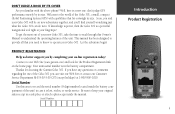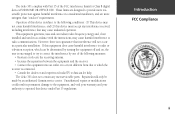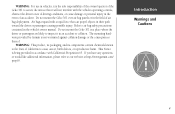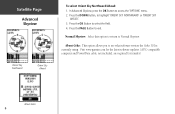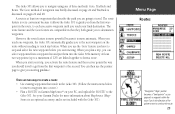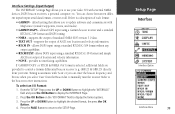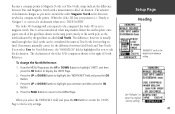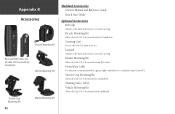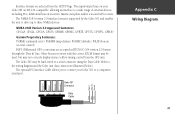Garmin Geko 301 - Hiking GPS Receiver Support and Manuals
Get Help and Manuals for this Garmin item

View All Support Options Below
Free Garmin Geko 301 manuals!
Problems with Garmin Geko 301?
Ask a Question
Free Garmin Geko 301 manuals!
Problems with Garmin Geko 301?
Ask a Question
Most Recent Garmin Geko 301 Questions
How Geko 301 Works?
(Posted by sohail232 1 year ago)
Garmin Geko 301
Hi, Iown a Garmin Geko 301, it is a brilliant hand held GPS, sadly, it will no longer 'boot-up'. Pr...
Hi, Iown a Garmin Geko 301, it is a brilliant hand held GPS, sadly, it will no longer 'boot-up'. Pr...
(Posted by andypelling 12 years ago)
Garmin Geko 301 Videos
Popular Garmin Geko 301 Manual Pages
Garmin Geko 301 Reviews
We have not received any reviews for Garmin yet.